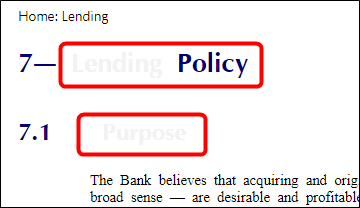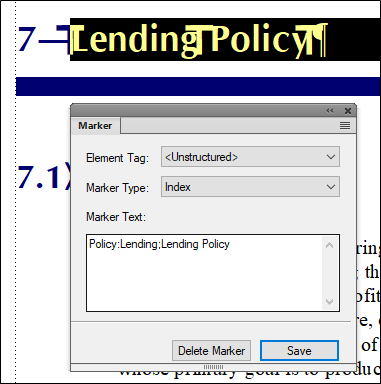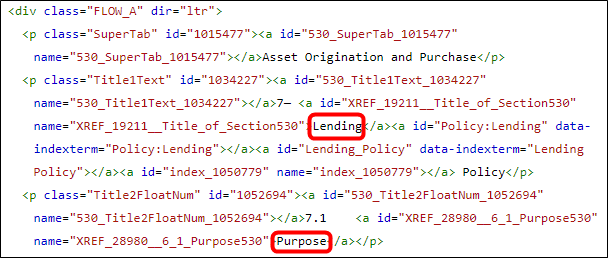Index Markers from FM leave text an odd color in RH
Copy link to clipboard
Copied
I am importing a FM (16.0.3.979) book into RH (2020.7.46), publishing with a custom skin using the Frameless output preset.
Everything is looking pretty good with one exception: in my topic pages, any text tagged with an index marker in FM is a light gray in the final product.
I can't find a setting which controls this behavior so I can fix it.
Copy link to clipboard
Copied
Does the text have a character tag applied to it in FM? The RH Conversion settings allow you to control how that comes over.
Copy link to clipboard
Copied
Not a character tag, but an Index Marker.
Here is the code for that portion of the topic:
Both circled words are gray in the final product.
If I'm looking in the wrong place, Jeff, I apologize for misunderstanding and would appreciate a pointer so I can provide the information you are looking for.
Copy link to clipboard
Copied
What's your Conversion Settings screen look like? Your Index Marker should come over as a Character tag (I tell my import to exclude it). Looking at your FM shot there - I think you may have applied the index marker tag to the text itself - you usually only add the marker tag to the spot in the content (at the end or beginning of a word). Here's one of mine:
Copy link to clipboard
Copied
Sorry for the delay in responding.
You are correct: the word is selected for the Index marker, rather than simply having the marker next to the appropriate text.
Rather than try to fix it in FM, I am going to create the RH project without an index, ignoring these markers, and let the search function handle things.
I hope this works....
Thank you for your help.