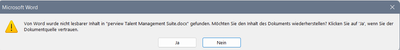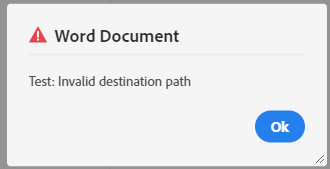invalid destination path during word file export
Copy link to clipboard
Copied
Hi,
I already found some community articles regarding that issue, about two different paths and thumb.db.
Nevertheless, I always get this error when I want to publish a word document. Are there some more ideas?
Additionally, when I open the generated word file, it says that it is corrupted, and word need to repair the file. Whis is finished soon. But is it normal or do how can I find the problem in Robohelp which corrupts my file?
Many thanks for your appreciated ideas.
Copy link to clipboard
Copied
Which version of Robohelp are you using, including update number? You can find it under File > Help or Help > About depending on your version. The articles you read may or may not be relevant depending on your version (Classic and New UI are basically two different products.)
I'm also unclear from your description if the error appears when you generate, or publish or both. Can you please clarify?
Copy link to clipboard
Copied
Hi Amebr,
thanks for responding so fast.
It is Version 2020.8.34
The first error occurs during publishing:
The second error is after generating and opening the file:
(sorry, it is a german office installation 😄 )
Copy link to clipboard
Copied
I'm not familiar with the "Export to File" dialog box. In RH2019 if I enter an old server name that was decommissioned I get this dialog box:
If it's the same one then I think it means the server you are trying to publish to can't be found - maybe the name or path is wrong? The exact reason might depend on where exactly you are publishing to. My dialog box is for a File System publish, for example, but maybe you're publishing to a server that needs to log in, and the login credentials are wrong and a connection couldn't be made? (Just theorising as I haven't published in this way so can't confirm the behaviour.)
Let's see if we can sort this problem out first, then get back to the other issue. My brain hurts juggling too many issues at once. 🙂
Copy link to clipboard
Copied
thanks again.
It is published to file system - not to a server at all. C: drive. And a subfolder for C: drive.
Copy link to clipboard
Copied
I assume you browsed to the file using the button, rather than typing in the path? (Just ruling out any typos)
Have you closed all applications? Rebooted? Sometimes applications can hold files open somehow, preventing a new file being created (I've had problems with Outlook, for example, I don't understand why).
The only other idea I have is if the subfolder is in your Documents or Desktop folders, which can actually be a network location or cloud storage in corporate environments. The network could be causing slowness, interrupting the publish action. Or the cloud sync functionality might be locking the file. Does that sound like it could be the case?