- Home
- RoboHelp
- Discussions
- Re: Issue displaying frames in Chrome
- Re: Issue displaying frames in Chrome
Issue displaying frames in Chrome
Copy link to clipboard
Copied
Hi all -
We are currently using RoboHelp HTML 7.0
When I publish, frames cannot be viewed when using Chrome, although they are just fine when using IE or Firefox. This is the publically shared URL for accessing this file - http://responsibility.motorola.com/web_help/index.htm
I've been told by co-workers this is not a version issue, it does not work for higher versions of RoboHelp either. Does anyone know the accuracy of this statement? As Motorola is now owned by Google, it's obviously of concern.
Note that I have installed IE extensions for Chrome, it did not make a difference ![]()
Chrome:

Firefox:
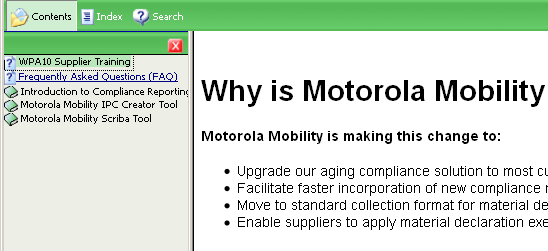
Thank you,
Anahid
Copy link to clipboard
Copied
I know that my answer will not be satisfactory to you, but frames are old fashioned and designs should be move towards multi column CSS (divs). I myself have an intranet application based on frames and since it is owned by me and only used in the company I can afford to stay with frames and prescribe certain broswers, but I even think of modernizing it to a non-frame based design.
But to give you at least a straw: I looked at the page with HTML Validator. It has no doctype and there are about 14 errors, some related to dangling frame endtag elements. Maybe you clean that up first and look again if Chrom then likes your page.
--
Christoph
Copy link to clipboard
Copied
Christoph is correct that CSS is preferred but frames are so much easier and as far as OLH is concerned, unless you have Rh10 you have no option but to output your help in the classic tripane layout that uses frames. Rh10 has Multiscreen HTML5 that does not use frames.
The issue with Chrome is when the frames are viewed locally rather than when they are on a server. Later versions of Rh do not have the problem you are seeing once the help is on a server and authors can view in Chrome locally in Rh10.
Your problem is the version of Rh you are using was affected by a change Google made that no other browser saw as necessary. I think you will find the solution to your problem in Item 2 at http://www.grainge.org/pages/snippets/snippets.htm#browsers
See www.grainge.org for RoboHelp and Authoring tips

Copy link to clipboard
Copied
Hi Peter,
You continue to amaze me. A little insomnia at 2:30 AM, and come back a few hours later to find a solution!
I think I will be migrating to RoboHelp 10, I'm waiting for a quote to come back. But in the meantime I will try your solution. That would be great as we obviously want people to use Chrome 😉
Cheers,
Anahid
Copy link to clipboard
Copied
Unfortunately, the fix made it worse. First I modified the file, that didn't work, so I downloaded a new copy from http://www.grainge.org/pages/snippets/whver.zip (after renaming original of course!).
But now no text is displayed in Chrome, but it's fine in Firefox. Using latest version of Chrome - Version 24.0.1312.57 m
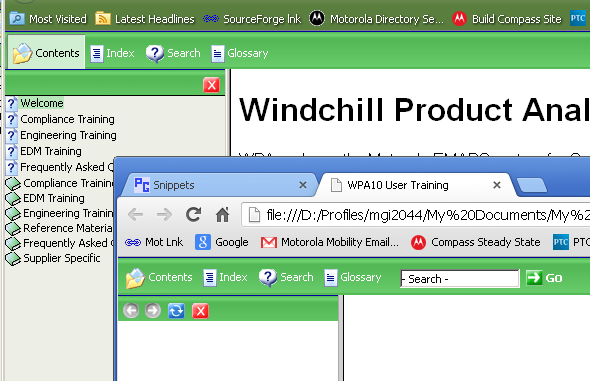
Copy link to clipboard
Copied
Try when the help is on a web server. I see you are running it locally.
See www.grainge.org for RoboHelp and Authoring tips

Copy link to clipboard
Copied
Correct - I always view before pushing, should have realized that. I pushed to the server, and am viewing via Chrome, still cannot see the content in the frame - I can post the file if you want?
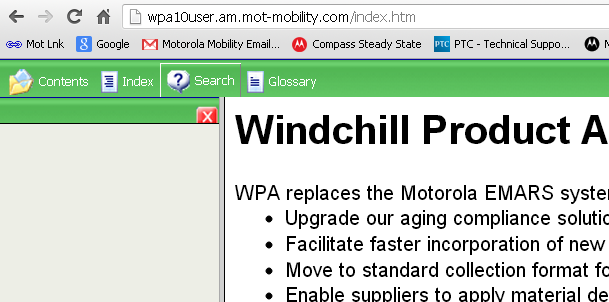
Copy link to clipboard
Copied
Can you show us a screenshot of the section of code that you fixed in the project's whvers.js file?
Copy link to clipboard
Copied
Hi Jeff -
Sure, the file was pulled from here - http://www.grainge.org/pages/snippets/whver.zip
I replaced the existing file. It adds the following lines - I cut out where no change was made. Did not see how to insert a file, but if anyone wants I can email the old and new files.

Copy link to clipboard
Copied
The problem may be that Peter's version is from RH5 and you're using RH7 - I would find your original RH7 file, make a copy of it, then edit the copy with just those lines pasted in and then try it in the project.
Copy link to clipboard
Copied
First - I just cannot believe the participants in this forum. The helpfulness never fails to astound me.
Second - I have robo7 installed, as you can see by these screenshots, but Robo7 still has the folder WebHelp5Ext, and the whver.js shows WebHelp 5.10.006 ![]()
I never installed Robo5 on my laptop, never had it...
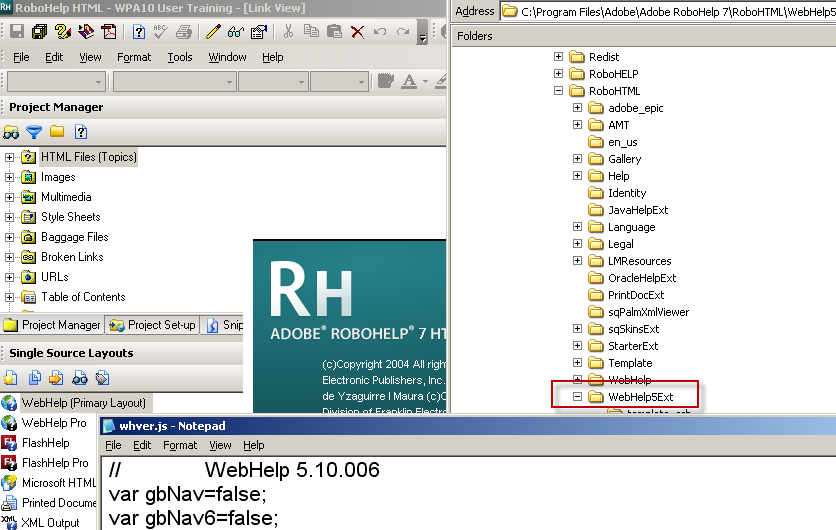
Copy link to clipboard
Copied
@Jeff
The file on my site is for Rh7. The webhelp version is not the same as the Rh version.
See www.grainge.org for RoboHelp and Authoring tips

Copy link to clipboard
Copied
Cool – just wondered if that might have been the culprit
Copy link to clipboard
Copied
I put in for an upgrade to RoboHelp 10. I always seem to have these bizarre things happen to me!
Not only will it resolve the Chrome issue, but I am finally ordering a new laptop and will be running either Windows 7 or will have a Macbook Pro. Both Adobe and Apple assure me that Robo 10 will run on a Mac (I think I'm going to cover my ears now...)
Thanks,
Anahid
Copy link to clipboard
Copied
I've been using Mac laptops exclusively since before the release of "the original" Tech Comm Suite (FM8 and RH7?)
You'll have some keyboard differences, but plug in a PC keyboard (like I'm typing on right now), set your Control key to do what it's supposed to do in Windows, and you shouldn't have any problems.
-Matt
FrameMaker Course Creator, Author, Trainer, Consultant
Copy link to clipboard
Copied
Hi Matt -
Do you have to use a VM to run RoboHelp on your Mac? I really want to switch, but they are limiting the number of people who can have VM installed, and told me I'd have to use a Windows 7 laptop if I need VM.
Alternatively I asked if I can install RoboHelp on my home PC and do updates from there, but somehow I doubt I'll get approval...
Thanks,
Anahid
Copy link to clipboard
Copied
Yes, RoboHelp is Win-based, so I use vmware Fusion (v4) to run it. Works flawlessly. In fact, since I have an SSD (solid state drive) when I need another vm, it takes about 20 minutes to create and install a new instance of win7.
FrameMaker Course Creator, Author, Trainer, Consultant
Copy link to clipboard
Copied
Thanks for the info Matt! I just got approved for a mac book pro yesterday, as well as for the VM. Originally they said no VM installs would be allowed, but changed their mind since it would be useful for testing software. I'm looking forward to playing with a Mac! ![]()
Copy link to clipboard
Copied
Hooray!
My biggest challenge was weaning off of MS Outlook for contacts and emails and calendar. Apparently (very) old habits die (very) hard.
FrameMaker Course Creator, Author, Trainer, Consultant
Copy link to clipboard
Copied
I'm a Google apps gal, only using Outlook for one of the apps I support. Looking forward to playing with a Mac... I have to go get lessons from my next door neighbors daughter ![]()
Copy link to clipboard
Copied
Hi Peter
I downloaded the file from your site, and the TOC works in Chrome now, but when the help is called via CSH, the TOC is not synced. Is there any recourse for this?
The client is deciding if we/they will upgrade to the latest TCS (we are currently using TCS1 (RH7)) or convert to Flare, but in the meantime it would be great if we can get the help working in Chrome.
Copy link to clipboard
Copied
Could that be due to the way the help is called? I ask as I haven't seen anyone else report that but it could be they had not picked up on that. Alternatively, 7 is an old version so it may be that the help was OK in older versions of Chrome but not the current one.
I don't imagine that Adobe would write any further amendments to that file for Version 7 so you could try putting the trial version of TCS5 on a non production machine to see if that works OK.
There is a virtually half price subscription for TCS5 on Adobe's site at the moment. Maybe that will help your client.
See www.grainge.org for RoboHelp and Authoring tips

Copy link to clipboard
Copied
Thanks Peter. Lots of baby steps with this one. I was able to finally open the RH7 project in our standalone version of RH10 (with the patch that supposedly fixed the Chrome issues). It opens in Chrome, the TOC is synched, but now the Search tab is empty for them, although it looks fine for me. If we can't figure this out, next options include:
– remove the search tab and have a search field at the top instead
– give them HTML5 output to test
– download the TCS5 trial to test its Chrome output
Thanks for the tip re the TCS5 promo too!
Copy link to clipboard
Copied
Have you seen the Announcements re browsers? Maybe those fixes are what you need.
See www.grainge.org for RoboHelp and Authoring tips

Copy link to clipboard
Copied
You mean http://helpx.adobe.com/robohelp/kb/webhelp-issues-robohelp-versions-10.html?
Yes, that's what I meant by the patch that I applied to my RH10.
-
- 1
- 2
Find more inspiration, events, and resources on the new Adobe Community
Explore Now

