- Home
- RoboHelp
- Discussions
- Linking Word docs - Style differences
- Linking Word docs - Style differences
Copy link to clipboard
Copied
I've been continuing my war with linking Word docs into my RoboHelp project. This has me baffled.
First, I ran a Word macro that puts the name of the style assigned to the paragraph in brackets. <[AHCISListNumberLevel01]> means Word style AHCISListNumberLevel01 is assigned to the paragraph, and <[AHCISListNumberLevel02]> means Word style AHCISListNumberLevel02 is assigned to the paragraph. What I can't wrap my head around is when I look at my HTML5 output, step 1 shows the <[AHCISListNumberLevel02]> style as left-aligned with the number 1 (which is wrong) but under step 3, <[AHCISListNumberLevel02]> is indented (which is correct). What am I missing?
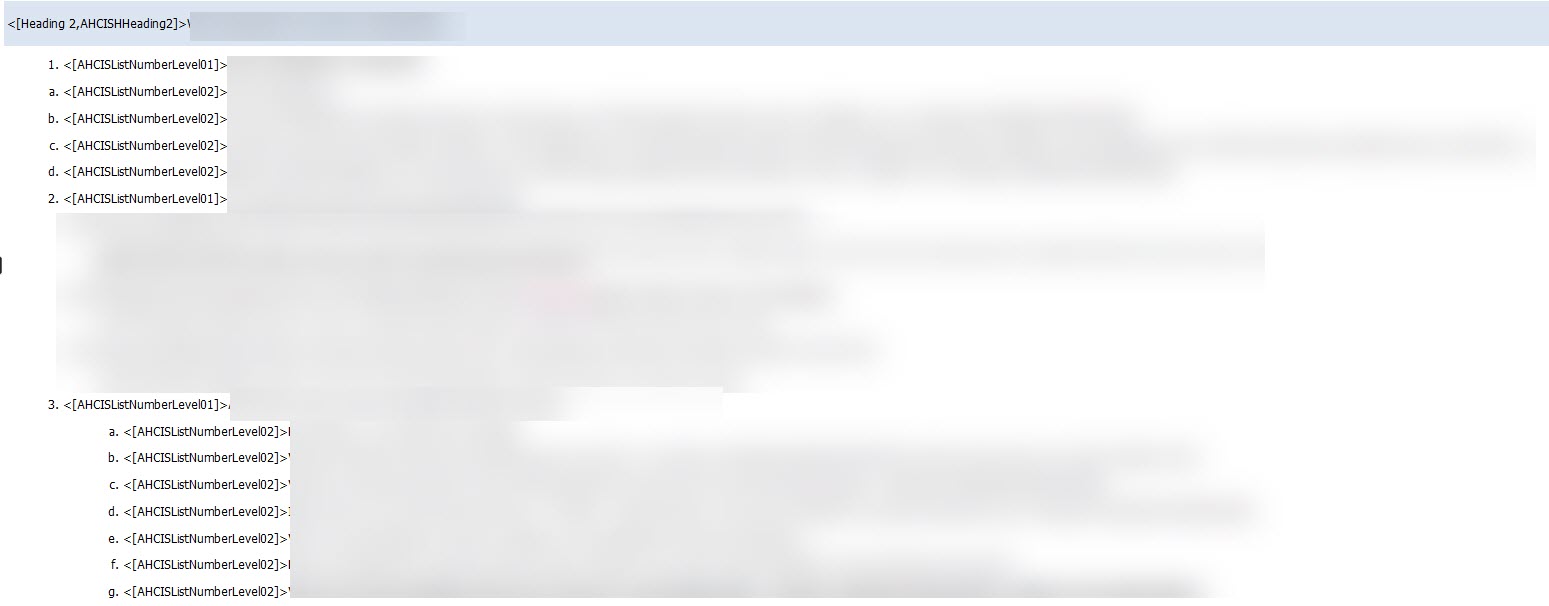
Eternal gratitude awaits anyone that can solve this riddle!
Paul Hanson
 1 Correct answer
1 Correct answer
As a follow-up, if I select a list that has multi-levels in my linked Word documents and apply a pre-defined list in Word, I am able to generate my HTML5 output and see what I expected. Thank you to all who offered suggestions – much appreciated!
Ultimately, I will have ~100 Word docs linked to this project so it was very important to get this to work correctly.
Paul
Copy link to clipboard
Copied
Before going to HTML5, how does it look in the resulting RH project? Do the styles map properly at that point? If they don't, then outputting to HTML5 isn't going to tell you much.
Copy link to clipboard
Copied
This is a Word doc that is linked to RoboHelp and it looks correct in Word:
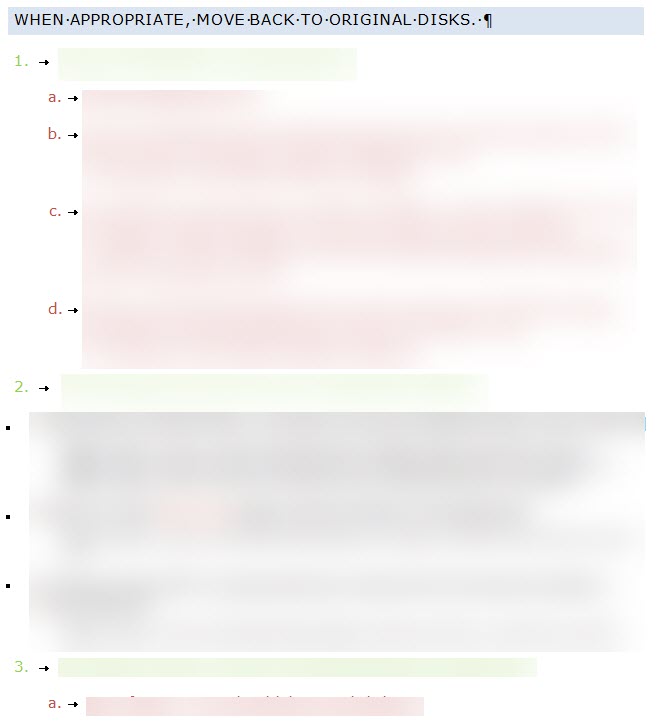
Copy link to clipboard
Copied
Ok, now what does it look like in the resulting RH topic?
Copy link to clipboard
Copied
Jeff,
I'm not sure what you mean by "the resulting RH topic" as I'm linking to the Word doc. There's the Word doc and then there's the output I generate from the project. I wondered if you meant what does the HTML code look like for the linked Word doc so when I looked at that, I can see in the HTML code that RH is adding a <p style=""> tag within the <li> tag, as in:
<li>
<p style="">text</p>
</li>
|
I'm experimenting with how to change:
<li>
<p style="">text</p>
</li>
to
<li>
text
</li>
and what that does to the HTML5 output.
Copy link to clipboard
Copied
You have a Word doc and it's linked to a RH project that is made up of topics created by the pagination settings you told it to use when it linked with the Word source. There's a Conversion Settings mapping that translates Word Styles into RH topic styles, pagination settings (how to create multiple RH topics out of a single Word doc based on something like Heading1), and how to treat lists. My suspicion is that the mapping between Word/RH is messed up; that's why your multi-level lists aren't behaving. Did you check out Peter Grainge's site (grainge.org) for his topics on linking Word docs & Multi-Level Lists?
Copy link to clipboard
Copied
Why put the style in brackets? Not something I have seen done.
See www.grainge.org for RoboHelp and Authoring information

Copy link to clipboard
Copied
The brackets aren't in the style name - it's just what the macro does when it puts the name of the style at the beginning of the paragraph.
Edited - this is a screenshot of the Word styles. Each begins with A (to put it at the top alphabetically) then HCIS (the name of my department), then a description.

Copy link to clipboard
Copied
In which case I think Jeff has pointed you to the right places on my site. If in Word you are using anything other than the default tab stops, my experience is that problems ensue. Setting up a Word template that worked reliably with tabs in Word only is something I have spent a morning on in the past, never mind when it comes into RoboHelp.
See www.grainge.org for RoboHelp and Authoring information

Copy link to clipboard
Copied
I don't think I'm communicating clearly - I'm mapping a Word style. In my original screen capture above, RoboHelp maps the style incorrectly in step 1 (left-aligned) but, using the same style, it displays correctly in step 3. If both steps 1 & 3 were not displaying correctly, I'd understand, but I don't understand why the same Word style yields different results in the output.
Copy link to clipboard
Copied
Since I've never done any Word to RH import work, I thought I would give it a try in my RH11 copy.
Here's the Word file:
Here's the Conversion settings in RH:
The resulting RH topic - Design View:
RH topic - HTML view:
And the Responsive HTML5:
I think everything is coming over correctly - I could then adjust the topic's appearance by messing with the referenced CSS file.
Copy link to clipboard
Copied
Do you get the same results when you link to the Word document instead of importing it? It's when I'm linking to the Word doc when I'm getting the results in this discussion.
Paul
Copy link to clipboard
Copied
Yup looks exactly the same - I set up the blank project, right-clicked and linked to the Word doc, went into the Project Settings to set the Conversion Settings mapping - making sure that I told it to convert the list as a Multi-level list, not HTML; then I did an "Update All" - resulting RH topic looked the same & then I did the Responsive HTML5 generation. All the same.
Copy link to clipboard
Copied
Did you define Word styles for each of your different levels in the multi-level list and map those to a corresponding CSS definition? I've defined a Word style for each level - AHCISListNumberLevel01 for level 1, AHCISListNumberLevel02 for level 2, etc.
I'm still looking for the secret sauce to explain why applying the exact same style in the same Word doc to the second-level (a, b, c) looks one way in step 1 (with no indentation) and a different way in step 3 (with indention)...
Paul
Copy link to clipboard
Copied
Nope, I just left everything as [Source] - again, can you show us the RH topic that you get created (both Design & HTML views would be helpful)?
Copy link to clipboard
Copied
As an update to this issue, I have contacted Adobe Tech Support. Created a new project with a single linked Word doc - this is what I see:
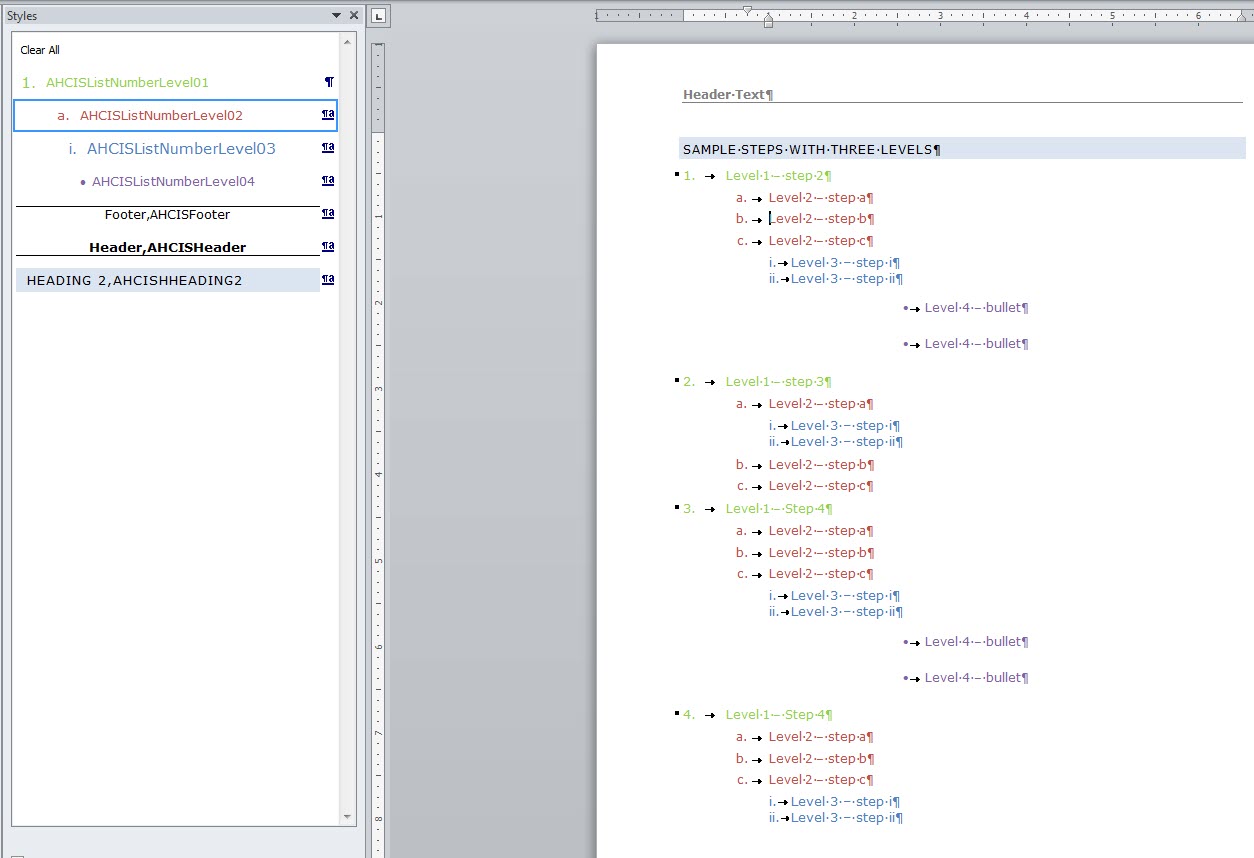
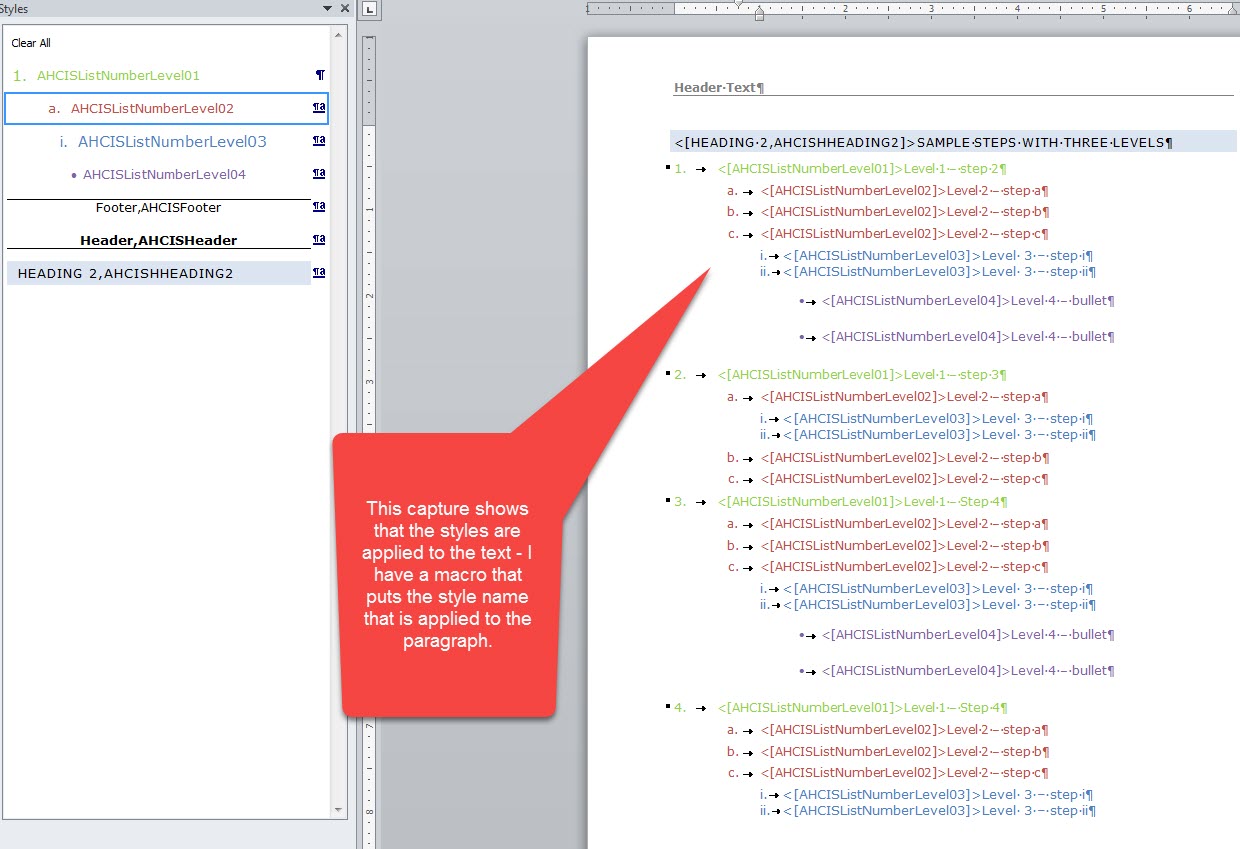
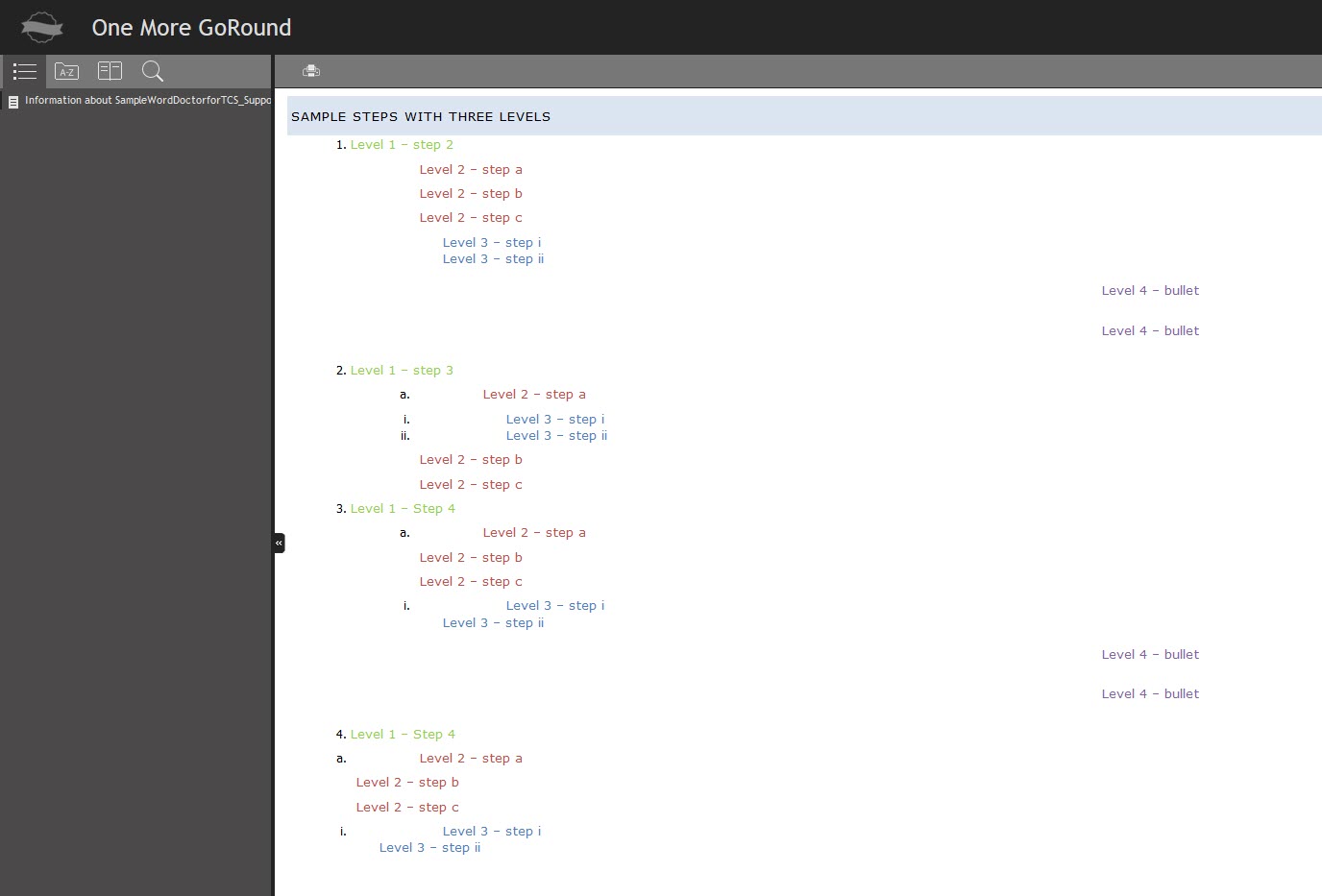
Copy link to clipboard
Copied
What happens if you don't run the macro?
Also, create a new document just indenting using Word's default styles and
tabs. See if that is better.
Copy link to clipboard
Copied
Peter,
I regret ever mentioning the macro - it is a distraction and has nothing to do with anything in this issue - it simply adds the name of the style that is applied to the paragraph at the beginning of the line.
|
Sub ShowStyles()
'
' showstyles Macro
'
' Sub ShowStyles()
' Version 06.05.12
' Show style names as <A>-type codes in the text
noShow = ",N,TOC 1,TOC 2,TOC 3,,,,"
noShow = noShow & ",Table of Figures,P1,,,"
abbrvs = ",MTDisplayEquation,Disp,Heading 1,A,Heading 2,B,,,"
abbrvs = abbrvs & ",Heading 3,C,Heading 4,D,Normal,N,"
removePads = False
doTables = True
' Merged cells generate an error, so ignore it
' and carry on regardless!
If doTables = True Then On Error Resume Next
' Find return <|
Set rng = ActiveDocument.Content
With rng.Find
.ClearFormatting
.Replacement.ClearFormatting
.Text = "<["
.Wrap = wdFindContinue
.Replacement.Text = ""
.Forward = True
.MatchWildcards = False
.Execute
End With
gotCode = rng.Find.Found
myTrack = ActiveDocument.TrackRevisions
ActiveDocument.TrackRevisions = False
'If the codes are there, remove them
If gotCode Then
Set rng = ActiveDocument.Content
With rng.Find
.Text = "\<\[*\]\>"
.Wrap = wdFindContinue
.Replacement.Text = ""
.Forward = True
.MatchWildcards = True
.Execute Replace:=wdReplaceAll
End With
Else
' If no codes then add codes
i = ActiveDocument.Paragraphs.Count
abbrvs = abbrvs & ","
For Each myPara In ActiveDocument.Paragraphs
thisStyle = myPara.Style
typeIt = True
If InStr(noShow, "," & thisStyle & ",") > 0 Then typeIt = False
If doTables = False And myPara.Range.Information(wdWithInTable) = True Then typeIt = False
If typeIt = True Then
myPos = InStr(abbrvs, thisStyle)
If myPos > 0 Then
thisStyle = Mid(abbrvs, myPos + Len(thisStyle) + 1)
thisStyle = Left(thisStyle, InStr(thisStyle, ",") - 1)
End If
myPara.Range.InsertBefore Text:="<[" & thisStyle & "]>"
End If
i = i - 1
StatusBar = "Paragraphs to go: " & Str(i)
Next myPara
End If
If removePads = True And gotCode = False Then
' Check whether the user wants to remove the pads
myResponse = MsgBox("Remove pad characters?", vbQuestion + vbYesNo)
If myResponse = vbYes Then
Set rng = ActiveDocument.Content
With rng.Find
.Text = "<["
.Wrap = wdFindContinue
.Replacement.Text = "<"
.Forward = True
.MatchWildcards = False
.Execute Replace:=wdReplaceAll
End With
With rng.Find
.Text = "]>"
.Wrap = wdFindContinue
.Replacement.Text = ">"
.Forward = True
.MatchWildcards = False
.Execute Replace:=wdReplaceAll
End With
End If
End If
StatusBar = ""
ActiveDocument.TrackRevisions = myTrack
End Sub
|
Paul
Copy link to clipboard
Copied
I just finished linking the Import902Import Tests.doc file from your website to my test project. This is what I see in the Word document:
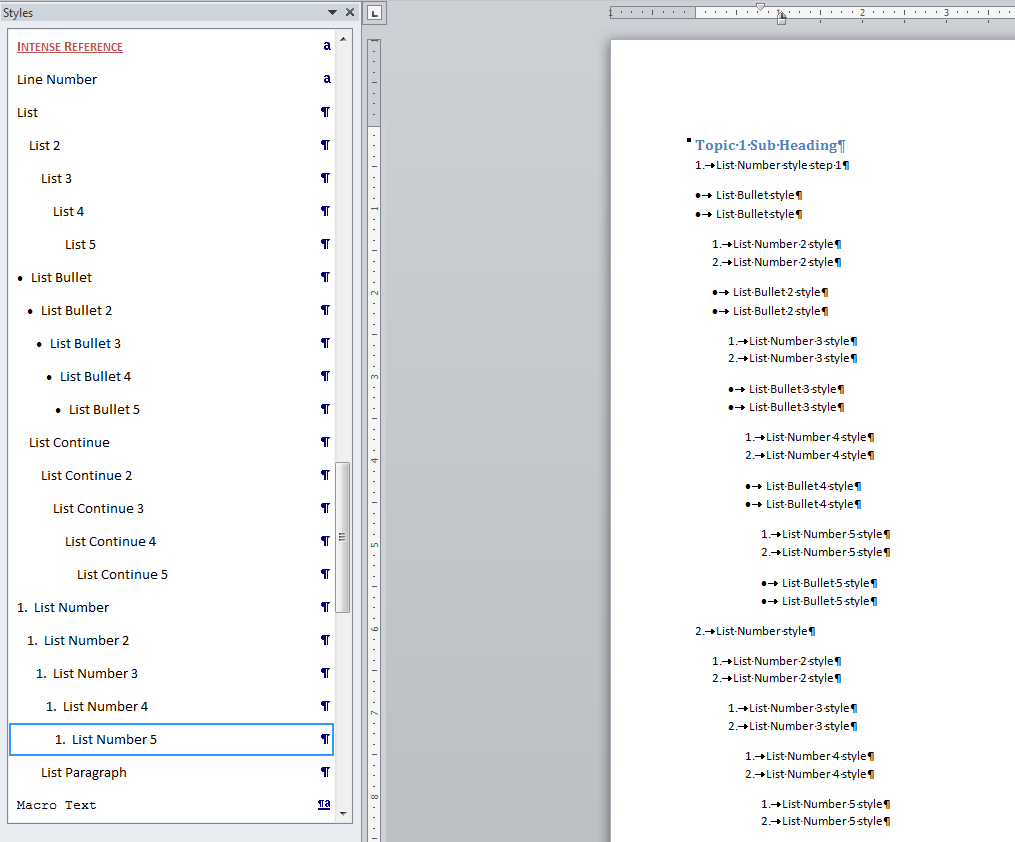
This is what I see in the HTML5 output:

Paul
Copy link to clipboard
Copied
Hey Paul, what's the location of that test file on Peter's site - I'm not seeing it - the zip file I found doesn't have any multi-level lists in it.
Also, can you give us an image of the RH topic - you keep on shooting past that stage to get to the HTML5 output - your output is going to depend on how the RH topic looks like & the HTML that's encoded in it, not the final output.
Copy link to clipboard
Copied
Jeff - sorry - I was focused on the concept that I should never have to look or edit the HTML code that RH is generating because it should (simply) convert the Word doc to HTML per my settings. Why it indents the a b c in one step and not in another step, with the same style applied, is the main issue that I'm trying to solve. From what you've posted and from what I've heard from Adobe Tech Support, I seem to be the only RH user with the issue. <grin>
I downloaded the Word file from this page on Peter's site: Linking Using RoboHelp 9 or 10
HTML view:
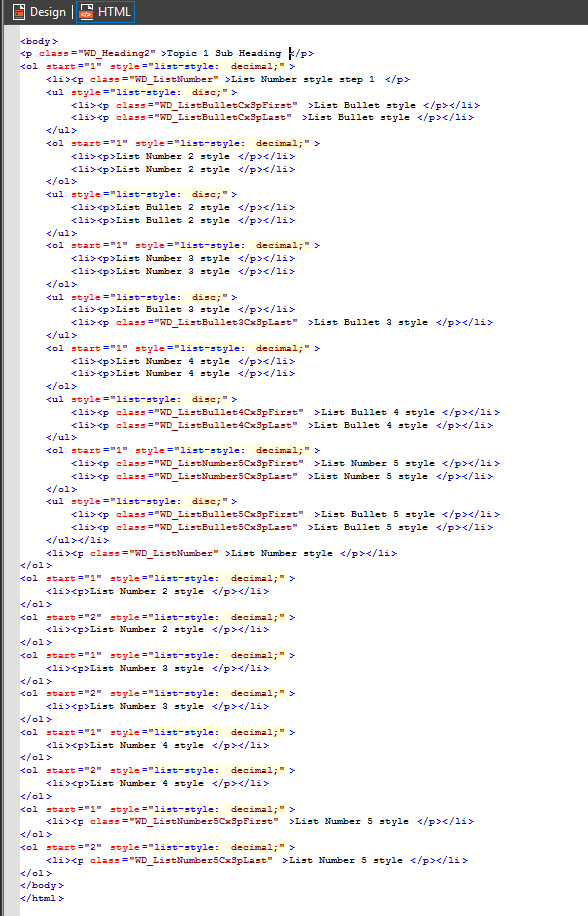
Design view:

Paul
Copy link to clipboard
Copied
Ok, I still couldn't find Peter's example, but I just went back and added a bit more levels to the sample I did before to match yours. I think I've figured out where you're going off course. When I first created the blank RH11 project, I went to the Project Settings and selected the "Edit conversion settings for Word documents" button. Then since I didn't care about how the paragraphs looked, I just told it to automap them; the really important part is on the "Other Settings" part of the tree - that's where I told it to "Convert Word list to" "Multilevel List" - if I selected "HTML List" I get the HTML you see in your topic; if I pick Multilevel List, I get the HTML that appears in my topic (back in post#10).
Copy link to clipboard
Copied
I wish...

Copy link to clipboard
Copied
The topic preview is not WYSIWYG - check your CSS that you're applying to the resulting HTML5 topic
Copy link to clipboard
Copied
The import test file can be found here.
See www.grainge.org for RoboHelp and Authoring information

-
- 1
- 2
Get ready! An upgraded Adobe Community experience is coming in January.
Learn more
