- Home
- RoboHelp
- Discussions
- Re: missing logo/image in HTML5 header
- Re: missing logo/image in HTML5 header
missing logo/image in HTML5 header
Copy link to clipboard
Copied
Hello everyone, today I realized that during the opening through an external link of a page, belonging to an HTML5 project published online, a box appear indicating thath missing an image or logo, which I think can be set to display the complete content of the published help (see image below)
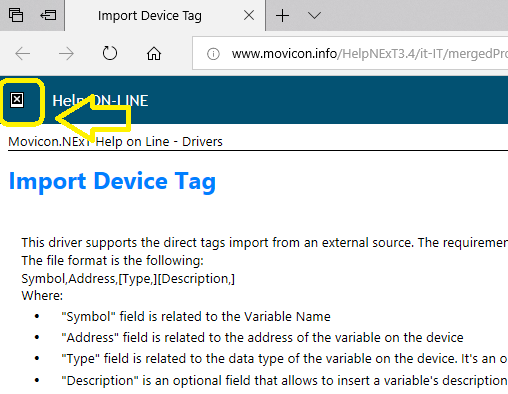
the script shows these elements:

In robohelp 2015 in this position there was the writing with link "Show", in RoboHelp 2019 I think it can be configurable but I can't find the way to do it...

Copy link to clipboard
Copied
What version of RH2019 are you using to create this?
Copy link to clipboard
Copied
14.0.3.019
Copy link to clipboard
Copied
I don't have the latest version at the moment, but I believe there is/was a problem with a directly opened topic not being skinned right. Certainly in RH2019 Classic (14.0.5.001) I get the following.
Sample project opened from index.htm

Same project opened from a content topic

You can see the colours are completely different, and the project logo is missing on the left. Also the "Show" text is on the right "Click here to see this page in full context".
I'll see if I can find the thread to see if there was a post about it being fixed.
Copy link to clipboard
Copied
Hmm, okay I can't find a thread, although I did find a post about RH2015 which exhibited the problem, although it wasn't mentioned as a problem in that post.
I did find a bug fix in RH 2019 Classic Update 6, that fixes the background colour problem. Possibly they noticed the image problem at the same time. So I'd suggest installing Update 6 to see if the issue is resolved.
Copy link to clipboard
Copied
I tried to update Robohelp (14.0.7.004) but the problem persists...
imho I think the problem is given by a modification of the script introduced with the 2019 version because in the previous version the word "show" appeared instead of this "missing" image...
Copy link to clipboard
Copied
Did you try with the "classic" version of RH2019 or the new "redesign"?
Copy link to clipboard
Copied
i try only with the "Classic" version of RH...sorry for the delay...
Copy link to clipboard
Copied
I also noticed another problem, in this case more serious than the previous one, when I open a project page via an external link (excluding the start page) as well as presenting the previous problem, when I go to click on a chapter, the loading cursor remains locked, unless you perform a refresh (f5) on the selected page...

Copy link to clipboard
Copied
no one can help me with this problem ...? eventually I would also have a that showing the difference with previous versions of RH ...
Copy link to clipboard
Copied
Does it make any difference with the browser you use?
Copy link to clipboard
Copied
no...any difference, I also tried to use the project locally rather than loaded on the server, but the result is always the same...
I also did a demonstration video to see the difference between RH 2015 and RH 2019 when I open a topic and sent it to adobe support ...
Copy link to clipboard
Copied
I'm having a similar problem. I'm using a merged project in RH2019 Classic (software is up to date, 14.0.14) and everything works perfectly except for the favicon. The published favicon is that of the Azure Blue skin (logo.png). I see that my favicon is set up in the parent correctly, the correct layout has been selected, and the correct favicon file is delivered to its final destination (locally to my PC). My child projects are set up to use the Azure Blue skin, which is how I'm assuming the mysterious crossover is happening. On last publish, we published the parent along with some (not all) of the children. Any idea why, if the parent controls the "look" of the child projects, would anything show except the parent's favicon?
Copy link to clipboard
Copied
The favicon is configured in the output(SSL). In the output it typically only appears in the browser tab, not in the browser page. This thread is about configuring the header logo in the screen layout. Can you confirm which you are trying to configure?
Copy link to clipboard
Copied
The header logo. You've just confirmed that I didn't know what I was talking about 🙂 You solved my problem just by making this distinction. Thank you!
Get ready! An upgraded Adobe Community experience is coming in January.
Learn more