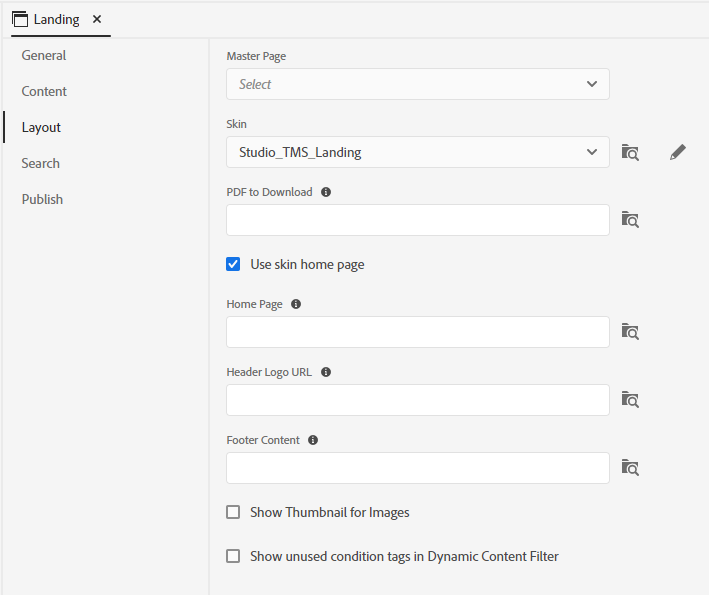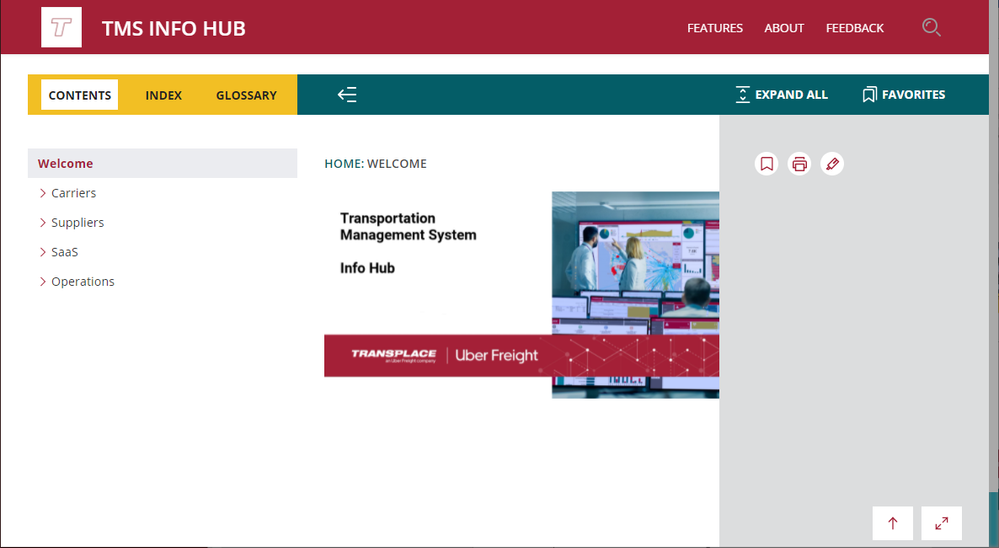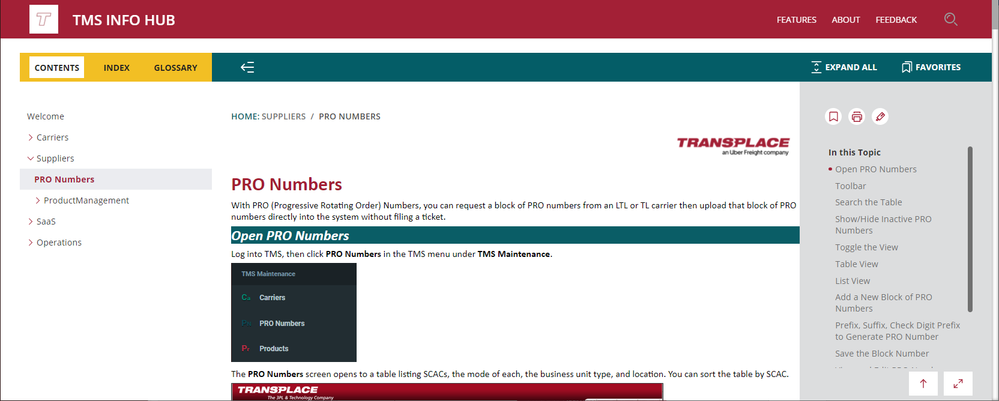Need Help with Landing Page
Copy link to clipboard
Copied
I'm back, still laboring over how to build a landing page and access system based on a design for the front-end to the help system. I have all the pieces in place to meet the design, but I'm certainly missing something. And perhaps my strategy is way off. This request for help is long but detailed.
I’m trying to create a landing page where users can select their category of interest. There are four categories: Carriers, Suppliers, SaaS, and Operations.
I set up TOC tiles for each. When the user clicks the TOC tile, the Topic page is supposed to open with only the topics I’ve tagged for that TOC tile showing in the left panel. I also included a Welcome TOC tile which opens the Topic page with all topics included in the left panel.
I created multiple tables of content. The primary TOC is called Landing. Landing has the Welcome topic page and four sections. The sections are Carriers, Suppliers, SaaS, and Operations. Each section has its own TOC.
I created conditions tags.
I configured a frameless skin.
I set up the Output Presets.
After I generated the output, it shows the TOC tile images, just as they should.
The Welcome tile opens the entire system, just as it should.
The Suppliers tile from the landing page expands the Suppliers section and opens to the first topic in that TOC; however, the other TOCs also appear.
Where do I apply Condition Tags and any Condition Expressions or Dynamic Content Filters to achieve the following?
The user selects the landing page tile, for example, Carriers. The topic page loads with the “welcome” splash image and content only for Carriers. Is this possible? And how do I get the user selection of Carriers applied when the topic page loads?
I’m missing something, obviously, because I can’t figure out how to pass the user-selected category tag to the topic page. Thank you for reading this far!
Copy link to clipboard
Copied
Late here, I will look in the morning. It would help to see some visuals of how this works. It helps if you use the photo icon to insert images within the post. Seeing an image inline with the text makes it easier for anyone answering or viewing the post.
________________________________________________________
My site www.grainge.org includes many free Authoring and RoboHelp resources that may be of help.
Copy link to clipboard
Copied
Thank you, Peter. I did indeed use the insert image icon. The images appear inline with the text to me. I have this as a Word document and could attach it, I suppose.
Copy link to clipboard
Copied
Ignore that. The emails come through without images.
________________________________________________________
My site www.grainge.org includes many free Authoring and RoboHelp resources that may be of help.
Copy link to clipboard
Copied
I don't think you're missing anything - the dynamic filter function I think was designed with the idea that the end user will self-select as needed, or the filter being passed in a csh link from an application.
I have a couple of ideas you could try, but these are just ideas and I haven't tried them so have no idea if they'd work.
1. In Carriers, replace the current TOC link to the carriers landing page topic with a page that uses the csh link with the correct filter specified (I'm pretty sure I remember you posting an example in another thread?). I think you would also need to include the landing page topic as usual, but tick the Hide in Toc checkbox to make sure the topic is included in the output.
Theoretically this would mean clicking on the tile would open the topic with the correct filter applied. But I'm not sure it would work correctly - it might open the topic in a new tab for example.
2. Write a javascript that you attach only to the specific section landing pages which selects the correct filter for the section. The simplest form would run every time that topic is accessed, which might not be what you want. Perhaps there is a way to detect where the link comes from and only run when it's come from the overall landing page. Or maybe there's a way to write a script for the overall landing page that appends the correct csh code for each tile? Unless you're a developer yourself you'll need a javascript developer to help.
Copy link to clipboard
Copied
Think back to when you were using Blue Sky's version of RoboHelp. The Starter Page opened and displayed the Default topic or you could create a URL that opened the help at a specific topic. The full TOC was still shown. That is what is happening here.
Then Home Pages came along. All they are doing is opening the help at a specific topic in Suppliers. Whichever tile a user clicks will work in the same way, the topic you have linked to and the full TOC shown.
In an earlier thread you asked about including a tag in the URL and I responded that you can't. As @Amebr has explained, you can open the help with a tag included in the URL but that is just for opening it. Once the help is opened, it's still the full help but with the filter applied. The user can change the filters. At least they would be able to but you have not set up filtering.
Rather important.
You have applied all the required tags for filtering but in the Preset > Content settings, there is no filter selected, hence no filter icon appearing in your output. You need to set up the DCF. See RH2020 Dynamic Content Filtering (grainge.org)
As a variation on @Amebr first suggestion, I was thinking of creating a redirect topic where the URL has the filter applied. However, that would open the help in another tab in the browser, unless your developer knowledge can force it to open in the same tab. Again the user could get to the other content as the filter would still be present. The redirect topic should be in the TOC to make it work, it would be blank and the user would not really see it. It's described somewhere in my Merged Help pages.
________________________________________________________
My site www.grainge.org includes many free Authoring and RoboHelp resources that may be of help.
Copy link to clipboard
Copied
Thanks once again, Peter. I did try to follow the DCF on your site but the example was for radio buttons. I'm using TOC tiles, and I could not figure out how to apply the condition tag to them because they are built on the fly.
Copy link to clipboard
Copied
See the second image in How Do You Set it Up?. Select the first check box there and you will get check boxes.
You link the tags to the options you create. Create a filter for Suppliers and the other option and then link the relevant tag to each.
You cannot create condition tags on the fly so I have no idea what you mean there. Please explain.
________________________________________________________
My site www.grainge.org includes many free Authoring and RoboHelp resources that may be of help.
Copy link to clipboard
Copied
Thanks, Peter. I will go through How Do You Set it Up?. But they did not want radio buttons or check boxes. The idea was to have what I call an "eye candy" interface. After the user clicks the image, the topic page for that selection would open with the left panel listing only the options available to that user.
Perhaps the strategy of using images instead of controls is not possible.
>> You cannot create condition tags on the fly so I have no idea what you mean there. Please explain.
Yeah, that was my point. The TOC tiles are built on the fly; therefore, there is nothing I can hang a condition tag on. 🙂
Copy link to clipboard
Copied
The tiles are the top level sections in your TOC.
The only other way would be to open a second instance of the help. That would open the way you want but it is going to have either radio buttons or check boxes. Sorry but that's how DCF works.
________________________________________________________
My site www.grainge.org includes many free Authoring and RoboHelp resources that may be of help.
Copy link to clipboard
Copied
Once again, thanks.
>> going to have either radio buttons or check boxes. Sorry but that's how DCF works.
I find it odd that the left panel TOC loads with the correct section expanded, but leaves the others alone. Wish it would exclude them. 🙂
Copy link to clipboard
Copied
I think we are going in circles now. When you click any tile it goes to where that top section in the TOC points. Think back to Blue Sky. You opened at the start page, your first tile or you provided a URL to another section but you saw all the top level books no matter which one your URL pointed to. That's what's happening here.
________________________________________________________
My site www.grainge.org includes many free Authoring and RoboHelp resources that may be of help.
Find more inspiration, events, and resources on the new Adobe Community
Explore Now