- Home
- RoboHelp
- Discussions
- My understanding from Adobe is that it is better t...
- My understanding from Adobe is that it is better t...
Nested Bulleted Lists RoboHelp 2019
Copy link to clipboard
Copied
I can't seem to figure out how to create a nested bulleted list in RoboHelp 2019. I have a style Disc, which formats a simple bulleted list nicely.
I made a copy of that style, which I labeled "ul.subbullet," thinking that I could simply edit it to get an indented second-level list. In the Properties panel, I have set Level = Level 2. When I try to set Style = circle," it keeps popping back to the disc setting! I set the list-indent value higher so the second-level list will indent.
Every time I apply this style to my second-level text, it changes the style in the main list too. So, then the entire list is formatted to the ul.subbullet style. If I go back up to the first bullet in the main style and apply Disc, the entire list changes to the Disc style. I am expecting that if I select the first bullet, apply Disc, i should get Disc style. If I apply ul.subbullet to the next two paragraphs, they should display in the ul.subbullet style. But this is not working.
What am I doing wrong? What is an example of working code for an indented bulleted list?
Copy link to clipboard
Copied
Maybe Peter's site has something? See http://www.grainge.org/pages/authoring/rh_tour/index.htm#t=rh2019%2Fauthoring%2Frh2019_lists.htm
Copy link to clipboard
Copied
Look at using a multilevel list.
Copy link to clipboard
Copied
At least if you are using the new version of RH 2019, you do not need to create several styles for different list levels. You have one list style, e.g. ul and then, in the css editor, you can select for which list level you want to make settings and if you want to make the settings for the bullets or the text. After having defined your list style, you can just click "tab" in your document to move one level deeper in the list.
I made two screenshots of the settings:

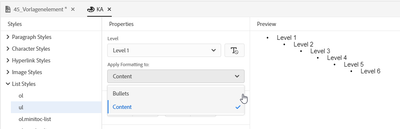
Copy link to clipboard
Copied
My understanding from Adobe is that it is better to do this using one of the predefined multilevel lists on the toolbar.
I checked this again with Adobe and the only reason now that there are two toolbar icons is to quickly find preset lists. The editing for both is the same.
That said, maybe one of the preset multilevel lists will give what is wanted?
Find more inspiration, events, and resources on the new Adobe Community
Explore Now
