No option to enable AND search?
Copy link to clipboard
Copied
Hi,
I'm very new to RoboHelp 2017 and am currently working on my first project. I want to optimize the help search to let users restrict the search results further.
According to the RoboHelp 2017 documentation, there should be an option to "enable AND search" ((the checkbox which restricts search results to topics which include all search terms). However, I can't seem to find it anywhere.
I looked in the responsive HTML5 SSL Layout setup dialog, as well as in the layout itself (we are using the responsive Indigo layout). Can somebody point me in the right direction where I can enable this function? Or is this function not available at all for Indigo?
Thanks a lot.
Copy link to clipboard
Copied
According to your link, AND search is for WebHelp, WebHelp Pro & AIRHelp.
Copy link to clipboard
Copied
On a second reading, I guess you're right. That's a pity ![]() .
.
However, isn't the RoboHelp 2017 help itself also a responsive HTML5 output? And they have the checkbox "Display results with all search words" in their help output (see screenshot below, taken just now). So how did they get this checkbox then? Or is the RoboHelp online help a different kind of output?
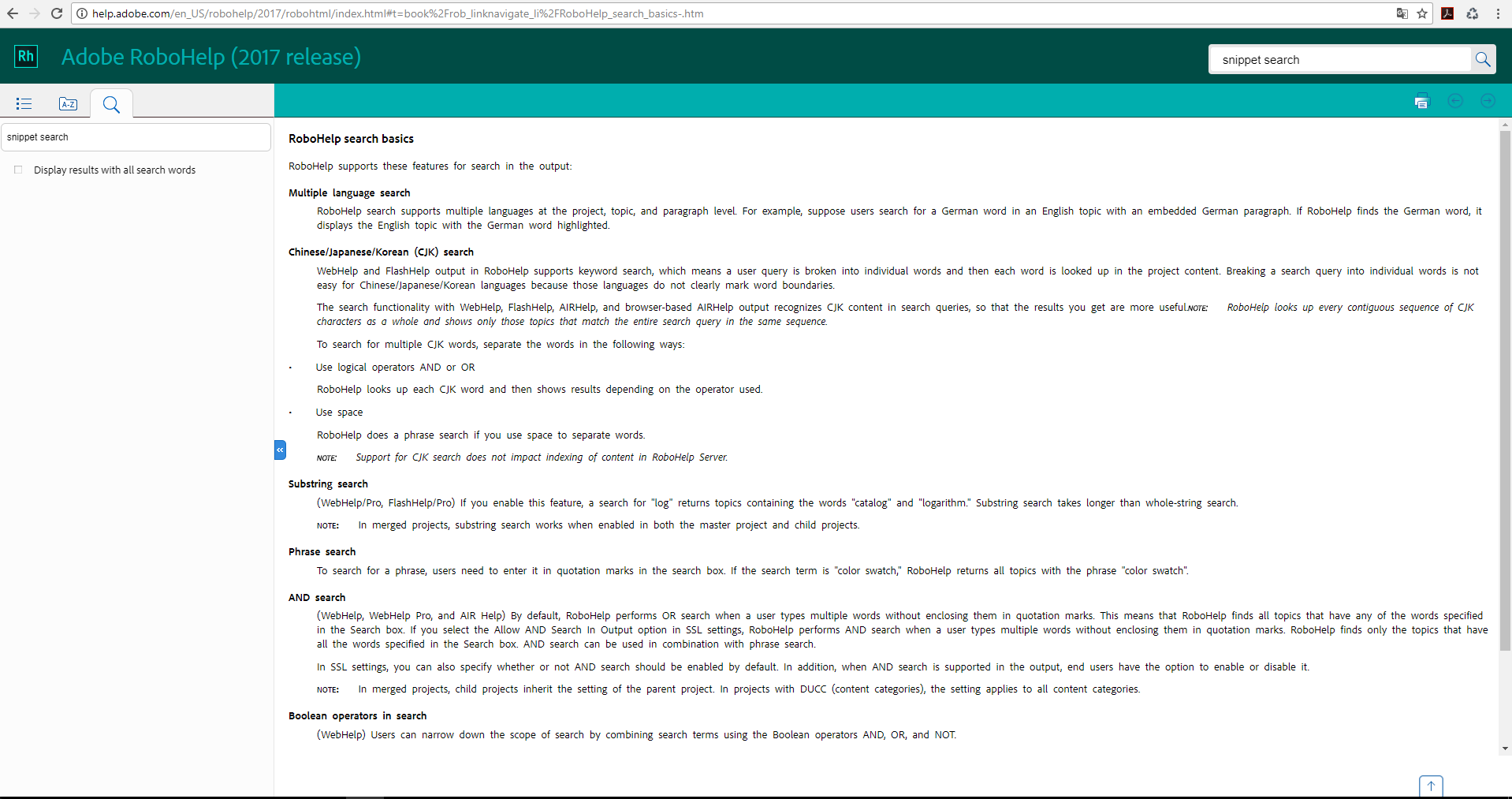
Copy link to clipboard
Copied
It's probably a home-rolled solution, but you could try playing with other SSL layouts to see if different ones offer the AND search feature you're looking for (I haven't got a copy of RH2017 at hand to check).
Copy link to clipboard
Copied
Ok, I'll check. Thanks.
It's too bad that such functions aren't available/supported for all responsive HTML5 layouts in the same way. I imagine the "backend"/Javascript functionality wouldn't differ much between the layouts. Oh well.
Copy link to clipboard
Copied
I just tested with a three topic test project.
Topic One had just two words, red green
Topic Two had one word, red
Topic Three had one word, green
Enter "red green" in the search (without the quotes) and only Topic One is returned.
Enter "red" (without the quotes) and only Topic Two is returned
Enter "green" (without the quotes) and only Topic Three is returned
Enter "red and green" (without the quotes) and only Topic One is returned
Enter "red or green" (without the quotes) and all three topics are returned.
The AND search is thus working by default.
Press F1 when the Search option is viewed in the SSL dialog and that refers to AND searches, albeit describing a field that does not exist. I will bring that to Adobe's attention.
See www.grainge.org for RoboHelp and Authoring information

Copy link to clipboard
Copied
Also I have unmarked Reply 1 as being correct. What that states is how those searches work, which is not the answer to the question. What I think is wrong is that WebHelp has OR searches as the default with AND searches being an option. HTML5 help currently enables AND by default and the user has no way of being aware of that. Most searches are OR with results containing all words getting ranked higher.
See www.grainge.org for RoboHelp and Authoring information

Copy link to clipboard
Copied
I have logged the inconsistency between WebHelp and HTML5 help as a bug. Please click the link and add your vote.
See www.grainge.org for RoboHelp and Authoring information


