Copy link to clipboard
Copied
Good morning All!
Something has happened to RH and when I look at Design Editor, the text is no longer wrapping the way it used to and I have to constantly move the scroll bar at the bottom of the interface to read what exists at the far right of the screen. (I am not referring to the text wrapping feature around a graphic.)
I have no idea what happened, its been like this for a couple days.
I sure would like to see my entire topic in the Design Editor w/o having to use the scroll bar! That's time consuming and a bit annoying.
I'd really appreciate some help.......
I am using Version 8.02208.
 1 Correct answer
1 Correct answer
Hi and good evening ![]()
Is your zoom perhaps set to a value larger than 100%?
Greet,
Willam
This e-mail is personal. For our full disclaimer, please visit www.centric.eu/disclaimer.
Copy link to clipboard
Copied
Hi and good evening ![]()
Is your zoom perhaps set to a value larger than 100%?
Greet,
Willam
This e-mail is personal. For our full disclaimer, please visit www.centric.eu/disclaimer.
Copy link to clipboard
Copied
THANK YOU!! That was it!
I guess I need to invest in some stronger eyeglasses....instead of zooming in! LOL
Again, a thousand thank yous.
Deb Slutzky
DataCore Software
Sr. Technical Writer
954/377-6028
Deborah.Slutzky@datacore.com
Copy link to clipboard
Copied
What is your WYSIWYG zoom level set at?
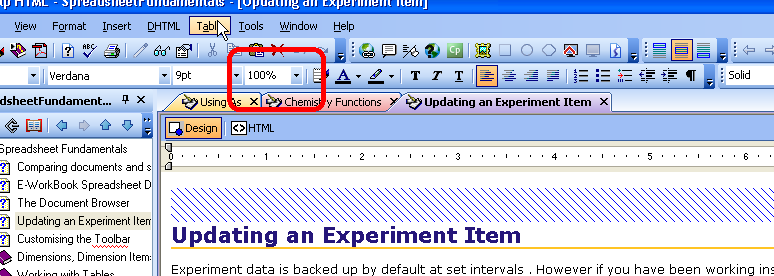
- Read the RoboColum(n) for a tips, tricks and musings on the Technical Communication Suite products.
- Follow the RoboColum(n) on Twitter
Copy link to clipboard
Copied
Hi Colum, that was it.
I had my zoom set to over 100%.
Thank you so much!!!!!!!!!!
I guess I have to invest in some new eyeglasses! LOL
I appreciate your help!!!!!!!!
Deb Slutzky
DataCore Software
Sr. Technical Writer
954/377-6028
Deborah.Slutzky@datacore.com
Copy link to clipboard
Copied
Nah! Just get your IT people to buy you a larger monitor ![]()
- Read the RoboColum(n) for a tips, tricks and musings on the Technical Communication Suite products.
- Follow the RoboColum(n) on Twitter
Copy link to clipboard
Copied
If you look at Page 38 of "Adobe Robohelp 2017" The Essentials (Kevin Siegel and William van Weelden) they give a text wrapping problem as being caused by the &$160; entity within the HTML code. The same thing (a non-breaking space) can be produced using instead of  
In this case, the text just keeps on going way out to the right. Click on "HTML" to go into code view and you see that every word is separated by  
If you Search and Replace (Control-H) on &$160; (replace with a space made by using the spacebar) the text will once again wrap within the Design Editor window.
Otherwise, you can use Control-[mousewheel] to Zoom the contents of the Design Editor in and out (to make it big or small so it'll fit left-right-wise inside the Design Editor).
Copy link to clipboard
Copied
Hi bvconway. There's actually a problem with zooming in Robohelp, where when you zoom in, the "page" expands off the viewable area and you have to use the horizontal scroll bar to view the enlarged text. This is what these people you are replying to had the problem with, not with space character entities.