- Home
- RoboHelp
- Discussions
- Re: One Project - Four TOCs - Four Outputs with so...
- Re: One Project - Four TOCs - Four Outputs with so...
One Project - Four TOCs - Four Outputs with some shared topics
Copy link to clipboard
Copied
Hi,
I have four TOCs: A, B, C, and D.
For example, A contains 10 topics, B contain 7 topics, C contains 3 topics, and D contains 3 topics. Some topics are shared between TOCs.
Now, when I am generating a chm for TOC A, the TOC appears fine. From the Search tab in the chm, if I do a search with some common words like and, the, and so forth, the search result displays also topics that are part of the other TOCs (may be B, C, or D). Is there a way to stop these topics of other TOCs to appear in the serach result?
I need this because all the TOCs are for different customers and some topics should be hidden from each other.
Please let me know if it requires more clarification.
Thanks in advance,
Jignesh
Copy link to clipboard
Copied
Hi there
Ideally, you would define Conditional Build Tags (CBT) for each of the builds and use a build expression to ensure the undesired topics are excluded. But there does exist a feature in recent versions of RoboHelp that allows you to produce output related to only the TOC being used.
When you are looking at the settings for the output (The recipe card, if you will) there is a feature there.

What version of RoboHelp are you using? (Sorry, but my crystal ball is broken and I have no way of determining if your version of RoboHelp may support this feature.)
Additionally, note that if the undesired topics are referenced in any way (perhaps a link from a different topic, or an index term) then this won't work. That's why I said a CBT with a Build Expression is a better approach.
Cheers... Rick ![]()
Copy link to clipboard
Copied
Hi Rick,
Sorry after a long time.
I used the CBT and Exclude Unreferenced..... option also but still it generates lot many topics. Not sure Why?
For Example, I have 5 topics in my TOC like this:

But, when I search through the Help, it displays the topics form other TOC s also.
Something like this:
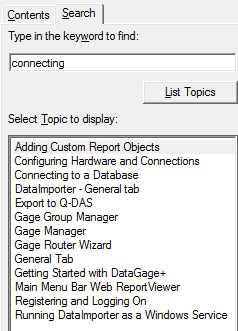
This is just an example. If we search through other words, there are many other topics.
I am not sure how to avoid this. This increases the file size also. Just for these 5 topics, it is around 12 MB. This must be because there are other topics also.
Please help.
Copy link to clipboard
Copied
I asked back in April and I'll ask again.
What version of RoboHelp are you using? ![]()
Are you able to share your project with me so I might look at it first hand?
Cheers... Rick ![]()
Copy link to clipboard
Copied
I am using 2017 Version.
By sharing the project, do you mean sharing the screen and look at it together?
Copy link to clipboard
Copied
Sure, that would be one way we could do it. But I was thinking more along the lines of you zipping and uploading the project to a site such as WeTransfer.com and I could download it and examine it here on my end.
Cheers... Rick ![]()
Copy link to clipboard
Copied
It is a huge project.
Can we do a screenshare when you have sometime? I can even tell you and show you what is exactly my issue too.
Copy link to clipboard
Copied
Hi,
I verified your use case. If you apply a CBT named say "exclude" on all the topics you don't want to include and apply this CBT while publishing like:

After this, topics excluded will not come in chm output.
Give it a try and let me know how it goes.
Regards,
Surbhi Maheshwari
Copy link to clipboard
Copied
Thanks Surbhi.
But, that's my question actually.
I am having four TOCs in my project. Some topics are shared among those TOCs. I applied CBTs accordingly.
I will give a detail example.
TOC A contains topics A, B, C, and D.
TOC B contains topics E, F, G, and A (shared topic).
Now, when I publish TOC A, I only need A, B, C, and D topics only. But, what it does is it publish E, F, and G also. Even though, while publishing, I applied the CBT for TOC A only.
I hope it is clear. It is little difficult to explain in words ![]() .
.
Copy link to clipboard
Copied
What CBTs you have applied and what is the build Expressions you created for your output?
Please elaborate.
Copy link to clipboard
Copied
Just to add, Have you tried applying CBT to topics in project manager rather than TOC?
Copy link to clipboard
Copied
I have many TOCs in my project:
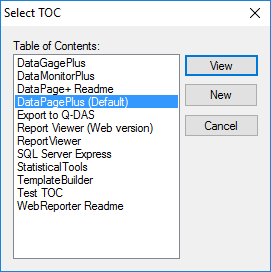
In my Export to Q-DAS TOC, I have only 5 topics.

When I am generating this output, I am using this build expression:

So, TOC looks okay. Now, when I use the Search box, it displays all these topics also.
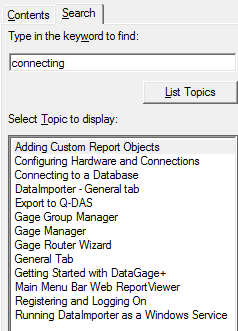
Also, to answer your other question about using the Project Manager, I think I am using that:

Find more inspiration, events, and resources on the new Adobe Community
Explore Now