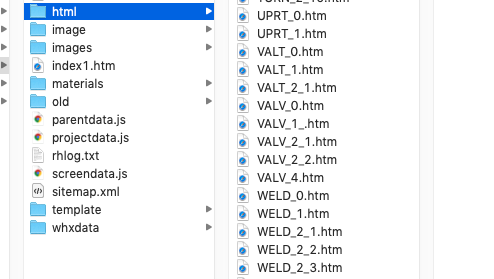Page missing from output htm
Copy link to clipboard
Copied
The page is perfect from what I know as a beginnger user, has outputed before, just now it is not. I am sure it is something I am overlooking but it is a LARGE manual. Looking from some troubleshooting help on why when I generate, just one page would be missing.
Copy link to clipboard
Copied
What version of RH? Things changed between Classic versions and the New UI versions regarding how stuff ends up in your output.
Copy link to clipboard
Copied
Using Robohelp 2020, it is an upgrade project.
Copy link to clipboard
Copied
RH 2020 it is an upgrades project
Copy link to clipboard
Copied
Is the topic in the TOC? It must be in there to be included in the output now.
Copy link to clipboard
Copied
Copy link to clipboard
Copied
Can you show it in the TOC? Add your images using the icon in the web interface; don't attach them because it makes it harder to see what you're talking about.
Copy link to clipboard
Copied
Copy link to clipboard
Copied
Ok, now what does it show in the HTML5 output in your browser?
Copy link to clipboard
Copied
Copy link to clipboard
Copied
Posting to a sharepoint and a local viewer, both do not output the VALV_3 that is listed in the TOC
Copy link to clipboard
Copied
Is your RH2020 running update 6? If so, try creating HTML5 output to a local folder & see if the topic is present there. If not, update & re-generate your SP output.
Copy link to clipboard
Copied
Try going to Reports > Topic List and looking for the topic there. It will show you which TOC the topic is in. Is that the TOC you are using when you generate?
Also check it is not being excluded by a condition expresssion.
________________________________________________________
See www.grainge.org for free Authoring and RoboHelp Information