Paragraphs
Copy link to clipboard
Copied
Hi again,
Look at the two images. There are the Author and Source of the same text.
Some paragraphs have the Paragraph markers, some don't. Why the difference?
Also, the title "Actions a ne pas utiliser".
Why is the paragrapk marker below the title?
I can't place the cursor where the pararagraph marker is.
If I place the cursor at the end of the title and I press Delete, it will erase the paragraph marker, and the word Annulé will go at the end of the title and inherit its format (red-bold-underlined).
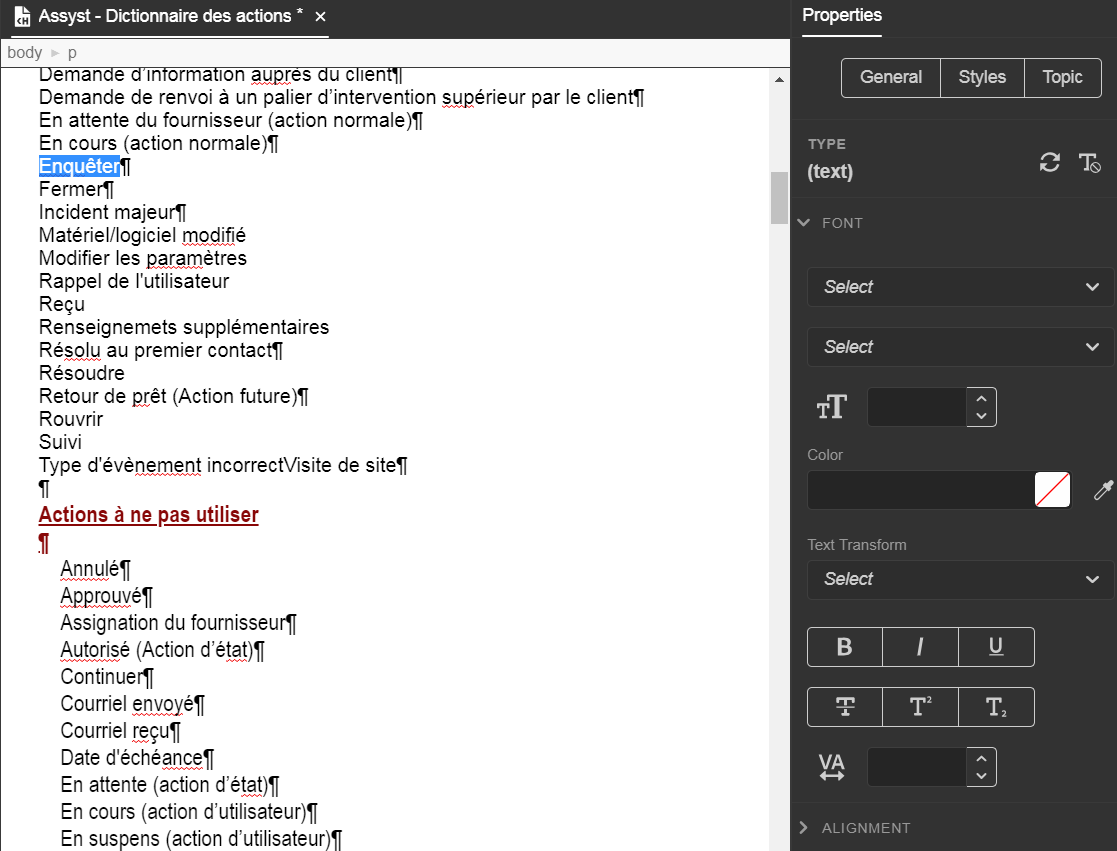

Pierre
Copy link to clipboard
Copied
Good that you posted the source code.
That’s because the lines without the paragraph mark are all one single paragraph. They only have forced line breaks (aka “Shift Return”) after each line. Only the last line of this paragraph has the paragraph mark.
If you have a close look at it, you will notice that the lines without a paragraph mark end with a <br/> tag, not with an end of paragraph tag (<p>).
<br/> is a line break within a paragraph, not the end of a paragraph.
Place the insertion mark at the beginning of the second line of such a paragraph, hit backspace and then return (not Shift-Return). This will split it into “real” paragraphs. Repeat for every such line.
Copy link to clipboard
Copied
Same for “Actions a ne pas utiliser”.
There is a “Shift Return” (<br/>) at the end of the line. It is probably there, I guess, because someone wanted have some space below that “pseudo heading” (which looks like a heading but is in fact just a normal paragraph with a lot of manual formatting to make it look like a heading). Just delete it.
With all the posts from you, it looks like you have to deal with a lot of messy legacy content. There is a lot of local, manual formatting overrides in the code in your screenshot. I can perfectly image the pain you are going through with this. When I look at this, it might even be a good idea to clean that code mess up first once and for all before working on the content itself. Unfortunately there is no magic “make it perfect” button. But it’s worth the effort.
If you want, we can have an online session, and I can guide you through a few things and show some tricks and shortcuts, or connect you with an expert to do the cleanup for you, help with building a CSS.
Copy link to clipboard
Copied
Hi,
The thing is, this is a Topic imported from Word. All paragraphs were created by pressing Enter.
Now, to make it usable for our users, I'm creating Drop-Down Text "boxes". The content of the D-D-T is copied from the imported text further down in the Topic. That text will all be deleted when done to leave only one page with the D-D-T headers.
Pierre
Copy link to clipboard
Copied
Is the format further down the same? If it is that suggests that in Word
someone used Shift Enter. Otherwise check it doesn't change on pasting into
the dropdown
Peter Grainge
www.grainge.org
@petergrainge

