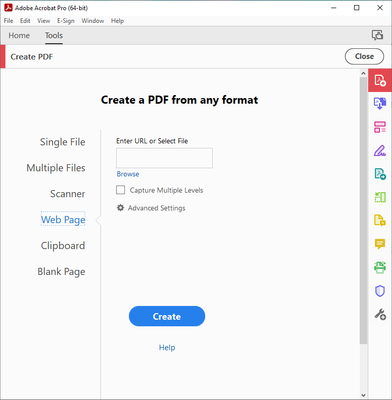Copy link to clipboard
Copied
Good morning!
Here I am again!
I have RH version 2020.7.46 and I created a project in HTML 5 and PDF.
I noticed that in the HTML 5 Output only the active section can be printed, can you tell me a way, if any, to print the entire project?
Instead as regards the PDF I noticed:
- that in some images the title is separated from the image (this happens when the image is moved a page with respect to the title) and
- that some tables, those with multiple columns inserted as a copy and paste from a word file (as they have thousands of rows) are cut.
Can you tell me a way to solve both the problems of figures and tables?
I tried looking in the online manual but I think it is out of date.
Thanks in advance and look for your feedback!
 1 Correct answer
1 Correct answer
HTML5: Or create a PDF with all the topics in that and include it in the output with a link to it.
Copy link to clipboard
Copied
HTML5
You cannot print the whole help. Effectively the help is a website and I don't know of any website that has that ability. I don't think I have seen anyone ask for that before.
PDF Page Breaks
Both the issues come down to where the PDF breaks pages. You can insert breaks in the topic in Author view but I wouldn't bother. It's tedious and when you later add some content, the breaks will need reworking. Instead generate to Word and tidy up the document there, then PDF it.
________________________________________________________
My site www.grainge.org includes many free Authoring and RoboHelp resources that may be of help.
Copy link to clipboard
Copied
Thanks a lot Peter!
HTML5: I imagined it, but I tried to ask anyway!
PDF: Unfortunately I can not generate the word, so I created the PDF.
Anyway thanks!
Copy link to clipboard
Copied
HTML5: Or create a PDF with all the topics in that and include it in the output with a link to it.
Copy link to clipboard
Copied
So create a thread about generating to Word.
________________________________________________________
My site www.grainge.org includes many free Authoring and RoboHelp resources that may be of help.
Copy link to clipboard
Copied
If you have the full version of Adobe Acrobat, on the Tools tab, you can select "Create PDF" and choose "URL"
It is definitely not going to solve the issues you mention in your post. We explored this option about a decade ago when I worked at a different company. We were changing from a Word file > PDF deliverable to a Confluence (online) deliverable and some customers still thought they wanted the ability to print the entire website.