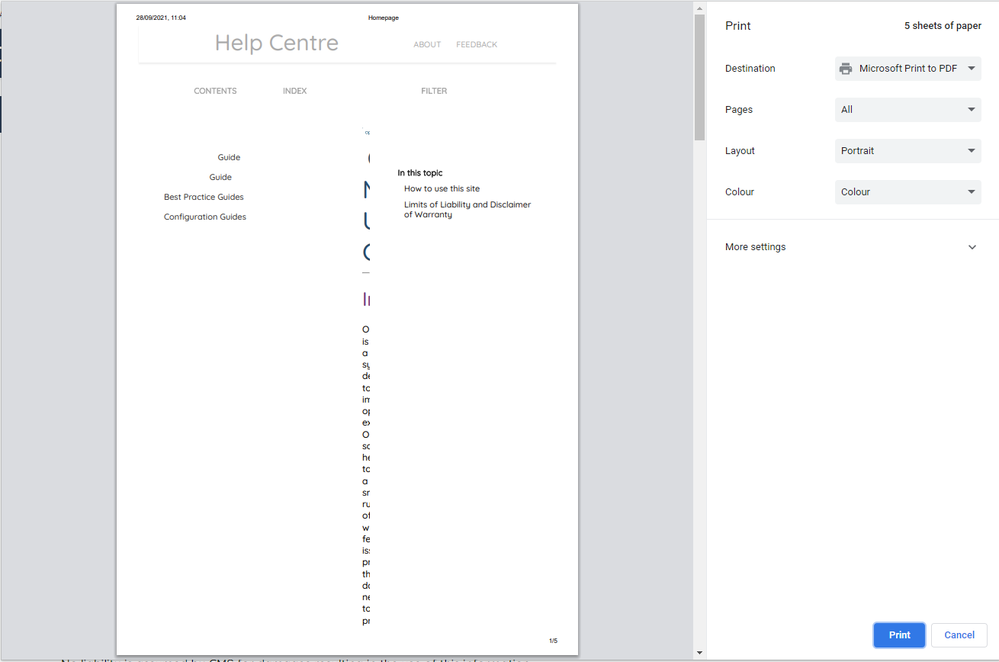- Home
- RoboHelp
- Discussions
- Printing from Frameless skin does not include imag...
- Printing from Frameless skin does not include imag...
Printing from Frameless skin does not include images or styling
Copy link to clipboard
Copied
Hi,
Our site is all up and running using the Studio template (thank you RH). Unfortunately an issue has been logged that the print mechanism doesn't work. It opens up, the print window but doesn't retain any of the page's styling or images.
I tried fiddling around & generating a simple output with a new Studio template, but the same issue remains. Similarly, selecting the 'Background Graphics' checkbox on the print mechanism doesn't help.
I've attached a picture which hopefully shows what I mean - the font is in Times New Roman, and the blank spaces are where the images should be...
Any ideas? Thanks.
Copy link to clipboard
Copied
Sorry but this is a known issue. See RH-10027 | Tracker (adobe.com) and add your vote to help prioritise it.
________________________________________________________
See www.grainge.org for free Authoring and RoboHelp Information
Copy link to clipboard
Copied
Ok, thanks Peter.
Copy link to clipboard
Copied
It might not be a practical work around, depending on your user base, but using Ctrl+P (the browser Print shortcut key) seems to pick up the stylesheet correctly.
Copy link to clipboard
Copied
Hi Amber,
Thanks for your response. I gave that a go but unfortunately the margins go haywire, e..g.:
Find more inspiration, events, and resources on the new Adobe Community
Explore Now