- Home
- RoboHelp
- Discussions
- Re: Purpose of Redirect in Merged WebHelp?
- Re: Purpose of Redirect in Merged WebHelp?
Copy link to clipboard
Copied
RH 2017 13.0.2.334
Greetings RoboHelpers! After 14 years of merged help .chm goodness in RoboHelp, we are finally making the switchover to using web-based help, specifically using the Responsive HTML5 layout. We're also trying to mimic the merged help we had in the chms.
This week I've been working at converting our help system outputs to that format, creating layouts etc, and getting the merged help figured out. I have the merged help working, but have a few questions:
First, I saw on Peter's site, information about about a javascript redirect in his instructions:
Merged WebHelp and HTML5 Help
What is the purpose of that js redirect? I didn't really understand its purpose and so didn't implement it.
Second, our parent help project that the child helps are merged beneath does contain a few topics itself. What is the best way to link to those parent topics in RoboHelp from the child projects? How can I maintain those links when topic files get renamed?
Third, simiilar to second, what about sibling to sibling links? We have 500+ links between sibliing .chms that we will need to convert. Links that look something like this:
<a href="pcdmiscmm.chm::/pcdmis_cmm_introduction.htm">PC-DMIS
CMM</a>
I plan on using Np++ to do some pattern replacements across the board for each of the .chms we are linking to. Is there anything else I should know, or best practices I should follow?
Fourth, I nottiiced that if I make change in the parent help project and click publish, it tries to publish everything in the child helps, even though I've published them separately already. How do I tell RH not to do this and to ONLY publish that parrent project?
That's it for now. I'm sure I'll have more as I continue my foray. Many thanks in advance.
Jared
Message was edited by Peter Grainge. Title referred to WebHelp but thread is about Responsive Help. Purpose of redirect is the same in both.
 1 Correct answer
1 Correct answer
Jared.
The reason for the redirect is to do with the structure that RoboHelp creates when you generate the parent. That is shown in Figure 3 in my topic.
When you create links between child projects, you can do so easily by following the method I describe. You will need to redo all your sibling links because they are written a different way in CHMs. Those links will work just fine provided you have also set up your projects using the structure I show in Figure 4.
Where the problem comes in is with
...Copy link to clipboard
Copied
Jared.
The reason for the redirect is to do with the structure that RoboHelp creates when you generate the parent. That is shown in Figure 3 in my topic.
When you create links between child projects, you can do so easily by following the method I describe. You will need to redo all your sibling links because they are written a different way in CHMs. Those links will work just fine provided you have also set up your projects using the structure I show in Figure 4.
Where the problem comes in is with parent / child links. They will break in the output so the simplest thing to do is create a new project and call that the parent. In it you put absolutely nothing except the redirect. You then move what you currently call your parent and make it another child. Then ALL your links are child to child and they will work happily.
I strongly suggest you download the demo I have set up to see how that works and to play with creating links before you do anything for real with your live projects. Unless of course you want to become a quivering wreck and get locked away. ![]()
In the demo it's all very simple and you can quickly see what is going on without the clutter of a big project. That addresses 1 and 2.
Re 3. As above, you have got to rework those links. Up to you how.
Re 4. That can be an odd one. Essentially you cannot stop it. It will certainly do it with a newly set up merge. Afterwards, it mostly doesn't but depending on the prevailing wind when you generate, it sometimes does.
There's one big difference between merged CHMs / merged WebHelp and merged responsive help.
With CHMs and WebHelp, what the user sees is the parent and whichever combination of the children are present. You can simply not deliver child 3 and things will work for say child 1,2 and 4.
With responsive help, you have to generate the combination you want. The developers cannot mix and match as they choose.
Edited to correct final sentence to read "cannot"
See www.grainge.org for free RoboHelp and Authoring information.

Copy link to clipboard
Copied
Thank you for your prompt and complete reply Peter. It looks like I'll have to turn the parent topics into a sibling project then. That shouldn't be terribly difficult.
I have another question about merged web helps: Is it possible to merge in a web-based help that was created from a different authoring tool? For one of our documentation projects, we're documenting objects, methods, properties of an API we provide, and we use Innovasys's Document X to manage that.
I've generated a web-based help from that tool. I can of course link to topics just fine, but I'm not sure if it's possible to merge in the TOC and all that. I don't think it's possible, but wanted to check to be sure.
Copy link to clipboard
Copied
Not something I have tried but I wouldn't expect it to work. RoboHelp is looking for source projects, not other outputs.
See www.grainge.org for free RoboHelp and Authoring information.

Copy link to clipboard
Copied
So, what about links between child projects?
Suppose If I have a link from a sibling project (proj 1) to another sibling project (proj 2), the link currently is a relative link, something like this in the HTM code:
Proj 1
<a href="../proj2/blah.htm">The Link</a>
What happens if I rename blah.htm inside of Proj 2 in RH?
I assume this breaks the link and that I'd better watch out for those types of renames and would need to manually update the links. Is that correct?
I'm wishing/hoping there is/was a way to set up a link inside of RH so that the link automatically corrects itself, but I don't think it works that way... I'd happily stand corrected.
Copy link to clipboard
Copied
If Proj1 has a link to Proj2, and you rename the file in Proj2, you'll need to manually find and change the links in Proj1, unfortunately.
You could try CSH calls, which should theoretically work because you won't change the mapno. I did play with it at one point, but I could only do it by hard coding the web address (http://mysite.com<appropriate csh coding here but I can't remember it off the top of my head>) which makes it less than convenient to create the link.
Copy link to clipboard
Copied
As Amber says, changing file names will break cross project links. There's a free link checker Xenu's Link Sleuth and once you have configured it, then run it across the merged output to see if you have created any broken links. The date of the download is 2010 but don't let that put you off.
See www.grainge.org for free RoboHelp and Authoring information.

Copy link to clipboard
Copied
Thanks Peter. I've downloaded Xenu Link Sleuth and have started using it. But I'm not familiar with it. I've tested a couple of projects in mergedProjects, and it doesn't seem to be working as I expected it would.
It's asking for a single website address and I don't think that's going to work for the way I have my documentation set up. I don't have a single page that then links web-like down to all other pages. Some default pages for projects don't contain any links. I have a lot of different .htm files in different folders and some of them have links to other .htms, some even to other projects. I just want it to test all .htm pages in a folder, including subfolders and check the links. Is there an easy way to set up Xenu up to work with my mergedProjects folder and have it scan all .htm files in all the subfolders?
Copy link to clipboard
Copied
It's a few years since I have used it so I will need to set something up. I do know it can be done.
I will not be able to look for a couple of days. Gut feel tells me I just pointed to the index file for the parent.
See www.grainge.org for free RoboHelp and Authoring information.

Copy link to clipboard
Copied
Thanks for the prompt reply Peter. I tried pointing it to the index.htm in my output location of the parent project (one level above mergedProjects), but that didn't work either.
But my parent doesn't have the javascript redirect in it yet either. Maybe it needs that for Xenu to work it's magic? I don't know.
Copy link to clipboard
Copied
I found a workaround to test all the .htm links on Xenu:
- I navigated to the mergedProjects folder inside a command prompt window.
- I exported a list of all the .htm files and pathways to an output.txt file using this command:
dir *.htm /s /b > output.txt - Once I had the file exported, inside Xenu, I used File | Check URL List (Test), and pointed it to the output.txt file.
And now it's currently churning away across my 20,000+ links.
Copy link to clipboard
Copied
In the absence of you saying otherwise, I assume that worked OK. I just tried a number of things using the Xenu UI and it didn't seem to work anymore. Perhaps the later versions of RoboHelp don't play nicely, don't know.
See www.grainge.org for free RoboHelp and Authoring information.

Copy link to clipboard
Copied
No real value to add to the thread other than to confirm that I followed Peter's method for RoboHelp 2017 to create merged Responsive HTML 5 output that included 6 projects earlier this summer and it worked like a charm. Thanks, Peter!
Copy link to clipboard
Copied
RoboFan I have tried to use the PeterGrainge method in RoboHelp 2019 without success. In RoboHelp2019 Classic it works like it always has (I have been using his method forever). But RoboHelp 2019 does not update the topics. When I try to create parent_redirect manually I get this message: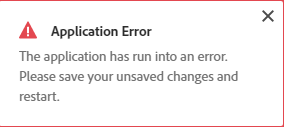
Any thoughts?
Mark
Copy link to clipboard
Copied
Report it to Adobe via the Bug Tracker & wait for an update.
Copy link to clipboard
Copied
This is a known issue to be fixed in an update.
See www.grainge.org for free RoboHelp and Authoring information.

Copy link to clipboard
Copied
Thank you all!
Copy link to clipboard
Copied
Hi Peter, my approach with Xenu worked in the sense that it checked for links based off the .txt file I created and imported. The downside is that it started giving me false positives on broken links and I couldn't figure out why. I manually verified that I could click on a link and get to where it was supposed to, but Xenu was saying there was a broken link. Or maybe I'm just using Xenu wrong.
Anyway, I gave up after struggling with it for half a day and ended up looking instead at RH's own Broken Links functionality and using that. It's not perfect, but it works fairly well as long as your project source is in the same structure and with the same folder names that you use for the child projects in the mergedProjects directory.
Still, I'd feel better if RH had their own tool that checked all links within a mergedProjects directory.
Copy link to clipboard
Copied
I am puzzled as I had issues today and I used to have it working
beautifully. Problem with RoboHelp's link checker is that it doesn't work
between child projects.
Perhaps find another tool?
Peter Grainge
www.grainge.org
@petergrainge
Copy link to clipboard
Copied
"Problem with RoboHelp's link checker is that it doesn't work
between child projects."
You might be right. I was looking at a link from a child project to another child project earlier today and when I deliberately broke a link in a test, it showed up in the Project Manager under Broken Links. But now when I'm testing it again, the broken link isn't showing up.
Well, that's not good. I just approved a bunch of link changes into our main branch assuming that if Broken Links didn't have anything, all was good. I'll have to look into this some more.
Copy link to clipboard
Copied
The link checker works only on the links between topics, not external links. For this purpose, links to other
See www.grainge.org for free RoboHelp and Authoring information.

Copy link to clipboard
Copied
I may be resurrecting a dead thread here, but we have been using Xenu for a couple of years to check our broken links. We just point it to the index file in the master project (the one that contains all the merged projects) and it takes it from there. I find it easier to look at the "ordered by file" report in the output.
Copy link to clipboard
Copied
That rings bells but local files didn't work when I tried the other day.
I'll have another look tomorrow.
Peter Grainge
www.grainge.org
@petergrainge
Copy link to clipboard
Copied
Now that I'm back at work, here's how I use Xenu.
1. File > Check URL. Choose the index of my master project. (In my case, the file has a custom name.)

2. Go to the "by page" report.
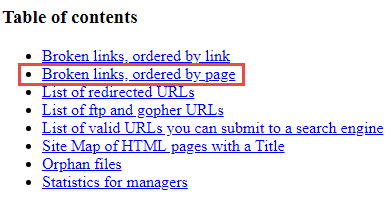
3. Check the links. The "by page" report looks something like this:
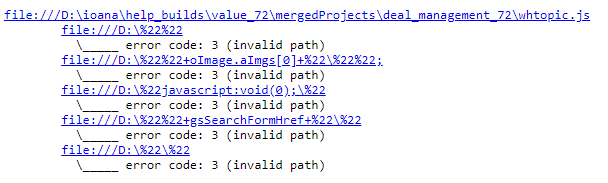
The first row is the source (the topic/item where the link originates) and the other rows are the target links (the links that the source page tries to access, but can't). I don't have broken topic links in my project, so this example is not very helpful, but the screenshot above is showing the fact that the whtopic.js script is linking to some weird paths that cannot be accessed.
The report can be pretty confusing the first time, but this is how I read it:
- If the source (first row) is a JavaScript file (like in the screenshot above), ignore it. I don't know what these errors mean, but nothing seems to be broken despite their existence. (If anyone knows why they are reported, please let me know! I've been wondering for years.)
- If the source is an HTM file, this is most likely a broken link.
- If the target is an image, it means that an image is referenced in the respective topic and cannot be found.
- If the target is another HTM file, it means that another topic is referenced and cannot be found.
- If the target is a JS file, it may mean something is missing from your output. In my case (because of a bug*) the ehlpdhtm.js file is often missing from many merged projects. When that happens, you will see a broken link reported from every HTM, pointing to ehlpdhtm.js. When this happens, I just copy the JS in all the folders and re-run Xenu, it's faster than trying to scroll through all the report.
(*The bug, if anyone is curious: ehlpdhtm.js is the file that opens and closes drop-downs. Because it changes when you generate a project, it can cause conflicts if source controlled, so we ignore it in SVN. This means that, when you check out a project on a new computer, the file will not be there. Normally, the file is generated in the source folders the first time you open the project in the RH GUI... but I generate the output using the rhcl.exe batch, which is not smart enough to recreate the file. This way, the file ends up missing from the output as well. If it's missing from the output, the dropdowns won't work.)
Copy link to clipboard
Copied
@Ioana Are you using Xenu with WebHelp or Responsive Help?
I couldn't get Xenu to report links I had deliberately broken and was about to give up. I was testing responsive as that is what Jared is using. The title of the thread is misleading. Then on a hunch I regenerated the project in WebHelp and got the results I expected.
Thanks for documenting the process. It nudged me into finding out why Xenu was not working.
@Jared. I guess one option would be to generate WebHelp as well just for the purposes of testing. Xenu does then nicely report the what does not exist and where the link is.
See www.grainge.org for free RoboHelp and Authoring information.

-
- 1
- 2


