- Home
- RoboHelp
- Discussions
- Re: "rhcl.exe has stopped working” (CMD) / "Failed...
- Re: "rhcl.exe has stopped working” (CMD) / "Failed...
"rhcl.exe has stopped working” (CMD) / "Failed to generate Printed Documentation" (Rh GUI)
Copy link to clipboard
Copied
Hello Rh Community (Hi Peter and Rick ![]() )
)
Any of you come across this "acute" issue (unable to determine the exact timing on what was done prior to having this issue) when attempting to generate Printed Documentation from RoboHelp?
Thank You,
~PM
OS: Win 7
Adobe Rh Version: Rh11
History: Rh11 on a separate machine (Win 7). I did have Rh 2017 installed (not anymore) on the same Rh11 PC just to upgrade one project for testing. Local Build (No source control involve in this case.
Issue: When running the documentation build script from the Command Line (CMD) and Rh attempts to build the two certain documents. The first time Rh compiler hits the “PayablesAdministratorGuide”, a message pad (popup) indicating that the “rhcl.exe has stopped working” (see Pic 1 below). This error reoccurs when it comes to PayablesImportExportGuide document. Note: The remaining printed documentation (e.g. User/Admin guides) for all projects generate with no issue.
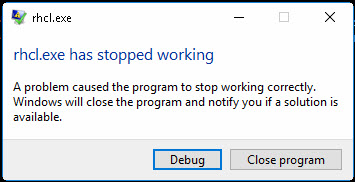
If I use Rh11 GUI (Opening Rh project and generating printed docs), I can not generate ANY Printed documentation, 20 seconds through the generation process I get an error "Failed to generate Printed Documentation (XXXXX)." (See Pic 2).
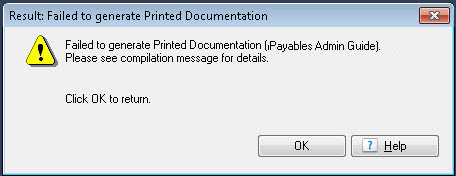
Notes:
- This happens for any project. This even happens when I print the EmployeeCare2.
- I am able to generate CHMs with no issue.
Attempts to resolve issue: I also Re-installed Rh11, as well as its Update. No change.
In a Nutshell: Using the command prompt works but crashes on two documents, and using Rh GUI, nothing works.
Copy link to clipboard
Copied
I am working via RH11 GUI. I am not running the Command Line. I tried the same for the 'McKessonPayables Import Export Guide' SSL, same crash/error.
Copy link to clipboard
Copied
I had thought that message was seen when you generated via the command line, hence confusion. Late here now. Will look at it again in the morning.
See www.grainge.org for free RoboHelp and Authoring information.

Copy link to clipboard
Copied
In Post 17 you referred to a larger project so let's clarify what is working where. Is the project I have the larger or the smaller? I believe it is the smaller as the XPJ is fap32 and you are referring to the error being in ap. However, what I have has layouts with names that tally with where you say you are having issues.
So what works for you in FAP? If you prefer to use different names for the two projects that's fine but make it clear which is the one I have and always refer to the project name when reporting what you are seeing. I need to know if what you are saying relates to the project I have.
See www.grainge.org for free RoboHelp and Authoring information.

Copy link to clipboard
Copied
Hi Peter,
Thanks for hanging in there.
I first speculated that may be it had to do with a large project (e.g. a lot of files), but that's not the case.
The FAP printed documentation are as follows:
- FlexiPayables Admin Guide - Works (Note, In reference to the McKesson Payables Admin documentation, it basically outputs same the same topics/pages, the only difference is the branding)
- FlexiPayables Import Export Guide - Works
- FlexiPayables Users Guide - Works
- McKessonPayables Admin Guide - Crashes
- McKessonPayables Import Export Guide - Crashes
- McKessonPayables Users Guide - Works
Copy link to clipboard
Copied
You said that the layout I sent works in an earlier thread. So why not trash the your version of that layout and use mine, changing it as required.
Assuming that works, create a copy of that layout, not one of yours and change it suit the other crashing layout. Hopefully that too will work.
Let me know how that goes.
See www.grainge.org for free RoboHelp and Authoring information.

Copy link to clipboard
Copied
Ref. Post # 21. I used your printed documentation SSL and when I linked my Word template (flexi_RT.dot), that is when Rh crashed (approx. 98% through the generation process).
** All my documentation projects use the "flexi_RT.dot".**
Copy link to clipboard
Copied
Yes and it's the same with the Style Mapping template that you sent. I believe, however, that if you use the Style Mapping template or the CSS option, it works for you, correct.
Why those two layouts don't like flexi_RT.dot I don't know but that does seem to be the issue.
Copy the contents of the Output View pod into a text file and send that to me.
See www.grainge.org for free RoboHelp and Authoring information.

Copy link to clipboard
Copied
What's the name of the Output View file pod that Rh creates during a crash? Note, when Rh freezes, I'm not able to copy and/or SaveAs the Output View contents.
Copy link to clipboard
Copied
It's the Output pod during the generation that I was referring to but of
course that is getting lost.
Put the template in a zip file and send it to me. It wasn't in the project
you sent.
Copy link to clipboard
Copied
That was a zip file with a DOT extension! Luckily it got through.
Using my working layout, I first got an Internal Application Error but then I ran the output again and it ran through finally giving a message that it had failed to generate.
Why that works in some layouts and not others is bizarre.
I'm coming to the conclusion that it's time to take stock. You can build all the printed documents on the build server and all but two via the GUI. Given this is a project with a limited life before it gets upgraded, maybe it's time to live with that.
One other thing you could try if not is to create a new Word template and import the styles from flexi_RHT. Open Word's style pod and click the Manage Styles icon. Then you will see an Import/Export button. It's quick and easy.
I know you don't want to upgrade but I do think it is worth upgrading a copy for test purposes and seeing if things work better on the 2017 machine.
Let me if that helps.
See www.grainge.org for free RoboHelp and Authoring information.

Copy link to clipboard
Copied
Sorry Peter that I did not zip the word.dot file. I may pass on creating a new Word template since there are tons of Styles and Macros used within. For sh*ts & giggles, tomarrow I will make a copy of the AP project, upgrade it with Rh2017 and generate.
I'm stuck doing a rebranding project and when finished, I can then complete my Rh 2017 upgrade projects.
Copy link to clipboard
Copied
You can import the macros in the same way as the styles. Would take five
minutes. I'll take a look when time permits.
Why are you adding macros?
Copy link to clipboard
Copied
Lots of customization, for example, a customized TOC, footers Odd & Even pages (pre Rh11), deleting blank pages, etc.. In addition, page border for cover page. Thanks Peter!
Copy link to clipboard
Copied
Finally a result! I have just generated one of the rogue documents using the flexi_RHT template. What was the problem? Your macro seems to be at the heart of it.
When you listed why you run the macro, my reaction was that you don't need those from RoboHelp 11 onwards, see below. Sure you would need to change a few things once but otherwise RoboHelp can take care of them. I deleted the macro following the steps in Post 34 and generated again. The process ran straight through.
I guess part of your macro is conflicting with RoboHelp's own macros. Can you not run the macro after the document is generated or is it geared to be part of the process?
Looking at what you listed in the macro:-
Customized TOC - That could always have been set up in your template, unless there's more to it than meets the eye
Footers - That's a RoboHelp 11 change, not needed now
Odd & Even pages pre Rh11 - That's a RoboHelp 11 change, not needed now
Deleting blank pages - That should have been avoidable.
Page border for cover page - That's a RoboHelp 11 change, not needed now.
It could well be that you could track it down to one part of the macro. You would need to go into Word's Developer ribbon to do that.
See www.grainge.org for free RoboHelp and Authoring information.

Copy link to clipboard
Copied
Wow, that is some epic detective work Peter.

Copy link to clipboard
Copied
Thanks for the award. ![]()
Having been around the block a few times sometimes helps.
See www.grainge.org for free RoboHelp and Authoring information.

Copy link to clipboard
Copied
Impressive analysis Peter! Here's the kicker.... I am not running the macros because the document does not finish generating, hence, the crash. How I test, I generate the document, when completed, the Word document launches. Next, I go to View > Macros > select my macro (in this case, the McKesson macro), select the template (flexi_RHT.dot) and click Run. The only way the macro runs "automatically" is through a build script which calls the macro(s). So, it's my understanding that the macro have not launched. Could it be a Word glitch (why just those two docs [McKesson Admin & McKesson Import/Export guides]?) For instances, after Rh get's to the "saving as XXXX.doc, Word is preventing Rh steps because the "macros" are not enabled. What "Rh Macros" execute from the program?
And I agree, there are no need for many macros anymore, just have not had the time due to heavy work lately.
Copy link to clipboard
Copied
I think it is the fact the macros are in the template, whether or not they are used.
Please try what I have suggested and see if it runs. I know it doesn't make sense that the template works for you in other layouts but right now we are at the stage of trying anything.
See www.grainge.org for free RoboHelp and Authoring information.

Copy link to clipboard
Copied
I have sent the revised template to your personal email address.
See www.grainge.org for free RoboHelp and Authoring information.

Copy link to clipboard
Copied
This thread has me wanting for us to go out to have a Scotch!
So, I used your template (Styles, no macros) that you sent me, generated = Rh crashed (Yes, really!)
I also created a new word template (blank) and imported the Styles and Macros, generated = Rh crashed.
Copy link to clipboard
Copied
Me too!
Was that test in a layout I created?
Copy link to clipboard
Copied
Hi Pete, sorry for the slow response (came out of a meeting). All my tests you wanted me to try were performed using the "ap_pg" project you sent me a couple days ago.
Copy link to clipboard
Copied
I think there is now only one solution given the problem is continuing even if you upgrade to RoboHelp 2017.
It seems to be time for the old divide and conquer approach.
Zip up the project so you have a copy that cannot accidentally be opened and worked on. That gives you a copy that you can safely revert to later if needed. Save the zip file somewhere safe.
Then create another copy of the project so that you have two copies that can be worked on.
Open Copy 1 and delete half the topics. Ignore any broken links reported. Generate the help from that copy.
Open Copy 2 and delete the other half of the topics. Generate the help from that copy.
It should be the case that one copy is now OK and one still has the problem.
Trash the good copy and then create a second copy of the copy with the problem.
Repeat the process until you have located the topic that is causing the problem.
The process takes less time than you might think.
****************************************
It's that or live with just generating on the build server.
Don't dilute the scotch, you need it full strength!
See www.grainge.org for free RoboHelp and Authoring information.

Copy link to clipboard
Copied
I tried a variation of the above by just deleting stuff from the print layout TOC. No joy. Also I am finding the layout I created that was working is now crashing. There has to be something fundamentally wrong with this project and I am now of the view it is the project rather than the installation.
It seems to me that a new project has to be created and with the number of topics, that is no quick task. There is a way that might make it somewhat easier so hear me out. It's easy to reverse engineer a project from a CHM so I plan to do just that without a build expression so that all topics will get included. With that reverse engineered project, I will then import a TOC from the original and see what happens.
If it is successful, then we have got somewhere. The downside is quite a lot gets lost but there is another way of reverse engineering that prevents that loss using a paid for script from Help Essentials. What gets lost is stuff such as build expressions and suchlike and they can be created manually..The choice will be yours but first lets see if creating the CHM and reverse engineering that works.
Any reason not to try this and can you think of anything that is in the topics that is non-standard?
Pending your reply, I'm heading for the Highlands of Scotland!
See www.grainge.org for free RoboHelp and Authoring information.

Copy link to clipboard
Copied
BTW. I notice your folders include one name "Output" that contains what looks like some old output stuff. You should never generate an output to anything but the SSL folders or outside the project.
I don't think this is related but I would still trash that stuff.
See www.grainge.org for free RoboHelp and Authoring information.

