- Home
- RoboHelp
- Discussions
- Re: Responsive HTML5 More Searchable (RoboHelp 201...
- Re: Responsive HTML5 More Searchable (RoboHelp 201...
Copy link to clipboard
Copied
I have a project has about 50 books that hosts topics on software, applications, etc. Some books have sub categories in the title. For example: Microsoft Outlook 2016 | Email | Email Basics.
How can I make the Responsive HTML5 easier to search? The TOC and Index is frustrating for some of the users. Appreciate any suggestions.
 1 Correct answer
1 Correct answer
At the start you asked - How can I make the Responsive HTML5 easier to search? The TOC and Index is frustrating for some of the users. Later you added -The biggest issue we have is that when someone types a keyword, the book title appears, but does not display the main content.
Keywords relate to the Index but your image is for the search. Also the index does not give any preview.
I am concluding your issue is with the search and what shows there is nothing to do with the TOC books, it is, by defa
...Copy link to clipboard
Copied
Hard to say without knowing more. What exactly are the frustrations or the pain points? How is it presently failing?
Copy link to clipboard
Copied
Thanks for your response! The biggest issue we have is that when someone types a keyword, the book title appears, but does not display the main content. See attached image for an example. Is there a way I can force the search result to display the sub heading, like Email Templates?
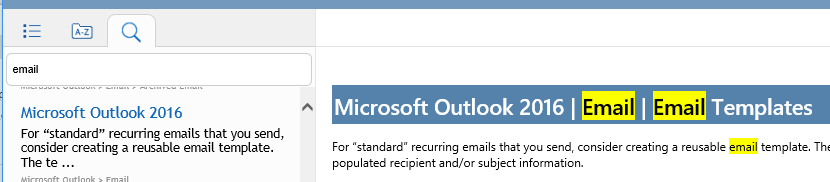
Copy link to clipboard
Copied
You could likely make that happen by editing the Index. With Index keywords you are able to plug in what you want. For example, perhaps the topic title as you show is "Microsoft Outlook 2016" but you want an Index keyword to point the user to a bookmark farther down in the topic where it deals with Email Templates. So you could edit the Index so you have an index keyword of "Email Templates" or maybe "Email Templates - Outlook 2016". Then link that to the bookmark.
Make sense?
Copy link to clipboard
Copied
Thanks. I will try that. So if someone types in the search box, would the index bookmark appear in the results?
Copy link to clipboard
Copied
Interesting question. One I wasn't sure about so I tested.
I added an Index keyword of "waffle". This text does not appear anywhere else. When searching, "Waffle" was returned. So that tells me that the Index keywords are now also part of the search.
Now I also created a bookmark and named it "cookie". But searching did not return any matches when I entered that term.
There are other ways you can work as well. For example, adding Search Synonyms via the Output tab > Synonyms.
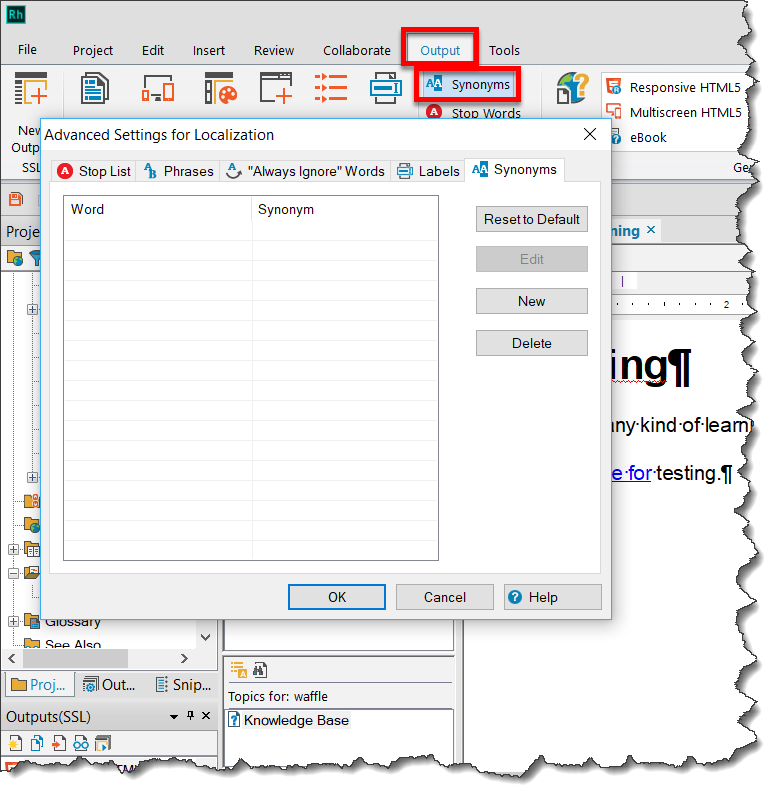
Cheers... Rick ![]()
Copy link to clipboard
Copied
At the start you asked - How can I make the Responsive HTML5 easier to search? The TOC and Index is frustrating for some of the users. Later you added -The biggest issue we have is that when someone types a keyword, the book title appears, but does not display the main content.
Keywords relate to the Index but your image is for the search. Also the index does not give any preview.
I am concluding your issue is with the search and what shows there is nothing to do with the TOC books, it is, by default, the initial text of the topic. In the configuration of the output you can change that so the whatever you enter in the Topic Comments appears.
Rick has told you how to change the index and I have explained how search works. Hopefully between the two, there is a solution.
See www.grainge.org for free RoboHelp and Authoring information.

Copy link to clipboard
Copied
Thank you very much. I found what I needed.
Copy link to clipboard
Copied
I am also having issues adding index items that link to bookmarks created for subsections in a topic. Have you found a good workaround?
Get ready! An upgraded Adobe Community experience is coming in January.
Learn more