 Adobe Community
Adobe Community
- Home
- RoboHelp
- Discussions
- Re: RH 2019 Does not add all files to HTML5 output
- Re: RH 2019 Does not add all files to HTML5 output
RH 2019 Does not add all files to HTML5 output
Copy link to clipboard
Copied
!
Hi there experts
When I generate an HTML5 output from my project (Migrated from RH 2017, Currently running R 2019.0.7, Migration was done on RH 2019.0.5) I noticed that not all my files are being exported to the output folder.
I use the onclick event in my pages as n have multiple tabs on a page.
The initial first page will be displayed without any problems, but as soon as I select any of the other tabs / onclick events I receive a make sure the web address
//ieframe.dll/dnserrordiagoff.htm# is correct , I then selected the page properties to see if the link is actually correct, the path to the page is correct, but the page dos not exist in the folder.
A typical layout would be test_c.htm and In test_c.htm I will use the onclick event to link to test_p.htm and test_r.htm to open them.
Any Help would be appreciated
Copy link to clipboard
Copied
Are you using 2019 Classic or the new 2019?
If the latter, what goes into the output is controlled by the TOC. A topic must be in the TOC or have a link to it from a topic that is in the TOC. It's described in more detail in the RoboHelp Reimagined sample project. Also test that the output works in that sample project so that we can narrow the issue down to your project.
By onclick event, you mean a simple cross topic hyperlink?
See www.grainge.org for free RoboHelp and Authoring information.

Copy link to clipboard
Copied
Hi Peter
Thanks for the reply.
Sorry for not mentioning, yes I am using the new 2019.
I will have a look at the RoboHelp Reimagined sample project, to see if there is anything I missed, with is more than possible.
By oneclick event I am referring to the actual code, after the links did not work I started to investigate the actual code.
There is a total of 13 projects I took over from the previous documenter, what I managed to find out is that the projects was created in RH10 and just before he left he migrated it to RH2017, and then I migrated it to the new RH2019.
My problem is that of the 13 projects each consists of round about 1100 htm files and the onclick event is referenced 3 times on average per htm page.
Here is an exerpt of one om my pages with the oneclick events:
<div class="TabOverlay">
<p class="TabLabel"><span class="CurTab">Concept</span> <span class="Tab" onclick="document.location='my_document2_p.htm'">Procedure</span> <span class="Tab1" onclick="document.location='my_document3_r.htm'">Quick Reference</span></p>
</div>
I will play around with the simple cross topic hyperlink.
Copy link to clipboard
Copied
To the best of my knowledge that is code that your predessor wrote rather than working the menus and toolbars.
I'm guessing that the documents referred to do not show in Project Manager in 2017 and were perhaps added as baggage files. Is that the case? If that's the case, I think you will need to add them as linked files in 2019.
onclick (not oneclick) is a javascript term and I don't write javascript code so I can't help but I thought there had to be some action associated. On click do something.
Maybe someone else can offer some help here.
See www.grainge.org for free RoboHelp and Authoring information.

Copy link to clipboard
Copied
Hi Peter
Thanks again for the reply.
I will restore the RH 2017 projects from backup and open them in RH 2019 classic, as I made backups before I migrated to the new RH 2019.
I will investigate if it was in actual fact baggage files and let you know as soon as I have an answer.
Copy link to clipboard
Copied
Hi Peter
Just some feedback.
When opening my restored projects in RH 2019 classic all works as expected without any of the complications I receive in die new RH 2019.
Is there a way to open projects created in the new RH 2019 in RH 2019 Classic?
Copy link to clipboard
Copied
No way to open a 2019 new in Classic that I know of.
After upgrading from 2017 to 2019 Classic, have you tried upgrading the 2019 Classic version to 2019 new? I rather doubt it will fix the problem but it's worth a try.
You haven't said whether those documents were listed as baggage files. If they were then they need to be added to the TOC in 2019 with the Hide in Output check box ticked.
See www.grainge.org for free RoboHelp and Authoring information.

Copy link to clipboard
Copied
Hi Peter
Migrating from from Classic 2019 to new 2019 does not seem to solve the issues.
The files where indeed added ass baggage files in RH 2017 and adding them to the TOC and hiding them in the new 2019 does work as expected.
Only issues at this stage is my layouts and displays which does not work / function as within the classic versions of RH. And my 2 new projects which was created in the new 2019 which I can not open in 2019 classic.
Copy link to clipboard
Copied
Egh?
In the first paragraph you say it doesn't solve the problem and in the second you say it does work.
Please clarify what is and is not working.
See www.grainge.org for free RoboHelp and Authoring information.

Copy link to clipboard
Copied
Hi Peter
I managed to use HTML Help Workshop to decompile the 2 projects I created in the new RH 2019.
After the decompile I followed the normal steps of creating a new project in RH 2019 classic then copying topics,TOC, Index, glossary and so forth into the new RH 2019 classic project with the provided options within RH 2019 classic.
All seems to work and looks fine after running all the reports and cleaning ups.
The only issue I am faced with now is that the chm output view after compiling looks different from the actual chm when I open it. I have also noticed that I have the same issue with the projects migrated from RH 2017 classic to RH 2019 classic.
Do you have any ideas?
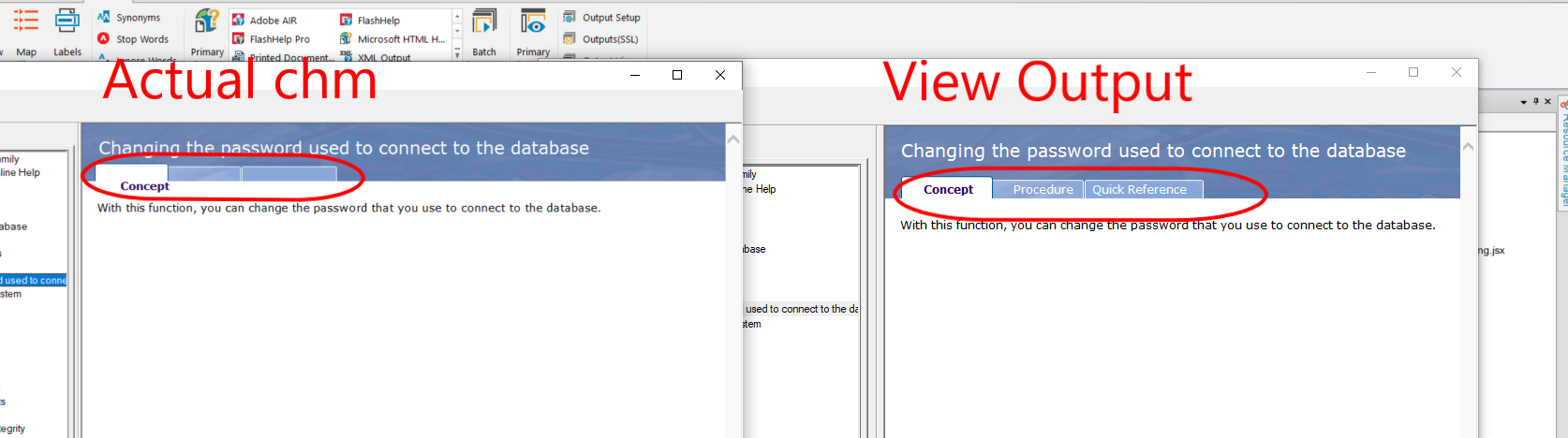
Copy link to clipboard
Copied
Does the CHM output matter? As I understand it, you only created those to get your 2019 project back into Classic format.
If it does matter, then CHMs are not really my thing but I have been given a suggestion. They require a HHActiveX.DLL to be registered and there are two versions, 32 bit and 64 bit. It could be RoboHelp opens your CHM with the version it knows about but I believe your system may not know about the version required. Search on HHActiveX.DLL in the forums and you may find more about this.
Have you tried generating in the output that you originally wanted?
See www.grainge.org for free RoboHelp and Authoring information.

Copy link to clipboard
Copied
With apologies to Peter, registering the DLL's certainly won't hurt anything but also isn't likely to have an effect. The DLL he mentions only comes into play under two conditions.
1. You are using the Glossary tab feature that is unique to a RoboHelp created CHM file.
2. You are using the Browse Sequences feature that is unique to a RoboHelp created CHM file.
What seems to be happening in this case is that you have a special "home grown" solution with creating those tabs and it uses JavaScript. And it seems something is amiss with the code when you use it in 2019.
My own suggestion would be to stick with 2017 for earnest work for the time being.
Cheers... Rick ![]()
Copy link to clipboard
Copied
Thanks Rick for clarifying what the HHActiveX.DLL does.
What Rick is getting at with the code issue in 2019 is that the new version has first to downgrade the topic code from HTML5 as the compiler does not understand that. Microsoft last upgraded that in 2004, long before HTML5 was written so it is not understood.
That's not the case with 2019 Classic so something else is at play here. However, as earlier in the thread, do CHMs matter?
See www.grainge.org for free RoboHelp and Authoring information.

Copy link to clipboard
Copied
Hi Peter and Rick
Thanks for all the valuable feedback and help.
Rick as far as I understand it was an "home grown" solution using java-script for the tabs. And with a bit of investigation I managed to find out it was created in RH 9, as to when the issue of the tabs started I could not find out.
Peter I have the same issue with the HTML5 outputs (Responsive and Multiscreen), and only tried the CHM output to see if the same issue arises.
At this stage I will take any output just as long as its working.
I would really appreciate any ideas and suggestions
Copy link to clipboard
Copied
Then I think we would all agree the issue is the javascript and that's not something I can help with.
See www.grainge.org for free RoboHelp and Authoring information.

Copy link to clipboard
Copied
I almost hate to suggest this, but it may help.
Since the issue appears to be with alignment of the text on the tabs, I'm wondering if you might consider using some images for the tabs. Then use the ability to create image map regions for the two "available" tabs.
Basically you would create three images.
One with the first tab displayed as being active.
One with the second (middle) tab displayed as being active.
One with the third tab displayed as being active.
I might think you could easily create these by just capturing them using a screen capture tool.
Then you would draw the image map regions over the tabs with the blue backgrounds and link them to the appropriate topics.
So perhaps this is a possible solution.
Cheers... Rick ![]()
Copy link to clipboard
Copied
Hi Rick and Peter
Thank you very much for the help and suggestions.
I found a developer which can help with the javascript side, if it should not get resolved I will try your suggested solution by Rick.
