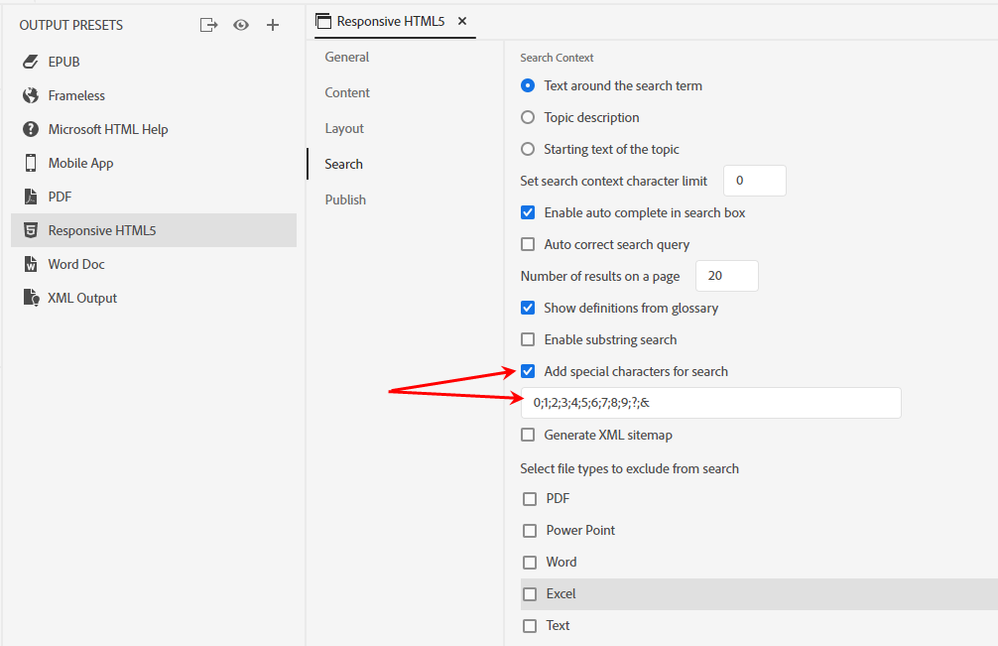- Home
- RoboHelp
- Discussions
- Re: Rh2020 Search with Special Characters
- Re: Rh2020 Search with Special Characters
Rh2020 Search with Special Characters
Copy link to clipboard
Copied
I am using Rh2020.4.173. I have topics named using numbers and other characters such as ? or &.
I added ? to the special characters in the Responsive HTML5 output but the search still does not return my topic called What is xxxxxx?
How do I get special characters like ?, &, and others to be searchable
Copy link to clipboard
Copied
I just tested this and it works with & and # but not ?
Did you resolve this?
________________________________________________________
See www.grainge.org for free Authoring and RoboHelp Information
Copy link to clipboard
Copied
Peter,
Thanks for your response and question. We did not have a resolution to having search find materials with a question mark (?). We are in the process of renaming our materials without special characters.
We were surprised to see numbers 0-9 considered special characters. I have kept those listed in my output special characters since we have over 160 materials with numbers in the titles. These are technical documents that need to maintain the numbers in the file name.
Rebecca
Copy link to clipboard
Copied
You should report it as a bug.
Please follow this link to report bugs. https://tracker.adobe.com
Post the link to your bug report in this thread and others can vote for it. The more people who do so, the higher it gets prioritised.
________________________________________________________
See www.grainge.org for free Authoring and RoboHelp Information
Copy link to clipboard
Copied
I did back in May. See RH-9178.
Copy link to clipboard
Copied
... but you didn't post a link here as I suggested. I have now added a vote to that bug.
________________________________________________________
See www.grainge.org for free Authoring and RoboHelp Information
Find more inspiration, events, and resources on the new Adobe Community
Explore Now