RoboHelp 2015 Responsive HTML5 Layout and Slow-loading Images on Mobile Devices
Copy link to clipboard
Copied
Hello. I'm using RoboHelp 2015, evaluating switching from a WebHelp output to responsive HTML5, and experiencing some issues with pages and images loading slowly from mobile devices. When accessing the HTML5 output from a PC, I have no issues with loading page content. However, when accessing the output from an iPhone, the ToC is slow to load and pages with images are equally slow to load and sometimes do so with initial formatting inconsistencies (e.g. the text is there, but the tabs are misaligned and the images are initially missing).
I should state that my images are currently "hidden" as dropdown text accessed through an image of a camera. For example, tapping  in the Image Example below will open a dropdown image below it.
in the Image Example below will open a dropdown image below it.
Once the page fully loads, I'm able to tap the  twice and open two images, but tapping the third
twice and open two images, but tapping the third  causes the focus of the page to jump back to the top and then hang. The page never reloads. I can go back to the ToC, select the topic again, and the image will appear (but trying to open another image will cause the page to hang) or I can refresh the page and the third image will appear, but doing this more than once causes the page to hang and the navigation to become unavailable.
causes the focus of the page to jump back to the top and then hang. The page never reloads. I can go back to the ToC, select the topic again, and the image will appear (but trying to open another image will cause the page to hang) or I can refresh the page and the third image will appear, but doing this more than once causes the page to hang and the navigation to become unavailable.
I'm guessing this has something to do with the number of requests the phone has to make to render the page. Is there anything I can do to make this more efficient? (In the Optimization section of the HTML5 Settings window, I have everything selected except for "Enable zoom on iOS devices".)
Image Example:
Step 1. Go to Admin | User Administration | Edit Users. The Edit Users page appears with a list of current users. From this page, you can edit the characteristics of any user. 
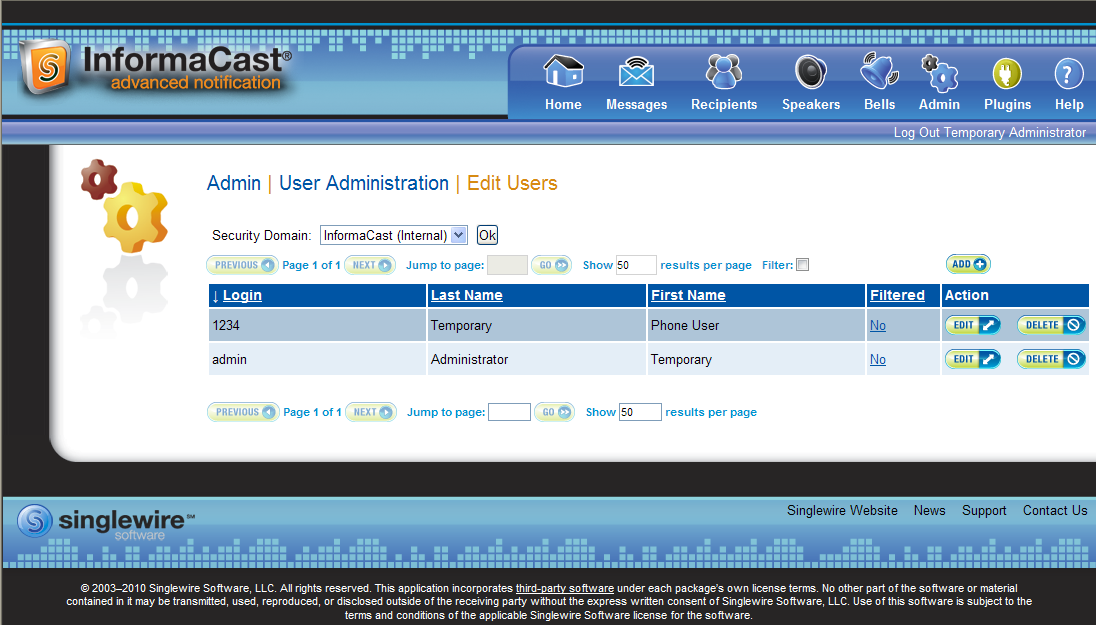
And the code is:
<?rh-list_start class="rl-p-Numbered" an="1" level="1" style="list-style: rh-list;
list-style: rh-list;" ?><p class="Numbered">Go to <span
style="font-weight: bold;">Admin</span> | <span style="font-weight: bold;">User
Administration</span> | <span style="font-weight: bold;">Edit Users</span>.
The Edit Users page appears with a list of current users. From this page,
you can edit the characteristics of any user. <?rh-dropspot_start class="dropspot"
href="javascript:TextPopup(this)" id="a18" dataid="POPUP5379160348" ?><img
src="../../../Camera.png" title="View a Picture" alt="View a Picture"
style="border: none;" border="0" /><?rh-dropspot_end ?></p>
<?rh-droptext_start class="droptext" id="POPUP5379160348" style="display: none;" ?>
<p class="Normal2"><img src="../../../ICEditUsers.png" title="Edit Users Page"
alt="" style="border: none;" width="738" height="421"
border="0" /></p><?rh-droptext_end ?><?rh-list_end ?>
Copy link to clipboard
Copied
Is this also a problem on Android devices?
Is this help stored on a publicly available web location?
See www.grainge.org for RoboHelp and Authoring tips

Copy link to clipboard
Copied
There are no speed issues with Android and the pictures load just fine (no hanging pages). As an aside, I did previously have "Enable zoom on iOS devices" selected in the Optimization section of the HTML5 Settings window, but I was experiencing the same issues listed above, so disabled it and rebuilt to see if it might have been contributing to the problems.
The help is not publicly available yet because I'm still evaluating HTML5 as an output, but I'd be happy to zip it up and place it somewhere for you to access.
Copy link to clipboard
Copied
Investigating further, it seems the issue is less tied with image sizes or requests and more with what's in focus. Scrolling down an output page in iOS and selecting a picture results in the same behavior (e.g. the focus of the page jumps back to the top and then the page hangs and never reloads).
Copy link to clipboard
Copied
Sorry but I only have Android devices so I cannot test anything with iOS.
I hope someone else can chip in.
See www.grainge.org for RoboHelp and Authoring tips

Copy link to clipboard
Copied
So is it only things like the TOC loading or also the topics themselves?
The skin only loads once so this may be slower initially. One you have the skin loaded, you shouldn't see much delay. If you also experience the problem on the topics, the problem seems to be in the number of requests. It may simply be the amount of requests the phone has to do but it can also be limited to the speed of the server.
Copy link to clipboard
Copied
No, it's not just the TOC. It's the topics themselves and the fact that pictures that are "below the fold" on an iOS phone won't load. This is only happening with iOS devices. There are no delays or issues displaying images on Android devices.
Copy link to clipboard
Copied
Is anyone else available to troubleshoot this problem? Someone with iOS devices?
Copy link to clipboard
Copied
Hi,
I tried to reproduce the issue on iPhone and iPad but I had no luck. Perhaps someone else can reproduce it.
I notified Adobe (bug report) but I haven't heard anything back. Please also log a bug with Adobe: Adobe - Feature Request/Bug Report Form I belive this is something Adobe has to pick up. Sorry for forgetting to post back about this.
Kind regards,
Willam
Copy link to clipboard
Copied
Thank you, William. I will log that with Adobe.
Copy link to clipboard
Copied
Logged as bug #4017022 with Adobe.
