- Home
- RoboHelp
- Discussions
- Re: Robohelp 2017 update 2 - now it's broken
- Re: Robohelp 2017 update 2 - now it's broken
Copy link to clipboard
Copied
Hi,
I'm a current user of RH 11. I've downloaded the 2017 version as a trial to test new features, and have been using it without issue for 14 days.
I was testing the Indigo layout and had some issue with the Index entries not aligning properly. I researched the problem and saw that Update 2 fixes this same issue. I updated my trial version.
Now, I'm having issues with ALL my tested layouts (Indigo, Azure Blue, Charcoal). Nothing displays in the content pane when I click a TOC entry! It's blank. The TOC, Index and Filters work as expected. I've tried to create a new layout (with new name) and it's the same issue.
And when I select a screen layout (any of the three above) to just preview - I get an error:
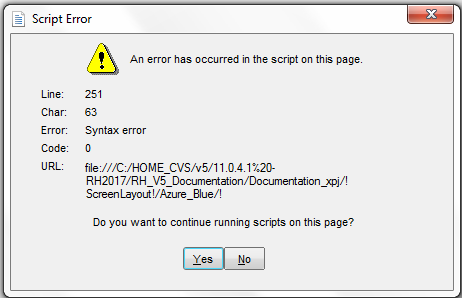
This happens with any layout.
I have 14 days left of a trial I can't use. Has anyone had this problem?
 1 Correct answer
1 Correct answer
Tech support provided me with a new loadprojdata.js file. I was told there is/was a compatibility issue with the .js file responsible for loading contents on Internet Explorer. I added this file to my seed files, and subsequent projects seem to function correctly.
I'm just gonna cross my fingers and hope I don't stumble upon an issue I hadn't noticed.......
Copy link to clipboard
Copied
Hi there
Updates often update the layouts.
I would suggest creating a new SSL, then ensuring you point at the layout you want so it is copied fresh. Don't point at an existing layout. Give that a try and see if it helps.
Cheers... Rick ![]()
Copy link to clipboard
Copied
No, thank you for the quick response, but that didn't work.
I created a new SSL and pointed to the Indigo layout, same issue with nothing displaying in the context pane, and interestingly enough my index levels are STILL incorrect (all at the top level). The bookmarks on the skin itself also don't work (but that was existing prior to the update, which was also supposed to be fixed in this update).
Also, I still get a script error when I just try to preview any of my screen layouts...not clicked from within any SSL, just clicking on it layout directly from the output pod.
What else can I do? Can I download another trial to start over??
Updated to add: Its as if the only evidence that I actually did perform an update is getting the script error. And, yes, I confirmed that RH displays: 13.02.334. The issues I wanted to fix are not corrected.
Copy link to clipboard
Copied
Two things.
First, the script error is something I am seeing from Preview but the layout works fine when generated.
Second, create a dummy project with a handful of new topics (nothing imported) and see if that is OK.
See www.grainge.org for RoboHelp and Authoring information

Copy link to clipboard
Copied
Here's (a lot) more information:
Indigo layout (previously working project):
• IE10:
◦nothing displays in the content pane when selecting the TOC, clicking from search results, clicking from the index.
◦all keywords in the index incorrectly display at the same top level heading
◦breadcrumbs (whoa sorry I said bookmarks earlier!) on the skin do not work. (aren't they supposed to?)
◦search hangs
◦index is not responding (displays ok, typing entry in the field doesn't do anything, no response)
•Chrome 61.0.3161.100
◦information in content pane displays correctly
◦when clicking on a topic the entire screen layout is wonky at 100%, The spacing and layout looks correct at 90%
◦all keywords in the index incorrectly display at the same top level heading
◦breadcrumbs on the skin do not work.
◦breadcrumbs added as placeholders on the master page work correctly.
◦search is okay
◦index is not responding (displays ok, typing an entry in the field doesn't do anything, no response)
Azure Blue (previously working project):
• IE10:
◦nothing displays in the content pane when selecting the TOC, clicking from the index.
◦search is dead. Predictive search works ok and displays suggestions, but blank screen for search results.
•Chrome 61.0.3161.100
◦displays ok, but index not responding
Employee Care 3 project (did nothing but generate!):
IE10:
◦Dead. Hangs forever and displays moving blocks.
•Chrome 61.0.3161.100
◦Works as expected.
Dummy project
I generated a very simple dummy project with 3 topics, Responsive, Azure Blue, DCCs.
•IE10:
◦The content displays ok in IE10, but search just hangs and displays those moving blocks again.
•Chrome 61.0.3161.100
◦works as expected.
The trouble I'm having only began after I updated RH... (well, minus the keyword display issue in the index of Indigo which was why I updated RH in the first place!)
THANK YOU!!!!!!
Copy link to clipboard
Copied
Sorry but I can't look at this until next week. Hope someone else can help
meantime.
Copy link to clipboard
Copied
Thank you. I sent an email to tech support.......hopefully I'll be able to post a resolution by the time you get back!
Copy link to clipboard
Copied
Tech support told me to do a reinstall, so I reinstalled the trial version then immediately installed Update 2.
I generated the Employee Care project and it hangs (moving blocks) when viewing in IE10.
![]()
still broke
waiting on a response.....
Copy link to clipboard
Copied
How does Employee Care work in IE11, Firefox 56.0 and Chrome 62.0.3702.75?
Key to this is knowing how a sample project works in the latest versions. Click Open on the RoboHelp Starter page and then click Samples in the ribbon on the left. Please use Employee Care rather than you own project as that is a known quantity.
Note that without a pending fix from Adobe, search will not work in IE11. If that proves to be the only issue, there is a temporary fix but let's leave that until we know all else is working.
See www.grainge.org for RoboHelp and Authoring information

Copy link to clipboard
Copied
Tech support provided me with a new loadprojdata.js file. I was told there is/was a compatibility issue with the .js file responsible for loading contents on Internet Explorer. I added this file to my seed files, and subsequent projects seem to function correctly.
I'm just gonna cross my fingers and hope I don't stumble upon an issue I hadn't noticed.......
Copy link to clipboard
Copied
Just be aware the updated file will not solve similar issues in merged HTML5 help. Not sure if that is an issue for you.
See www.grainge.org for RoboHelp and Authoring information

Copy link to clipboard
Copied
Hi,
I asked support to send me the updated JS file as I am having the same results with the content pane no longer displaying after installing the RH 2nd Update. I have replaced the JS file as instructed and cleared the CPD and cleared my project from the RH server and re-published and nothing changed - still no contents, search doesn't work. No matter the browser...Chrome, Firefox or Edge.
Any other suggestions? Should I just roll back the update?
Copy link to clipboard
Copied
Please create a new simple project with just two or three topics with cross
topic hyperlinks, a TOC and an index. Generate an output. Does that have
the same problem?
If it does, zip it up and see the Contact page on my site.
If it doesn't, post back here.
Copy link to clipboard
Copied
Thank you Peter. The new simple project, also failed. I am sending you the zipped project.
Copy link to clipboard
Copied
I opened the output you created and it works fine on my machine. You are talking about it failing on the server. Does the output fail if opened locally, as in when you generate rather than when you publish?
See www.grainge.org for RoboHelp and Authoring information

Copy link to clipboard
Copied
Good catch Peter. It only happens when I publish to the RoboHelp Server 10. However, I will say that prior to the latest update I was able to publish successfully to the server.
Copy link to clipboard
Copied
If you generate locally & manually copy the files over to the server, is it working then?
Copy link to clipboard
Copied
Perhaps first just try ticking Republish All. I suspect that not all the files are getting uploaded to replace earlier versions.
See www.grainge.org for RoboHelp and Authoring information

Copy link to clipboard
Copied
I'm having similar issues with IE 11. Once I updated RoboHelp 2017 to Patch 2, all of the window trim displays under IE 11, but none of the content displays.
I'd like to get the updated loadprojdata.js. What was your route into support? I'd like to bypass the hour of unnecessary preliminary questions on chat.
Copy link to clipboard
Copied
Try e-mailing techcomm@adobe.com ?
Copy link to clipboard
Copied
HI,
I emailed tech support at tcssup@adobe.com . After doing everything they said, and sending the Employee Care projects I generated (one generated prior to the update and another generated after the update ) they sent the file. It took a week, at minimum. This whole issue took up my remaining 2 wks on the RH2017 trial too, and there was no way to get an extension! ![]() (no other computer to download another trial either). Such a waste
(no other computer to download another trial either). Such a waste
I'm not sure if the link sent to me to download the file was specific to me or if I can post it here for others... I'm also wondering if you can just email tech support, explain the problem, and simply ask them for the loadprojdata.js file created as a fix.
Copy link to clipboard
Copied
For most people the link in the Responsive HTML5 Search Broken? thread has helped. It contains a link to a bug report with some updated files. The file referred to in this thread is later but the one in the the report seems to OK for most users.
I know for one of the posters in this thread they are using RoboHelp Server but at the moment it is not known if that is why they continue to have problems.
Perhaps try the thread above first.
See www.grainge.org for RoboHelp and Authoring information

Copy link to clipboard
Copied
Thanks JGaf and Jeff_Coatsworth. I'll try the tech support alias first unless there is some advantage to techcomm.
Copy link to clipboard
Copied
Hi There,
I have sent you a private message. Kindly check your inbox and let me know if any further help is required.
Regards,
Ajit
Copy link to clipboard
Copied
Hi All,
For the benefit of anyone else running into this or similar problems with Responsive HTML5 in IE11, I wanted to report back on my experience with the fix. To get the context right, my issue was that content wasn't rendering in IE11.
Using the information provided by JGaf, I sent an email to tcssup@adobe.com. I received a response from Pankaj Kumar in Adobe support in less than half an hour with pointers to replacement loadparentdata.js and loadprojdata.js files (Note that I was sent two files rather than just loadprojdata.js.) . Replacing these in \template\scripts solved the problem, and my help project now displays correctly in IE11.
I also wanted to add some debugging notes:
- When I first replaced the files the help displayed correctly in IE11 when I opened it from index.htm.
- It did not display correctly when called from my company's application. I also got a debug message telling me that initAndCollectAllChildPaths (a global variable) is undefined. This is the same message I was getting before I replaced the files.
- After trying a variety of other fixes, I cleared my browser cache, and everything worked fine. So clearing the cache might be mandatory to take advantage of the fix.
Thanks much to JGaf for the pointer to the solution and Pankaj Kumar for providing it. This definitely makes for a productive day.
-
- 1
- 2

