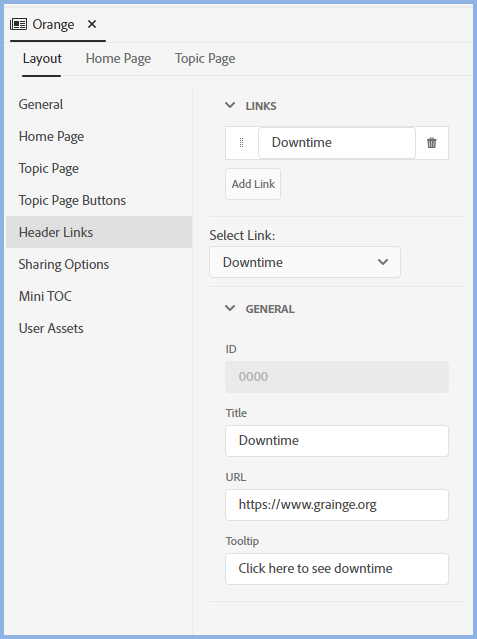- Home
- RoboHelp
- Discussions
- Re: RoboHelp 2020 (frameless output) How can I pos...
- Re: RoboHelp 2020 (frameless output) How can I pos...
RoboHelp 2020 (frameless output) How can I post notifications for customers with RoboHelp?
Copy link to clipboard
Copied
Hi,
We are using RoboHelp (2020) as an authoring tool to create help system for platform users.
How can I put notifications about platform downtime in Home page and in sections level.
I know that we can add snippets to master page and generate those notifications in topics. What about a higher level? Can I add it in the skin or any other way?
Thanks much,
Angie
Copy link to clipboard
Copied
A link to a page on the company website that would give that information so that you don't have to update it?
________________________________________________________
My site www.grainge.org includes many free Authoring and RoboHelp resources that may be of help.
Copy link to clipboard
Copied
Thank you for your reply @Peter Grainge. The thing is our help system provides help to many educational platforms and the company site gives more marketing news than info about downtimes, also the customers are used to have the alerts in the old help system we are moving from. Hence the question how to provide it with RoboHelp, perhaps in the skin edition somehow?
Copy link to clipboard
Copied
Are you expecting to show the downtime information without regenerating the project?
- If you are, then it has to be an HTML page outside the project and on the company web server. It does not have to be part of the company site, just accessible from there and something you can edit. It doesn't have to be a RoboHelp topic, just something you can edit using other tools. Alternatively it could be a single topic RoboHelp project that you link to in the skin and relevant topics.
- If you are happy to regenerate every time the information changes, then create a topic for it and create a link from the skin and relevant topics.
Let us know which of those options you choose to use and I can provide a bit more information.
________________________________________________________
My site www.grainge.org includes many free Authoring and RoboHelp resources that may be of help.
Copy link to clipboard
Copied
Thank you so much for your reply, @Peter Grainge I need to discuss option one with our Devops. Just wondering, if have one link to help system, then how the customer will access the notification if it will be deployed outside the project?
Can you suuggest any other tool that we can use to edit such notification, one that Robohelp integrates with?
- I know how to add a link to a topic in RH home page (I only had an issue with adding more than one link and adjusting the color of the font) But still deploying the whole help system with notifications everytime it changes may not be perfect and we often have more than one notication about downtime at time.
Copy link to clipboard
Copied
The page will have to be on the company's webserver but it doesn't have to be accessible from the normal web pages. It would be a page that is not in the menus for your main site, just on that server.
You will need to speak to your server people to see how to set that up. Provided they can organise it, then it would be a normal absolute URL to that page.
In RoboHelp you would create a link in the skin and the topics to the location on the server.
Note the URL must contain the https:// part and the tooltip did not work. It may do on a server, I only test locally.
In the generated help you will see this. With the above URL clicking Downtime goes to my site. Your URL would go to wherever the downtime page is hosted outside your project.
If you show this to your developers with bars of chocolate in hand, I'm sure they will be able to arrange what you need. 🙂
________________________________________________________
My site www.grainge.org includes many free Authoring and RoboHelp resources that may be of help.
Copy link to clipboard
Copied
OK 🙂 it sounds good @Peter Grainge thank you for your help! I will let you know how it worked 🙂