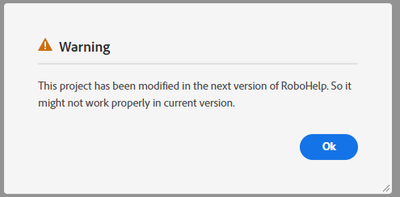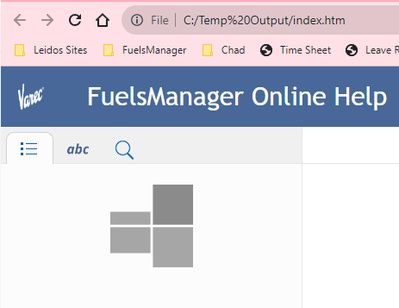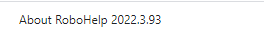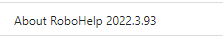Adobe Community
Adobe Community
- Home
- RoboHelp
- Discussions
- Re: RoboHelp 2022.2.22 Does not open index.htm fil...
- Re: RoboHelp 2022.2.22 Does not open index.htm fil...
RoboHelp 2022.2.22 Does not open index.htm file
Copy link to clipboard
Copied
I just recently uninstalled/rebooted/installed my Robohelp due to a different issue.
With the same version installed, I get this warning when I open my RH project:
I click OK, generate a Responsive HTML5 output, no errors, but the index.htm file does not open correctly. It just keeps "thinking." I tried to open in Edge thinking Chrome might be the culprit, but I'm getting same issue.
Any ideas?
Copy link to clipboard
Copied
If those lines are in other index.htm files, it could be the issue. If you still have doubts, it's not difficult to rebuild the project in less than 30 minutes. I'll provide instructions in the morning, it's late here.
________________________________________________________
My site www.grainge.org includes many free Authoring and RoboHelp resources that may be of help.
Copy link to clipboard
Copied
Forget my suggestion about rebuilding the project, I was thinking of a different file.
This is the content of an index.htm file I just checked.
****************************************
<?xml version="1.0" encoding="utf-8" ?>
<!DOCTYPE html>
<html lang="en" xmlns="http://www.w3.org/1999/xhtml"><head>
<meta http-equiv="X-UA-Compatible" content="IE=edge"/>
<meta name="viewport" content="width=device-width, initial-scale=1, maximum-scale=3, user-scalable=yes"/>
<title>My Project</title>
<script type="text/javascript">//<![CDATA[
gRootRelPath = ".";
gCommonRootRelPath = ".";
//]]></script>
</head>
<body>
<script src="./template/scripts/redirect.js"></script>
</body></html>
****************************************
I can't comment on the lines the developer has added.
Are you on 2022.2 and still getting the warning when you open the project? I'm not clear on that but if you are getting the warning, I suggest that needs to be fixed first.
________________________________________________________
My site www.grainge.org includes many free Authoring and RoboHelp resources that may be of help.
Copy link to clipboard
Copied
I'm on the latest version:
The Dev said he added the lines that were missing in my index.htm.
So, how do I get those lines back in the index.htm? Does the index.htm file get generated each time I generate an output?
Copy link to clipboard
Copied
I showed you the lines created in a RoboHelp output and they differ from what your developer says.
When you generate, everything in the folder gets deleted and generated again. Publishing is different but that's not what we are talking about.
So many times I see people say they are on the latest version but when you ask for specifics, they aren't. I think here you do mean 2020.3.
I think you are going to need to take this to Adobe Support. See https://helpx.adobe.com/contact/enterprise-support.other.html#robohelp for your Adobe Support options. The email link tcssup@adobe.com is recommended as it reaches a team dedicated to Technical Communication Suite products including RoboHelp.
It makes no sense for 2020.3 to tell you the project needs updating so it looks like somewhere back along the line, the project got messed up.
Please let us know the outcome.
________________________________________________________
My site www.grainge.org includes many free Authoring and RoboHelp resources that may be of help.
Copy link to clipboard
Copied
After I updated to the latest version, I no longer get the "upgrade" prompt when I open the project.
Copy link to clipboard
Copied
Is there any source control involved here?
________________________________________________________
My site www.grainge.org includes many free Authoring and RoboHelp resources that may be of help.
Copy link to clipboard
Copied
No, at this point, this is all just on my local machine.
But yeah, it's also not working on source control because obviously I check in what I have on my local.
Thanks, Peter! I'll get with Adobe Support.
-
- 1
- 2