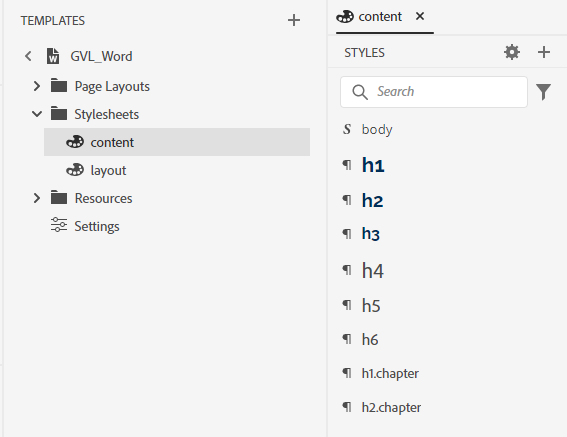Robohelp 2022 Word output
Copy link to clipboard
Copied
Trying to produce sensible Word output and I can't get formatting to work. I don't seem to be able to associate Word styles with RoboHelp styles. The Style Mapping panel in Output Preset > Word Document is blank despite pointing the thing at a Word doc with defined styles.
I tried setting up Styles in the template content css thinking this might do something, but no,
The document needs autonumbers with levels too, but the numbers aren't even appearing in the preview....
Any help would be much appreciated as I've been struggling with this for a few days now. Many thanks.
Copy link to clipboard
Copied
Did you check out Peter's site - https://www.grainge.org/pages/authoring/rh_tour/rh2022/outputs/outputs_word.htm
Copy link to clipboard
Copied
Hi Jeff. Yes, I did that, and I just don't get that list of styles appearing. I guess that's why I just get the template's native styles...
Copy link to clipboard
Copied
Sorry - can't help much more than that - I've never been a RH to Word exporter - I just knew that the process had changed.
Copy link to clipboard
Copied
No worries, Jeff. It's all fresh ground to me anyway.
Copy link to clipboard
Copied
Please see these topics.
RH2022 Word Output (grainge.org)
RH2022 Word Templates (grainge.org)
When you map the styles you get options based on your topics, the template.css or the word template if one is defined.
________________________________________________________
My site www.grainge.org includes many free Authoring and RoboHelp resources that may be of help.
Copy link to clipboard
Copied
Hi Peter, thanks for coming back. I read those articles an followed them (I think) and RoboHelp just doesn't seem to be picking up the styles - see attached.
Copy link to clipboard
Copied
Please use the photo icon to insert images within the post. Seeing an image inline with the text makes it easier for anyone answering or viewing the post.
What shows under Paragraph?
________________________________________________________
My site www.grainge.org includes many free Authoring and RoboHelp resources that may be of help.
Copy link to clipboard
Copied
I just get the body style and nothign else...
Copy link to clipboard
Copied
That suggests there is something wrong with your DOCX or DOTX file or the path to it. If you open the Word template and go to Home > Styles and open the panel, do the styles show here.
________________________________________________________
My site www.grainge.org includes many free Authoring and RoboHelp resources that may be of help.
Copy link to clipboard
Copied
Also are you on 2022.2?
________________________________________________________
My site www.grainge.org includes many free Authoring and RoboHelp resources that may be of help.
Copy link to clipboard
Copied
Hi Peter. Yes, I'm on 2022.2.22 and the styles are all there on the Word file I'm pointing RoboHelp at...
Copy link to clipboard
Copied
You mentioned making changes to a content css file. Would that be in the Templates panel under a page layout? If so I don't think that is correct.
What is the topic stylesheet you have set up - it should be in the assets/css folder if this is a new New UI project?
Copy link to clipboard
Copied
Hi. I changes the content css under the Template, but not an individual page layout (see screenshot). I didn't set up a topic stylesheet - I just ran with what was in there making fairly minimal changes to reflect Company guidelines.
Copy link to clipboard
Copied
Hmm, that's weird.
When I first set up the Word output preset in a test project, I had a stylesheet applied to my topics (located in Contents > assets > css). The Word tab of the preset showed the styles in that css.
Then I created a Word Template and selected it in the output preset. Then I closed the preset and reopened it, and all the styles vanished from the Word panel, except for "body". Setting Template back to "(Default)", closing and reopening the preset restored the css styles to the Word panel.
It feels like a bug to me, but I don't use RH2022 in real life, so we might need to wait for Peter to come back with some more information.
Copy link to clipboard
Copied
Where is the project located?
Try with both the project and the Word template in folders near the root of your C drive or some other local drive.
________________________________________________________
My site www.grainge.org includes many free Authoring and RoboHelp resources that may be of help.
Copy link to clipboard
Copied
Hi Peter. The project is on a local drive, with the Word doc close to the RoboHelp project files - one level up.
Copy link to clipboard
Copied
Your image shows the Word template is in Users which is far from close to the root.
C:\YourProjectFolder and C:\WordTemplateFolder.
If that fails, create a new single topic project with just some of the styles you want to use. Then create a Word output using your template. Does that have the same issue?
________________________________________________________
My site www.grainge.org includes many free Authoring and RoboHelp resources that may be of help.
Copy link to clipboard
Copied
Sorry for the late reply, Peter. Part time and all that. I created the single topic project and it worked fine. So I returned to the main project and set up a new Word output and RoboHelp found the docx. Oddly it wasn't keen on on the template file I created originally. Thanks for your help - we're getting there.
Copy link to clipboard
Copied
@Tony_G8SEY Good to know you're making progress.
________________________________________________________
My site www.grainge.org includes many free Authoring and RoboHelp resources that may be of help.