Screen tip text - time display
Copy link to clipboard
Copied
Hi
I'm using Robohelp X5 - is it possible to get the tooltip text for popups to display whilst on hover? At the moment it seems to time out after 20 seconds or so.
cheers
Copy link to clipboard
Copied
Hi there
I don't believe that's possible because it's goverened by Windows itself.
Perhaps Willam or others has a nifty workaround I'm unaware of.
Cheers... Rick ![]()
| Helpful and Handy Links RoboHelp Wish Form/Bug Reporting Form Begin learning RoboHelp HTML 7 or 8 within the day - $24.95! |
Copy link to clipboard
Copied
Cheers - it's seems I've come to a dead end on this one.
Copy link to clipboard
Copied
If you have the time to experiment, an excellent custom tooltip utility (and it's free!) is Walter Zorn's Tooltip JavaScript Library You can configure your tooltips for color, font, position, time, etc., and can even include images and tables.
Good luck,
Leon
Copy link to clipboard
Copied
I've seen a lot of dhtml tooltips, but this definitly is a good one. Thanks for sharing Leon.
Greet,
Willam
Copy link to clipboard
Copied
Many thanks - I will give it a go.
In the meantime I've been doing some experiments with Text only popups.
The problem is I don't like where they are positions which they open and I can't control the size displayed. I've been messing around with the popupspot class but can't get it right. Do you have any suggestions?
Cheers
Karen
Copy link to clipboard
Copied
Hi,
The styling of the popupspot is controlled trough the javascript and the function call. The popupspot class controls the hyperlink, not the popup.
You can change the popup by right clicking on the hyperlink and choosing Text popup properties or editing the function itself (in ehlpdhtm.js). Depending on what you want, it may be easier to use the script that Leon pointed out. It'll be some more work that Robo's standard functions.
Note that a text popup requires a user to click. You can set it to work on a hover, but I think that effect is rather annoying.
Greet,
Willam
Copy link to clipboard
Copied
Excellent - I'm just waiting for our IS department to give me access.
Cheers
Copy link to clipboard
Copied
I'm attaching an example of using Walter Zorn's tooltip utility. I tried the Insert Video button, but it doesn't seem to work like the Insert Image button does.
Note that I've enabled a title bar with a close button, and included a bullet list with links to other topics. This was designed to provide another navigation method on our home page in addition to the TOC, which is more structured into feature modules (42 merged sub-projects).
In other instances, I've customized some tooltips to appear above by increments, or to the left and above, without a title bar, etc. You can actually adapt his JavaScript file to give you the same look for all your tooltips, or customize each instance (as I have) on a topic-by-topic basis.
Good luck,
Leon
Copy link to clipboard
Copied
Hi,
Do you mean the standard tooltips, such as in this image:
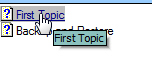
Then, as far as I know, it's a Windows control called by the browser, like Rick suggested. There's no way I know of to change this from a simple html page. An application can customize tooltips, but that requires scripting. Other than using ASP.NET pages, I don't know how to fix it.
I haven't worked with X5, but I haven't seen tooltips on popups before. It's defenitly not included in Robo8, but it might have been in X5. Are we talking about the same thing?
Greet,
Willam
Copy link to clipboard
Copied
Many thanks for this. Sometimes it never goes to plan.
Find more inspiration, events, and resources on the new Adobe Community
Explore Now