- Home
- RoboHelp
- Discussions
- The Word VBA macro version registered is incorrect...
- The Word VBA macro version registered is incorrect...
The Word VBA macro version registered is incorrect.
Copy link to clipboard
Copied
---------------------------
Printed Documentation
---------------------------
The Word VBA macro version registered is incorrect.
Please reinstall Printed Documentation.
---------------------------
OK
---------------------------
I cannot figure out where I reinstall Printed Documentaion from as I downloaded the Robo Help Program and do not have a CD. Can someone please advise? Thanks!
Copy link to clipboard
Copied
SUCCESS!! You made my day! Thank you so much, it works!
So maybe you can charge the doughnut of wisdom to Adobe's account. ![]()
Without this functionality I would not pay for RoboHelp 11.
And thank you Peter Grainge for all of your hints and time!!
Copy link to clipboard
Copied
Thanks Deepdene! I was having the exact issue and your step #2 - manually running the Register macro from with PrintDoc.dot worked for me.
I experienced the issue on a new installation of Robohelp 11. Robohelp was installed with admin rights and MS Word 2010 (32-bit version) was already installed and activated but I was still getting the error when trying to generate a PDF doc that "Microsoft Word seems not to be responding. Would you like to continue waiting for a response?" Then clicking No I got the "VBA Macro version registered is incorrect" error.
Your step was a huge time saver. Thanks again.
Copy link to clipboard
Copied
Hi! I am now using RoboHelp 2015 and I encountered the same problem (unable to generate printed document). Though I've tried the above-mentioned workarounds, regretfully none of them can solve the problem.
The MS Office I installed on my laptop is 32-bit Office 2013 and the laptop (a brand-new HP laptop with i7 CPU, 16GB RAM, and 4GB independent display card) runs on Windows 10 (by default).
I also placed some screen captures below to show the error messages I got when encountering the problem. Meanwhile, I've contacted Adobe Support to report this bug.
David
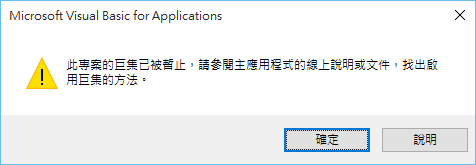
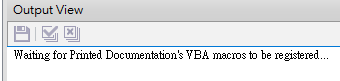
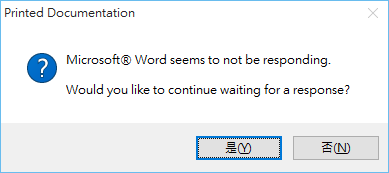
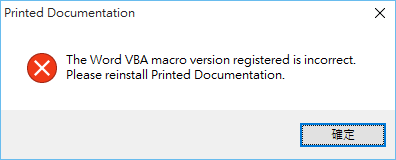
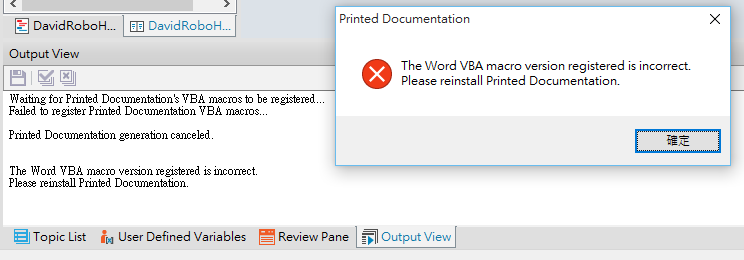
Copy link to clipboard
Copied
I'm sorry but this thread contains pretty much all the answers known to humankind.
I don't know of any others so unless someone else has a trick to add, I think the answer has to be Adobe Tech Support.
See www.grainge.org for RoboHelp and Authoring tips

Copy link to clipboard
Copied
Try these steps, In MS word
- Click the File tab.
- Click Options.
- Click Trust Center, and then click Trust Center Settings.
- In the Trust Center, click Macro Settings.
- Make the selections that you want.
- Click OK.
Copy link to clipboard
Copied
The setting you want is Enable All Macros. That is the only one that will work for this purpose.
See @petergrainge
Copy link to clipboard
Copied
Thank-you. That fixed it. I read through all the comments looking for where to fix the Macros in Word. So between Deepsat's instructions on where it is in the Word File Options and your setting tip to "Enable all Macros" I'm good to go! Thanks to you both.
Copy link to clipboard
Copied
Once again, my thanks Peter!
I had this issue, and changing Macro settings worked and allowed me to create the word doc. It failed with on the PDF generation with the error message "Internal error encountered, Failed to generate Printed Documentation.", but I'm guessing that may be because Motorola/Lenovo is now using Foxit. And actually, who cares? I am perfectly capable of saving a word doc as a .pdf file!
You rock as always...
Anahid
Copy link to clipboard
Copied
I had the same problem and I solved it in the following way.
1. Enter https://www.grainge.org/pages/authoring/printing/print_issues.htm
2. Search for Printed documentation error messages
3. Follow the instructions in the blue box. (Setting the registry with macro_version.reg)
-
- 1
- 2
Find more inspiration, events, and resources on the new Adobe Community
Explore Now