 Adobe Community
Adobe Community
- Home
- RoboHelp
- Discussions
- Topics ignoring master page after upgrade to RH201...
- Topics ignoring master page after upgrade to RH201...
Copy link to clipboard
Copied
Good afternoon guys,
So A LOT has happened in the past few months on RH2019 and one of the biggest changes in the new layout was that custom TOC icons wasn't possible anymore on Indigo due to the new layout. However, I created a feature request to have it put back and after a few months of waiting, it was included in Update 8.
I ran the update and because there was now no more reason to avoid the new layout, I backed up and upgraded my project to the new RH 2019 (from the RH 2019 Classic project). A LOT to learn, a lot of stuff I have to get used to, but I'll get there. Most of the little niggles I've sorted out by now, but one seems to bug the crap out of me and I can't figure out why it's not working.
The topics are ignoring the background colour on my master page. I have just one master page, containing only a Footer that I use (a copyright notice) on all the topics. That's it. In addition to that, the master page also sets the font and the font size. All that is fine (and seems to work fine), however the background colour is just flat-out ignored. On the Classic version it worked fine, but for some reason during the upgrade the #E2E2E2 colour I used is gone. I've checked and the command is there. The colour is there. I've re-declared it and even made sure the topic are using the correct master page. If I preview the master page, the colour is displayed correctly.
However, once I generate and view the output (HTML5), the background colour on the topic is white.
Can anyone assist, or maybe point me in the direction to take a look? I really don't want to go and force the background colour on every single topic - there's over 200 of them...
To show what I mean, here's my master page:
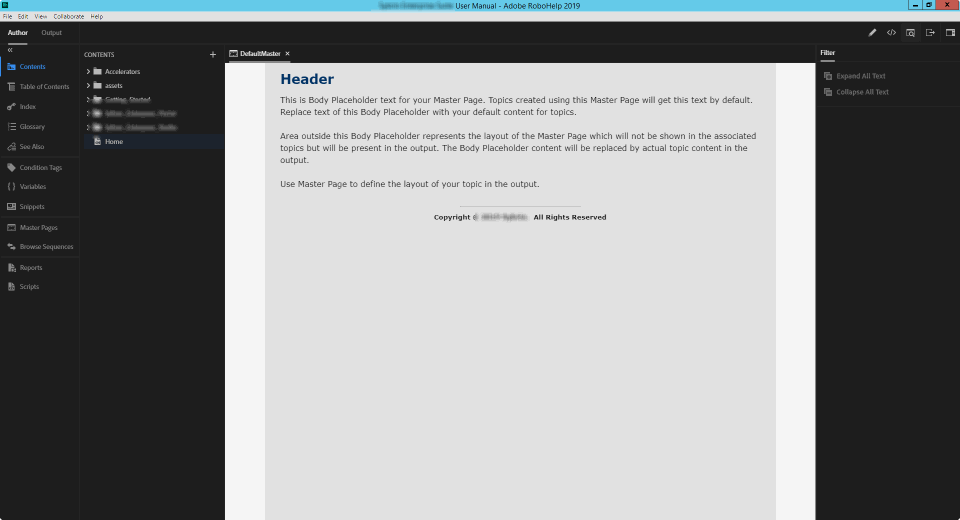
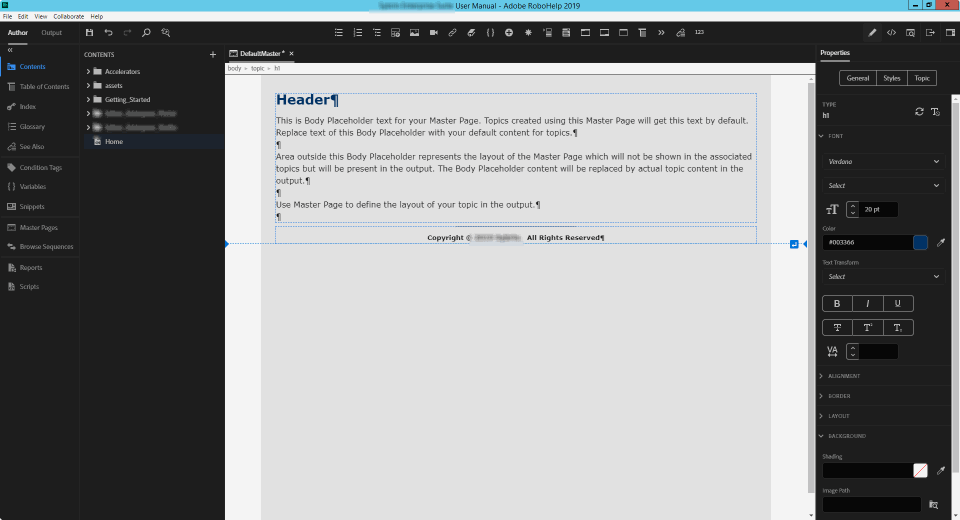
And here's my master page's source code:
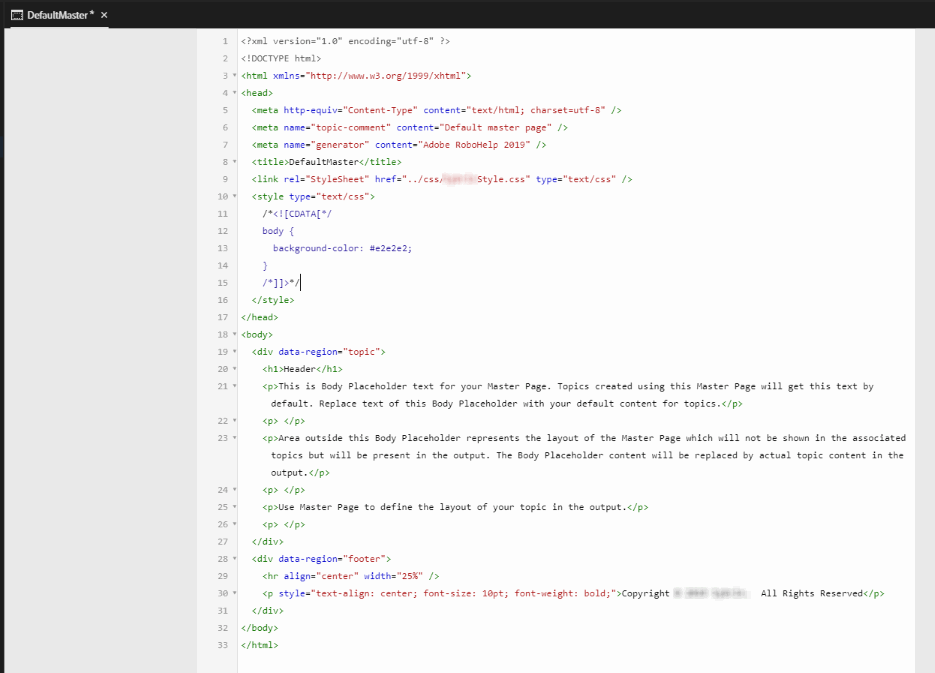
But here you can see the topic ignore the background colour:
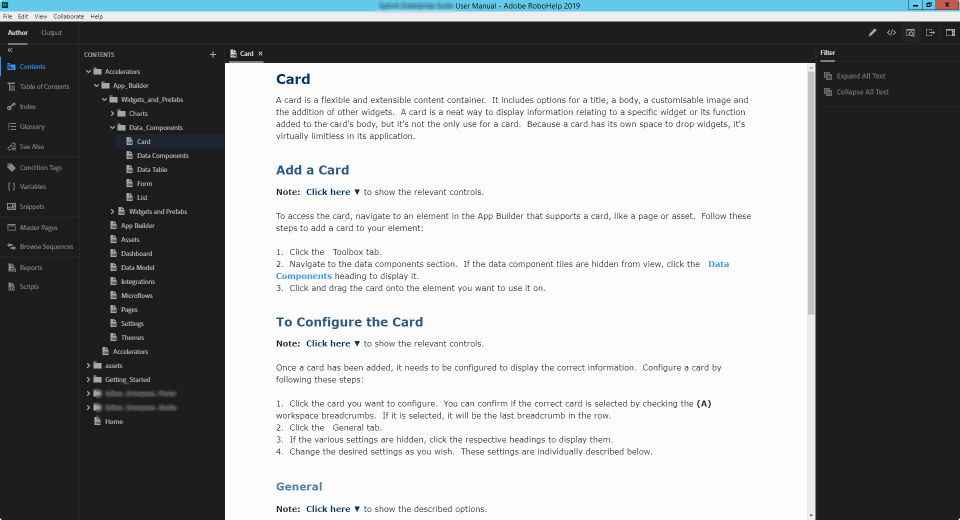
I checked on the Classic version and the same project, and the section that deals with the background colour looks the same, and there it works fine.
Any ideas/tips/tricks I can try?
 1 Correct answer
1 Correct answer
Perhaps it's simply a matter of configuring the color in the main CSS for the project?
Copy link to clipboard
Copied
Perhaps it's simply a matter of configuring the color in the main CSS for the project?
Copy link to clipboard
Copied
This works, yes, but I'm wondering why it worked fine before, but after the upgrade it's suddenly broken. Something obviously changed, and I'm wondering if it's not going to lead to more issues in other sections.
Copy link to clipboard
Copied
All the output code changed.
If you manually added any CSS based on inspecting the output using the browser developer tools, you should double-check those items and update them for the new code in 2019. (I would probably take a copy of my css as backup then remove those items to see if they are needed any more.)
Copy link to clipboard
Copied
If you can't find a place in the main css file as Captiv8r suggests, have a look at the output code using the browser developer tools. I think the topic content is probably wrapped in div tags now, so you'd need to find the correct class or id to to target.