Upgrade from 2011 to 2015 Errors
Copy link to clipboard
Copied
We recently moved from Robohelp 2011 to Robohelp 2015. Everything works fine in Robohelp 2011.
When we open Robohelp 2015 and try to open our 2011 project, we get the following option to upgrade our project:
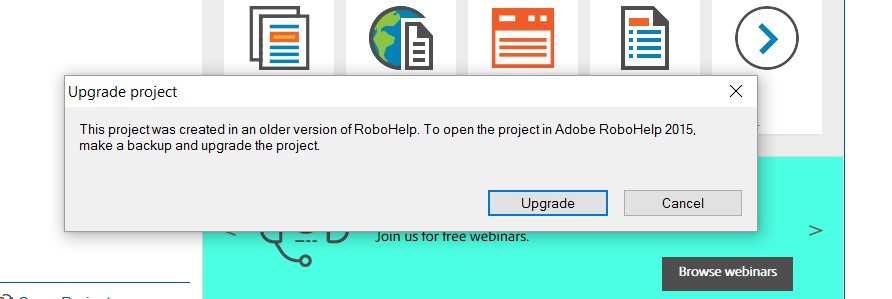
We click Upgrade, and get the following errors (one after another):
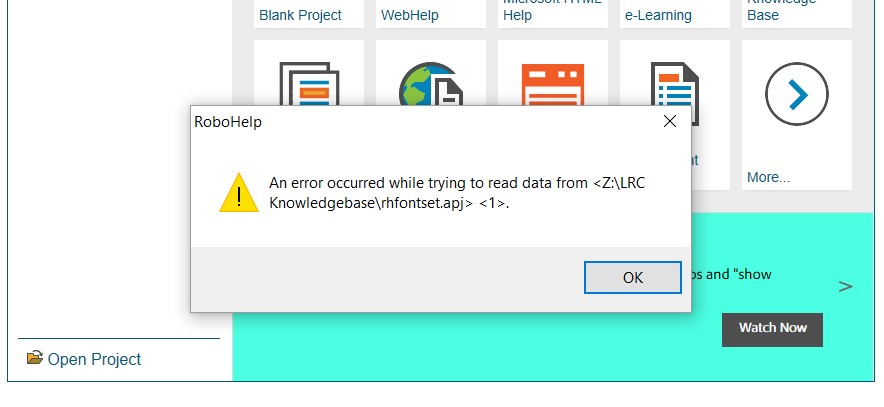
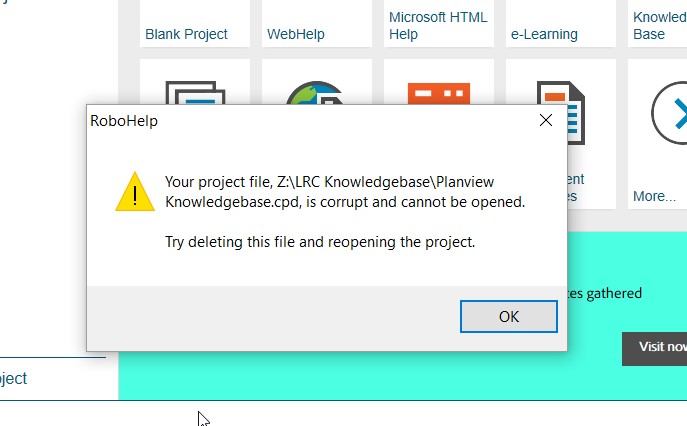

Any help is appreciated!
Thanks
Copy link to clipboard
Copied
Have you tried deleting the CPD file?
Copy link to clipboard
Copied
You might also try copying the project to a location like this before performing the upgrade.
C:\Projects\LRCKnowledgeBase\PlanviewKnowledgebase
Then try the upgrade process and see how things go.
Cheers... Rick ![]()
Copy link to clipboard
Copied
Thanks for the suggestions. I tried deleting the CPD file and moving folder to my local drive but still get the same errors as listed above. Any other ideas?
Copy link to clipboard
Copied
I have moved this thread to RoboHelp HTML as the question is not about generating WebHelp.
Did you just try to open the project you had tried to upgrade or did you copy the project from before it was upgraded and then upgrade it in the new location. The latter is what Rick was driving at.
Do the sample projects open OK? Click Open on the RoboHelp Starter page and then click Samples in the ribbon on the left.
See www.grainge.org for RoboHelp and Authoring information

Copy link to clipboard
Copied
This is what I have tried:
1. Removing the CPD file and attempting the upgrade
2. Moving the project folder to a local drive (off of the server it was sitting on) and attempting the upgrade
3. Removing the CPD file on the local drive version and attempting the upgrade
All resulted in the screen shot errors.
I've opened Robohelp 2015 and upgraded the Sample project successfully.
Copy link to clipboard
Copied
I'm still not sure if you are attempting to upgrade a clean copy, in other
words, one where you have not attempted to upgrade it before. The backup
you took before upgrading.
Copy link to clipboard
Copied
andreab34525845 - is there any sort of source or version control in play with this project? If so, you might need to entirely remove the original project from SC and upgrade it locally on your c:\ drive.
Copy link to clipboard
Copied
Thanks Peter - Every attempt has been with a clean copy.
There is no source/version control established for this project.
Copy link to clipboard
Copied
Can you share this project with me? If you can, see the Contact page on my
site and send it via WeTransfer.com.
It's late here but I can take a look some time tomorrow.
Get ready! An upgraded Adobe Community experience is coming in January.
Learn more
