- Home
- RoboHelp
- Discussions
- Re: Using RHelp 9 - Cannot Find MS Word Installed
- Re: Using RHelp 9 - Cannot Find MS Word Installed
Using RHelp 9 - Cannot Find MS Word Installed
Copy link to clipboard
Copied
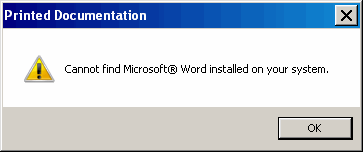
Any ideas on how to make the connection between the 2 applications?
Copy link to clipboard
Copied
RoboHelp has to be installed AFTER Microsoft Word in order for the Printed Documentation to work. Has this been done? Could a newer version of Word have been installed to break the link? If not, come back with some more detail - see the sticky post for the type of information required.
Copy link to clipboard
Copied
Robohelp 9 was installed after MS Word 2009; so if i understanding this email thread correctly, rhelp should be installed first then Word, right? So my solution is to uninstalll Word and then reinstall word?
Do i need to uninstall rhelp and reinstall before the word installation?
Copy link to clipboard
Copied
Colum plainly stated RoboHelp has to be installed after Word and you are asking if it should be done the other way around!
In fact it used to be the case that the order was important but I understand that is no longer the case. The version of Word you refer to though bothers me. I thought Word 2007 was followed by Word 2010. You are referring to Word 2009. Is that a full version of Word or is it a restricted version that was part of Microsoft Works?
See www.grainge.org for RoboHelp and Authoring tips

Copy link to clipboard
Copied
The company is working with MS Word 2007 and I didn't mention 09, but when
I clicked you website link it had info from another incident; so, does
rhelp 9 need to be installed before MS Word 2007, not 09 not 10 -- MS Word
2007 in order to make the connection between rhelp 9 and MSWord2007?
Copy link to clipboard
Copied
Please view your previous post you specifically stated "MS Word 2009".
Whilst the order of installation should not matter, I suggest you uninstall Rh and reinstall it.
You may still encounter this problem but that is the first step. If the problem persists, post back.
What operating system are you using?
See www.grainge.org for RoboHelp and Authoring tips

