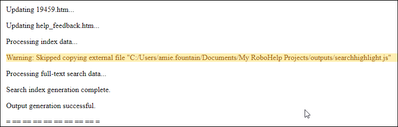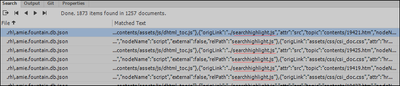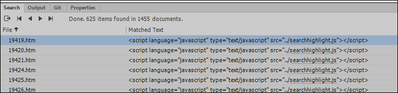Copy link to clipboard
Copied
I am getting the error message copied below when generating a Responsive HTML5 output from RH2020. Nothing is immediately obvious as broken/not working in the generated output. I'm at a loss for where to look to resolve this warning. Has anyone else run into this?
I'll note that this help system started its life in AuthorIt. I have imported topics from the generated AIT help into RH to convert, so this is most likely something tagging along from that.
Error message: Warning: Skipped copying external file "C:/Users/amie.fountain/Documents/My RoboHelp Projects/outputs/searchhighlights.js"
 1 Correct answer
1 Correct answer
Please note this is based on guesswork so backup your project first.
I just searched a sample project and found no searchlight.js file. I am guessing it is something brought in from you Authorit code that can be deleted.
I would try deleting all those lines. Maybe create a new project first and just copy one of the topics into it. If you generate that without the warning, with the backup in place I would trash the lines from all topics.
Hopefully that will fix the issue but if not, you hav
...Copy link to clipboard
Copied
It means a topic a topic is pointing to a file that is not in the project. Use Find & Replace to track it down.
________________________________________________________
My site www.grainge.org includes many free Authoring and RoboHelp resources that may be of help.
Copy link to clipboard
Copied
Tried that @Peter Grainge - no matches found. Even tried searching that directory on my PC just to track it down - no luck.
Copy link to clipboard
Copied
I'll note that this help system started its life in AuthorIt. I have imported topics from the generated AIT help into RH to convert, so this is most likely something tagging along from that.
I'd be afraid that a bunch of cruft came into your RH source files if you used output from another system as the source for the RH project.
Copy link to clipboard
Copied
Did you look for "searchhighlights.js" inside other files (especially other .js files)?
Copy link to clipboard
Copied
Did you set the F&R to source code?
Also you are not searching that directory. You are searching for a link that points to that file. The link may not be as reported. Search on the filename in any topic in the project.
________________________________________________________
My site www.grainge.org includes many free Authoring and RoboHelp resources that may be of help.
Copy link to clipboard
Copied
Search parameters I used:
Copy link to clipboard
Copied
You searched on the wrong filename. Highlight should be plural, highlights.
________________________________________________________
My site www.grainge.org includes many free Authoring and RoboHelp resources that may be of help.
Copy link to clipboard
Copied
That was actually a typo in my original posting. I did search on the correct file name.
Copy link to clipboard
Copied
Perhaps try using a third party tool like Notepad++ to search in all files in the project, as I don't think all files are searched by the RH feature. (I did a quick test and some text in a js file did not return in the search results, for example.)
Copy link to clipboard
Copied
Thanks for this suggestion. Prompted me to use Dreamweaver's find function for a more in depth search, and I found the reference.
Copy link to clipboard
Copied
Have you found the link?
I am trying to write up something that will help in circumstances such as this. Can you share the project? If you can, then see the Contact page on my site and send the project as instructed there. Do make sure you include a link to this thread and please do not email the project direct.
I will be happy to try and find it.
It is there, somewhere.
________________________________________________________
My site www.grainge.org includes many free Authoring and RoboHelp resources that may be of help.
Copy link to clipboard
Copied
I did find it. Used Dreamweaver's Find function for a more in depth look at the files in this help file's directory. Here's a snip of the results. Having found it, however, not sure what to do to correct. Any ideas?
Copy link to clipboard
Copied
Were you searching in the output files or the RH source files?
Copy link to clipboard
Copied
I was searching in the source files. Here's a snip of the same search done in the output files:
Copy link to clipboard
Copied
You don't want to modify the json file as it's a behind-the-scenes file that's updated automatically by RH.
I think the code is saying that first line is somewhere in a file named 19421.htm. The second line I can't tell because I can't see the code. The third line in a file named 19425.htm. Hopefully that helps you work out what to look for.
Copy link to clipboard
Copied
Oh well, that second screenshot tells you what files to look in for the code which will be easier than the json file. 🙂
Copy link to clipboard
Copied
I'm off to try to locate in the impacted files. Hopefully this is the last messy bit to clean up after the conversion of this file from AIT. Thanks for your help!
Copy link to clipboard
Copied
Please note this is based on guesswork so backup your project first.
I just searched a sample project and found no searchlight.js file. I am guessing it is something brought in from you Authorit code that can be deleted.
I would try deleting all those lines. Maybe create a new project first and just copy one of the topics into it. If you generate that without the warning, with the backup in place I would trash the lines from all topics.
Hopefully that will fix the issue but if not, you have the backup so nothing to lose.
BTW If you use RoboHelp's option to create backup files, you then end up with a mass of files you likely don't want. I work without using that but create backups before I start, at least when I will be duplicating large numbers of files.
Let us know how you get on.
________________________________________________________
My site www.grainge.org includes many free Authoring and RoboHelp resources that may be of help.
Copy link to clipboard
Copied
Created a new project, imported one of the impacted topics, and generated to confirm that I would get the error message. I did.
Deleted the line referencing searchhighlight.js, generated again with no warnings.
That seems to be the answer.
I am going to work my way through those topics now in the actual help system deleting that line. I did make a backup, thanks for the reminder.
Copy link to clipboard
Copied
Final update ... when I entered the entire line from the source code (<script language="javascript" type="text/javascript" src="../searchhighlight.js"></script>), the Find/Replace function did locate it in all topics. So, I was able to edit all topics with this function, replacing that line with nothing.
I have generated successfully now with no warning message. Thanks to all for helping me work through this!
Copy link to clipboard
Copied
Glad it has all worked out.
________________________________________________________
My site www.grainge.org includes many free Authoring and RoboHelp resources that may be of help.