Why does the right indent overlap with the left indent in the editor?
Copy link to clipboard
Copied
I use RoboHelp 2017. When I open content in the Design tab, the content appears written one below the other like so:
Heading 1
This is sample
text and the whole
content appears so.
When I double click the right-indent place holder in the ruler, the text spreads across the page like so:
Heading 1
This is sample text and the whole content appears so.
When I close the file and open it again, the content is back to being one below the other.
This does not have any adverse effect on the output. The webpage properly displays the content. How can I rectify the settings in the editor so that the content becomes easier to edit?
Copy link to clipboard
Copied
I changed the version to 2017 as it is more commonly known just to help anyone searching.
I just tested by changing those margins in various ways and got prompted to save on closing whenever I did. Provided I did save, it worked OK.
Is this just with one topic?
Does it happen in more than one project?
See www.grainge.org for RoboHelp and Authoring information

Copy link to clipboard
Copied
This problem exists for all topics in my project. After I moved the right indent placeholder, I was also prompted to save my work. I saved and closed the topic. When I opened the topic again, the right-indent placeholder was back at its older position (overlapping the left indent placeholder).
Copy link to clipboard
Copied
OK but does it also occur in other projects?
See www.grainge.org for RoboHelp and Authoring information

Copy link to clipboard
Copied
Nope, it is not happening for other projects.
Copy link to clipboard
Copied
Doubtful it will fix it but first thing to try is close the project, delete the CPD file in the root and reopen it.
See www.grainge.org for RoboHelp and Authoring information

Copy link to clipboard
Copied
I will try the option that you have suggested and let you know. Here is a screen capture: This is how the content looks when I open the file. I then click the indent placeholder to horizontally expand the text. But, even after saving this work, the indentation returns to how it was earlier.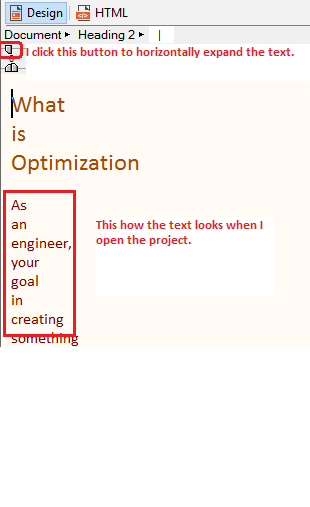
Copy link to clipboard
Copied
When I deleted the .cpd file, my project did not open.
Copy link to clipboard
Copied
Are you sure you only deleted the CPD? That is only a cache and will not affect whether or not the project opens. How are you opening the project and where is it located? I have never seen a project fail to open because the CPD has been deleted, indeed automatically deleting it is one of the options.
When the project is opened, there are two sliders below the one you are resetting. You need to change the right hand one of those.
See www.grainge.org for RoboHelp and Authoring information

Copy link to clipboard
Copied
Hi Peter,
About the CPD file
I closed my RH project, deleted the CPD file, and clicked project.xpj to open the project again. The CPD file got regenerated and I got several messages: "The hyperlink in the ABC.htm is outside the current project and will not be shown in the Project Manager". I clicked OK for all these messages and then the project loaded. So, inspite of deleting the CPD file, I saw that it was regenerated when I double-clicked the xpj file to open the project.
About the indent sliders
I moved the right hand lower slider. The text did expand horizontally. But, the slider was back to its old position when I opened the topic again after some time. Does this have anything to do with the fact that this project was authored in some other RH version and I am opening it in RH 2017?
Copy link to clipboard
Copied
This is an unusual problem, unique to the best of my recollection. Can you share the project direct with me? See the Contact page on my site and send the project as instructed there. Do make sure you include a link to this thread and please do not email the project direct.
See www.grainge.org for RoboHelp and Authoring information

Copy link to clipboard
Copied
Yes, will do that
Copy link to clipboard
Copied
I'm wondering if the body tag has somehow been given a width of 0 (zero).
Copy link to clipboard
Copied
Here is the HTML code for the Welcome page:
<?xml version="1.0" encoding="utf-8" ?>
<!DOCTYPE html PUBLIC "-//W3C//DTD XHTML 1.0 Transitional//EN" "http://www.w3.org/TR/xhtml1/DTD/xhtml1-transitional.dtd">
<html xmlns="http://www.w3.org/1999/xhtml">
<head>
<meta http-equiv="Content-Type" content="text/html; charset=utf-8" />
<meta name="generator" content="Adobe RoboHelp 2017" />
<title>Welcome</title>
<link rel="stylesheet" href="RCT.css" type="text/css" />
</head>
<body class="body">
<h2 class="H2" style="margin-left: 0px;">Welcome<br />
<span style="font-size: 10pt;">Release 2017.10</span></h2>
<p class="Bodytext">ABC<sup>®</sup> is a multidisciplinary design
exploration and optimization software package.</p>
<p class="Bodytext" style="text-indent: --0px;">ABC enables you to
find designs that perform extremely well according to multiple criteria.</p>
<p><a href="Third_party_copyright.htm">Third-party copyrights</a></p>
</body>
</html>
Take a look at the screen capture of the style sheet:
In the Indentation area, the value of the By field for Special indent is -0px. Even when I change this value to 0px, the value reverts to -0px. Also, should these values be px or pt? I think there is some issue in the way these indents are defined in the style sheet.
Copy link to clipboard
Copied
'body' in your stylesheet is the class assigned to the body tag, I think.
'Background +Text (BODY)' might be the one for the body tag (or maybe the p tag - I haven't got Robohelp in front of me at the moment). Anyway, check how that is set up.
The next step will be looking at the css file in a text editor like Notepad, I think. Unless Peter can find what's wrong when he looks at the project.
(Once we sort out what is causing the problem, you'll also probably have to spend some time cleaning up your code to remove the style="" code for margins and indent as they will override what you set in the stylesheet. But don't worry about that just yet. ![]() )
)
Copy link to clipboard
Copied
Can't look at the project until it is sent to me. ![]()
See www.grainge.org for RoboHelp and Authoring information

Copy link to clipboard
Copied
![]() Ha ha.
Ha ha.
Sorry Peter. Because this project is owned by the organization that I work for, am not sure I can share it with you. I know, should have mentioned this yesterday. ![]()
Copy link to clipboard
Copied
Hi Amebr,
Can you explain more about what you mean? My stylesheet has the following specs for the body tag:
.body {
background-color: #fffbf4;
font-family: Calibri, Arial;
font-size: 12pt;
font-style: normal;
font-weight: normal;
height: auto;
width: auto;
color: #800000;
and p tag is:
p {
margin-top: 14pt;
margin-bottom: 14pt;
margin-left: 0pt;
margin-right: 0pt;
font-family: Calibri;
color: #800000;
But, both these tags do not mention anything about Indents.
Also, if style="" overrides what I specify in the stylesheet, then is that the reason why my content is not showing up properly in the editor. Mind you, it displays just fine in the final output.
Copy link to clipboard
Copied
The "." in front of "body" means it is a class. Can you find another "body" entry without the dot?
Copy link to clipboard
Copied
No, not in the stylesheet. All the entries in the stylesheet start with a dot. For example:
.H2 {
font-size: 18pt;
font-style: normal;
font-weight: normal;
color: #A44900;
font-family: Calibri, Arial;
padding: 0;
margin: 0px;
}
.P {
font-family: Calibri, Arial;
font-size: 12pt;
font-style: normal;
font-weight: normal;
list-style-type: none;
margin: 0px;
padding-top: 9pt;
padding-right: 0pt;
padding-bottom: 0pt;
padding-left: 0pt;
line-height: normal;
height: auto;
width: auto;
}
Copy link to clipboard
Copied
I had a company car but they let me take it to the garage when it needed fixing. ![]()
Explain that I am an Adobe Community Professional and none of us would risk doing anything inappropriate with a project. Explain to your manager that you have a problem that cannot be resolved without someone seeing the project. You could go to Adobe Support if they are happier with that.
See www.grainge.org for RoboHelp and Authoring information

