- Home
- Stock Contributors
- Discussions
- ARTBOARD SIZE FOR FLYER TEMPLATE
- ARTBOARD SIZE FOR FLYER TEMPLATE
Copy link to clipboard
Copied
HI,
I am very new to this platform as i design flyers in a4 size but when i tried to upload my illustrator flyer file with jpeg it gives me error, i dont understand how can i design flyer for specific size and that can be acceptable to adobe stock the i got this info that Minimum JPEG preview resolution: 5,000 x 3,000 pixels or 15 Mp, still not clear to me does it mean that i can create document in my required size like a4 and export it eps or ai format and with jpeg i need to export in 5,000 x 3,000 pixels or 15 Mp, plz guide me help will be really appreciated.
Regards
Ishrat
 1 Correct answer
1 Correct answer
You will find some very helpful information directly answering your questions here: https://helpx.adobe.com/stock/how-to/submit-sell-vector-art.html
Create vector art for Adobe Stock with 7 tips for success |
-Mat Hayward
Copy link to clipboard
Copied
You will find some very helpful information directly answering your questions here: https://helpx.adobe.com/stock/how-to/submit-sell-vector-art.html
Create vector art for Adobe Stock with 7 tips for success |
-Mat Hayward
Copy link to clipboard
Copied
Thanks Mat for the reply i checked that its helpful for other things in artboard but still the concept is not cleared to me. how can i create a4 flyer in illustrator with 3000px x 5000px i know its dumb question but iam very confused do i have to create artboard 3000 x 5000 for any flyer ? or i creat the artboard with that size and then inside that artboard create A4 size flyer ?? how does this thing work ... your reply really appreciated
thanks
Copy link to clipboard
Copied
ishrats690851 wrote
ow can i create a4 flyer in illustrator with 3000px x 5000px i know its dumb question but iam very confused do i have to create artboard 3000 x 5000 for any flyer ?
It's a nonsense requirement.
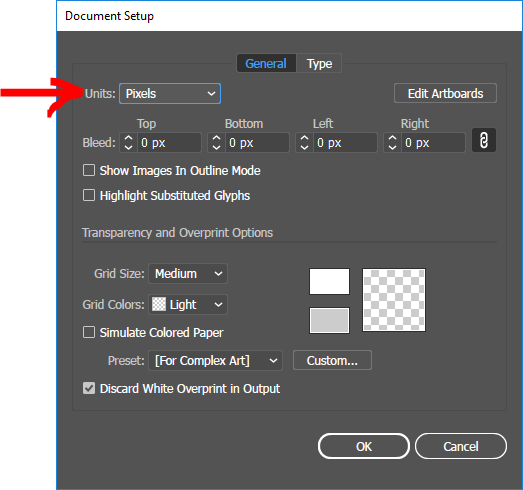

You can well set-up a vector art in pixels. But that only makes sense, if you want placing the art on a pixel format like video.
How to change the size of an image in pixels?
There should be, however, a minimum size (in inches/cm) for vector graphics, because at very small sizes the accuracy will diminish.
The pixel size (ppi) can only be set for exporting vector to an image like PNG/JPEG/TIFF etc.
Copy link to clipboard
Copied

