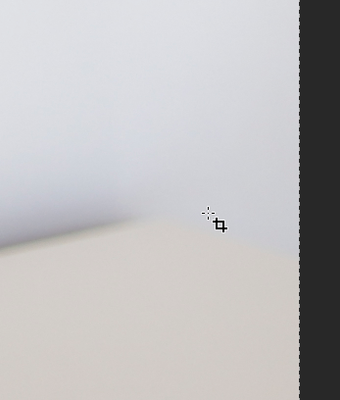Adobe Community
Adobe Community
Fotografía no aceptada
Copy link to clipboard
Copied
Buenos días:
Me han descartado unas fotografías por errores técnicos dice la web. Yo entiendo que es por la nitidez, pero no estoy segura pues he tratado de editarla para mejorarle considerablemente la nitidez (que creo que además era buena ya de inicio)
Pero agradecería una ayuda para saber qué debo mejorar para que me acepten las imágenes.
Y de paso si me pueden dar algun consejo ténico para poder hacer los ajustes.
Gracias
Copy link to clipboard
Copied
The main problem here is focus and vignetting. Also, these bags will require a property release.
Copy link to clipboard
Copied
The depth of field is too shallow, causing a significant portion of the image to be out of focus. You cannot fix this by re-editing. There are also some issues with the background, including debris and the dark spots at the corners - vignettes which should have been fixed when you apply Lens correction in Adobe RAW or Lightroom Classic. As @RALPH_L @indicated, you would also need a property release from the designer.
Copy link to clipboard
Copied
Artefacts! There are chromatic aberration and also other artefacts. What happened to this line?
The other bag shows a lot of noise:
There is a lot of noise in the picture. The DOF should show more of the bag in focus, and the vignetting is disturbing. The corner is cut off, as with the previous picture.
I would suggest you retake the pictures if the bags are your design. If they are of someone else's design, and exposed in a store, you will at least have the authorization of the design owner, if not the shop owner, to take those pictures.
Copy link to clipboard
Copied
Reshoot with a tripod and two light sources. Pay attention to your depth of field.
- https://helpx.adobe.com/stock/contributor/help/reasons-for-content-rejection.html
- https://helpx.adobe.com/stock/contributor/help/quality-and-technical-issues.html
- https://helpx.adobe.com/stock/contributor/user-guide.html/stock/contributor/help/photography-illustr...
- https://helpx.adobe.com/stock/how-to/tips-stock-image-acceptance.html
===========
Model/Property Releases:
https://helpx.adobe.com/stock/contributor/help/model-release.html
https://helpx.adobe.com/stock/contributor/help/property-release.html