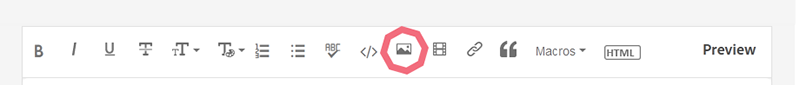Copy link to clipboard
Copied
 1 Correct answer
1 Correct answer
Hello @Space Wind ,
Focus, noise and exposure.
Noise and exposure can be corrected in LightRoom. You can also do some sharpening.
Copy link to clipboard
Copied
If Adobe rejected it, they gave a reason. Please tell us the reason, don't make us guess! We would just be wasting your time.
Copy link to clipboard
Copied
Hello @Space Wind ,
Focus, noise and exposure.
Noise and exposure can be corrected in LightRoom. You can also do some sharpening.
Copy link to clipboard
Copied
thank you so much for your comment. I'll try to fix it.
Copy link to clipboard
Copied
If this was the image you submitted to Adobe Stock, the quality is not good enough. There are not enough pixels to work with. Examine the image at 100-200% magnfication and you'll see what I mean.
Copy link to clipboard
Copied
you can't upload a "large" image to the chat,
so it's 72 dpi and smaller.
uploaded to the stock better quality than this image.
Copy link to clipboard
Copied
You MUST share with us the complete original picture, it is useless for us to waste your time with opinions on a different, smaller, image. dpi/ppi is irrelevant online. But we must see exactly, pixel for pixel, what you submitted.
Copy link to clipboard
Copied
you can not upload images in high resolution to the chat
, so the original is uploaded below!
thank you for your attention.
I corrected the image and it was accepted.
slightly blurred what seemed to be noise.
and added exposure.
Copy link to clipboard
Copied
Again, an irrelevant response. This is a user-to-user web forum. We do NOT have access to your contributors panel or any of your rejected images.
We can't help you if you won't cooperate. Please post the actual image that you submitted to Adobe in your web forum reply from the toolbar's picture icon (see screenshot).
Thank you.