- Home
- Stock Contributors
- Discussions
- Re: New submitter with a couple of questions on wh...
- Re: New submitter with a couple of questions on wh...
Copy link to clipboard
Copied
Hi
I am new to using Adobe Stock and am being surprised by some of the responses
This image was rejected on Grain/Noise problems

While this was rejected on exposure issue

Both were taken on a full frame Canon, and only subject to use of Camera raw Filter, particularly use of the 'clarity' facility in photoshop
Can anyone suggest why these have been turned down?
Also, can you 'appeal' or re submit rejected images?
Many thanks
 1 Correct answer
1 Correct answer
I would answer this with a suggestion - look at Adobe stock Macro shots of flowers. You will see the standard of quality. Also, know that Adobe gets thousands of flower photos. Yours would need to be equal in quality and composition of the best. Regards, JH
Copy link to clipboard
Copied
I see many blurred areas in this photo. Enlarge and view it at 100 % and search every inch noting the blurry areas. This is not a clean sharp picture. Lens focus might be a problem for this close shot. Even the center limb section is not sharp. Sorry, Adobe will not take these. New shot is needed. Regards, JH
Copy link to clipboard
Copied
The second flower head does not have a good lighting. Exposure is it. Try changing the exposure in Photoshop and see how much better it looks. JH
Copy link to clipboard
Copied
Again, thanks for your reply
I'll have a play as you suggest, and see if anything looks better
Copy link to clipboard
Copied
HI
Thanks for replying. The blurred areas do exist as this was a macro shot, but in fact the reason given for the rejection was Grain/Noise. Have you seen this before and do you think that any macro shot (not using focus stacking) is likely to get rejected as by default it would contain out of focus areas?
Copy link to clipboard
Copied
I would answer this with a suggestion - look at Adobe stock Macro shots of flowers. You will see the standard of quality. Also, know that Adobe gets thousands of flower photos. Yours would need to be equal in quality and composition of the best. Regards, JH
Copy link to clipboard
Copied
Apart from what has been already mentioned, in your first photo, I think they are referring to this:
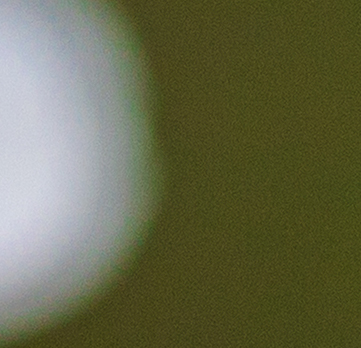
Notice the noise.
As for your second photo - it seems you used a flash. This has resulted in harsh uneven lighting. Notice the shadow areas!
Therefore this would come under exposure issues.
I wouldn't try to fix these in Photoshop. Better to retake them. And be careful of lighting and focusing.
Copy link to clipboard
Copied
Hi rickey336, I appreciate your answers. You take the time to look deeply and give helpful advice. Glad to have you on this forum. Regards, JH
Copy link to clipboard
Copied
Hi, Thanks for answering. I'd also wondered if this was the reason and if the small amount of post processing was affecting it
Copy link to clipboard
Copied
I am convinced that inspectors click randomly. 😉 With a macro, the small depth of field is not a mistake. Amateur cameras always give some grain, you cannot avoid it. I take similar quality photos and sometimes they are accepted, sometimes not, within the same series of constant quality.
There is not much to think about, you have to take more pictures. 😉
Find more inspiration, events, and resources on the new Adobe Community
Explore Now
