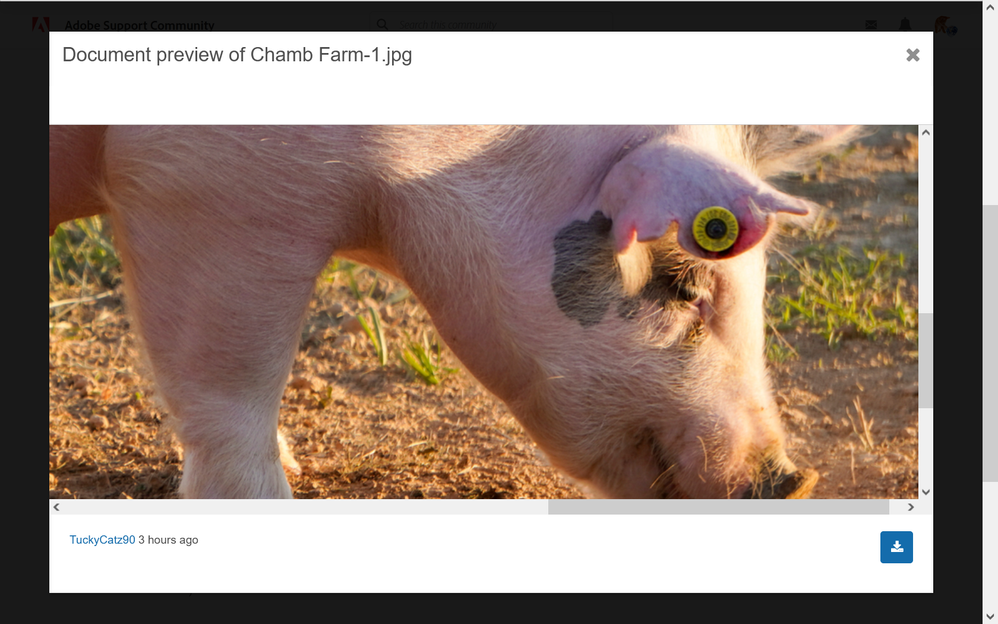Adobe Community
Adobe Community
Quality Issue feedback
Copy link to clipboard
Copied
Can someone explain to me why this photo would have been rejected on adobe stock but was accepted on several other stock image services like shutter stock and gettyimages? Secondarily, are there any tips to increase succes rate for acceptance with adobe stock? Is it more effective to upload the raw image before editing in lightroom? Thanks in advance!
Copy link to clipboard
Copied
Nice photo! There is some technical things going on here though. I found the side of the animal to be sharp, but other parts like the nose and ears to be a bit blurry when zoomed in. 1/100 sec may not be quite fast enough for rapid movement, and the depth of field would be fairly shallow with your settings and at 153mm along with what I estimated the subject distance to be.
It's not uncommon to files accepted with one stock site and rejected at another. Each site evaluates photos for their own unique needs and customer base.
Good luck 🙂
George F, Fine Art Landscape Photographer
Copy link to clipboard
Copied
Secondarily, are there any tips to increase succes rate for acceptance with adobe stock?
By @TuckyCatz90
=========
- Examine Raw images at 100-300% magnification.
- Edit defects in Photoshop or Lightroom if you can.
- Discard the images you can't fix.
- Compare your work with other Stock Inventory. Is it better than others. Would you buy it?
- Submit only your best work to Adobe Stock.
The pig has an identification tag on her ear. To use this image commercially, you will need to submit a signed property release form by the animal's owner/farmer. Did you obtain a signed release form yet?
https://helpx.adobe.com/stock/contributor/help/property-release.html
Hope that helps.
Copy link to clipboard
Copied
I think like Nancy that it's mainly the identification tag that made the image rejected. I tried to read what was on it but couldn't. I know Stock is adamant about this. Although in this case.......I come from Switzerland where each animal is marked in this way. Absolutely no one pays attention to it. I had an image with a fishing boat whose name you could see that was rejected. But these are the rules of Stock.
Copy link to clipboard
Copied
Hi @TuckyCatz90,
Your major problem is the blown out highlights. You will never get a file with lost details approve at Adobe; especially not on the edge.
Also I think the subject is a bit cool. You could also have a little more depth. I suggest you remove the animal tag.
You need to do correction on each of your files in a photo editor. The edit should be to correct defects such as white balance, contrast, noise, and so on. No special effect or filters.
Each platform has their own standards so files you might not get accepted here will be accepted on other platforms and vice versa do occur sometimes.
Best wishes
Jacquelin