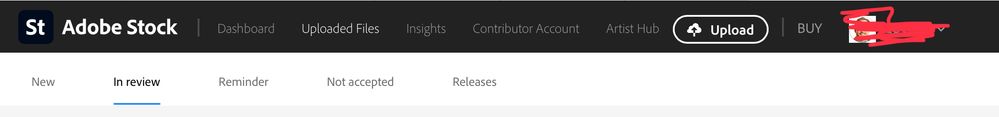- Home
- Stock Contributors
- Discussions
- Rejected 5 images where are the other 45?
- Rejected 5 images where are the other 45?
Rejected 5 images where are the other 45?
Copy link to clipboard
Copied
i uploaded aboout 45 images for the first time last week but i can not seem to find them. I got an email showing my rejections but when i go to the dashboard i dont see the other 40 i uploaded? Plus the images they sent back were not the ones i sent them they were extemely low quality and i dont even own copies that crap.
Copy link to clipboard
Copied
They don't "send back" images to you. They are simply moved to another tab in your Dashboard. Once you submit an image to Adobe Stock, you can only see a small thumbnail in your Dashboard; however the image that the Moderators use to make their sssessment is the full size version that you submitted.
Copy link to clipboard
Copied
ok well they sent me images and there is 0 in my dashboard. I dont really care about the technicalties either i want to know where are the ones that i uploaded they are no where
Copy link to clipboard
Copied
If they are not in the dashboard, they haven't been accepted yet.
Most probably, they are residing in review. If not there, they haven't either been submitted (New tab) or they are awaiting some action from you in the Reminder tab. Worst case, you'll find thumbnails of them in the Not accepted tab.
Why would even someone send you back what you submitted. The original is still in your possession, we are talking here about digital assets. When your submissions get into sales, what you have submitted will be entered into the database as submitted, without any change at all. The really only change will be a small add to the metadata (copyright notice, to be used when your asset is used as editorial asset) and the file name.
When you get something back, then it is a highly optimized visual, even cropped as a square, just to give you a reference.