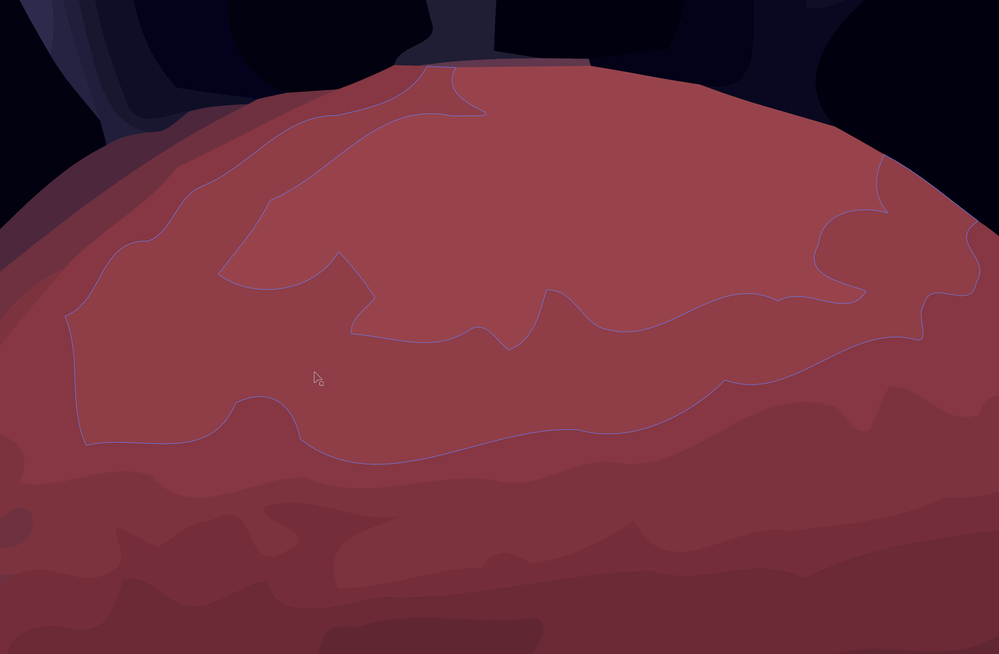- Home
- Stock Contributors
- Discussions
- Why declined? (EPS vector file - some were accepte...
- Why declined? (EPS vector file - some were accepte...
Why declined? (EPS vector file - some were accepted, some were declined)
Copy link to clipboard
Copied
The reason is Quality Issues but there are still a lot of possibilities. What I am wondering is that I uploaded a whole pack of images (about 50) and some of them were accepted and others not and I don't understand what the difference is between the images. Or in other words I don't understand what I can do better because I don't know what the problem is.
These two were accepted for example:
https://stock.adobe.com/de/stock-photo/id/573441592
https://stock.adobe.com/de/stock-photo/id/573441693
These two were not accepted:
A possible reason for the rejection could be that the JPG previewfile should not be below 5000 x 3000 pixels.
The accepted images have a resolution of 5123 x 2928, which is just above that. But the rejected images had the same resolution. Well, all in all, I don't understand it, that's why I'm posting here.
Thanks in advance 🙂
Copy link to clipboard
Copied
It seems that I can not edit the post, so here is a little addition. The rejected images show the PNG files. I uploaded EPS, of course. So you can not see exactly how they look converted as EPS.
Copy link to clipboard
Copied
No, you can't edit your posts until you get a different forum rank. This is by forum design.
Copy link to clipboard
Copied
Yes Adobe make the JPEG but you might be able to do a better job. Please share the EPS, impossible to judge quality from a generated JPEG.
Copy link to clipboard
Copied
Your vector art is exceptionally complex (that's just a fact, no judgement). Are you certain that you followed all the requirements for vector art? I can't judge the quality of your vector art just by you posting a PNG file. Either you post here your EPS file, or you give me access to your EPS by private message.
A possible reason for the rejection could be that the JPG previewfile should not be below 5000 x 3000 pixels.
The accepted images have a resolution of 5123 x 2928, which is just above that. But the rejected images had the same resolution. Well, all in all, I don't understand it, that's why I'm posting here.
Thanks in advance 🙂
By @Manuel Paul28097595pftn
Vector assets do not have a pixel resolution, I've never genuinely understood that requirement from Adobe. You can, however, upload the vector file together with the JPEG preview in a ZIP file, and your preview will be used as the asset preview. Adobe may create a PNG and a JPEG file, as the user may download one or the other instead of the original EPS or Illustrator file. This will be done by Adobe and has nothing to do with the assets you upload.
Copy link to clipboard
Copied
Hey thanks for the answers. Yes they are complex and have lots of anchor points. That could well be the reason. I still don´t get it because other images which look for me very similar are allowed. But I´ll put the EPS of the two declined images in this message. Thanks 🙂
Copy link to clipboard
Copied
I think they are all accepted in error. There are troubles with theses are troubles with those, and they are for sure not standard vector files that you created, but they are vectorized pixel graphics. You should take care to edit them in a way that they are real vector images.
Something like this, for a round object, is surely an erroneous creative process.
I see also that your account gets locked in the near future, as these images seem to be generative AI assets and Adobe does not allow submission of those as vector graphics. There have been reports that people got suspended for that.
Copy link to clipboard
Copied
hey thanks Abambo!
hmm ok didn´t know about these dangers! Ok thanks for the info
Copy link to clipboard
Copied
Do you know how to find out more infos about that? Where did you hear about these reports of locked accounts? Actually, in the vector requirements and AI guidelines, nowhere is that mentioned. They only mention auto-tracing. But also that is not forbidden.
I think if all of this is not allowed then their guidelines are not written clear enough.
Copy link to clipboard
Copied
I know that because someone got their account blocked by submitting generative AI vector assets. And he reported that Adobe told him that they do not allow that. I've searched for the thread, but I could not find it back. Maybe the OP of that threat follows the forum and can post his experience here.
The AI guidelines say that any part of the asset is generative AI, it needs to be marked as generative AI. I do not see that in any of your assets, and that, by definition, is a violation of the terms.