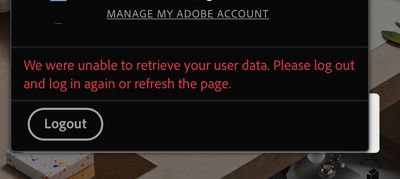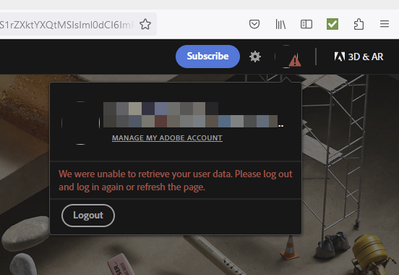- Home
- Substance 3D Assets and Community Assets
- Discussions
- Attention Adobe Substance Assets Users: Are You Ex...
- Attention Adobe Substance Assets Users: Are You Ex...
Attention Adobe Substance Assets Users: Are You Experiencing Account Errors?
Copy link to clipboard
Copied
Hey everyone,
I'm having some trouble with my Adobe Substance Assets account. Even though my Adobe subscription account is active, I'm getting an error message saying that my Substance Assets account is inactive. Has anyone else had this issue? If so, do you know how to fix it?
Thanks in advance for your help!
 1 Pinned Reply
1 Pinned Reply
Hi everyone,
A fix has just been pushed to production a few minutes ago which should resolve the issue.
My apologies for the delay, and please let me know if you continue having problems!
Copy link to clipboard
Copied
Hi Crown,
Have you experienced this in the past too or is this specifically today?
Did the same thing happen when you tried to log out and log in again?
Do you have the possibility to take a screenshot of the console logs in case there is an error there?
We are looking into it, but in the meanwhile have you tried on the Creative Cloud Desktop app (3D tab of the Marketplace tab)?
Copy link to clipboard
Copied
@Marion3D I am also getting that issue today.
I have logged out and back in according to the instructions on screen but cannot get past this issue. That includes logging completely out of Adobe CC desktop and signing back in
It occurs when I try and access both 3D assets and 3D community assets
It happens whether I access the site directly from a browser, access via the CC Desktop, or access from within Substance Painter. All give the same message. I also tried two separate browsers Firefox and Microsoft Edge, both gave the same results.
It means I cannot gain online access to use points or even download assets I have previously claimed. My account is up to date and, aside from this issue gaining access to assets, I can use the Substance apps without issue
Dave
Copy link to clipboard
Copied
@davescm we are investigating the cause of the issue - but in the meanwhile, could you please let me know if you are also blocked from loggin in on adobe.com or if it only happens on the Substance 3D Asset content libraries?
Copy link to clipboard
Copied
I am facing an error message that requires me to subscribe before downloading assets, even though my Adobe account is active. I followed the error message's instructions and logged out and then logged back in, but I am still unable to download any assets.
Copy link to clipboard
Copied
Hi Crown, would you be able to log out from 3D Assets, open you browser console, ask to preserve the logs in the "elements" tab, try to log in again with your account that has an issue and let me know if there are any errors showing up inthe console, and if so what they are?
It would help us a lot fuigure out why that is happening to you
Copy link to clipboard
Copied
Copy link to clipboard
Copied
@Marion3D Thanks.
I can have no problem accessing Adobe.com, in fact the link to 'Manage my Account' in my previous screenshot, in which I blocked out my log in details, also works in taking me directly into my Adobe account. I can also access other Adobe assets such as Adobe Fonts.
The only thing not working is accessing the 3D assets, and the points built up within it.
Dave
Copy link to clipboard
Copied
Same here!
Copy link to clipboard
Copied
Console logs showed 44 warnings plus the two errors below:
unrecognized domain. Please email marketingtech@adobe.com. main.min.js:1:10442
20406 main.min.js:1
20406 main.min.js:1
20406 main.min.js:1
Webpack 8
ApolloError: Internal Server Error
t index.ts:72
J QueryManager.ts:1114
n asyncMap.ts:30
then asyncMap.ts:19
then asyncMap.ts:19
l asyncMap.ts:31
_ module.js:132
E module.js:176
next module.js:225
T iteration.ts:13
T iteration.ts:13
next Concast.ts:168
_ module.js:132
E module.js:176
next module.js:225
_ module.js:132
E module.js:176
next module.js:225
b parseAndCheckHttpResponse.ts:182
Dave
Copy link to clipboard
Copied
I'm in this same boat. I contacted support yesterday and they were unable to help. Also, logged in and also being prompted to subscribe but only when trying to access substance assets.
Copy link to clipboard
Copied
Having this exact same issue for the past 2 days. Even tried logging in and out of different browsers, but same issue. Must be an error on Adobe's side.
Please get this fixed asap for those of us trying to complete projects needing access to our "PAID for" assets.
Copy link to clipboard
Copied
Thank you all for reporting the issue and sending us your logs - we have identified the issue and the team is workign hard on fixing it as soon as possible.
My apologies for the delay, and thank you for your patience!
Copy link to clipboard
Copied
Great news - thank you
Dave
Copy link to clipboard
Copied
Thank you so much
Copy link to clipboard
Copied
Hi everyone,
A fix has just been pushed to production a few minutes ago which should resolve the issue.
My apologies for the delay, and please let me know if you continue having problems!
Copy link to clipboard
Copied
Copy link to clipboard
Copied
Wow, this is great. Thank you so much for your help!