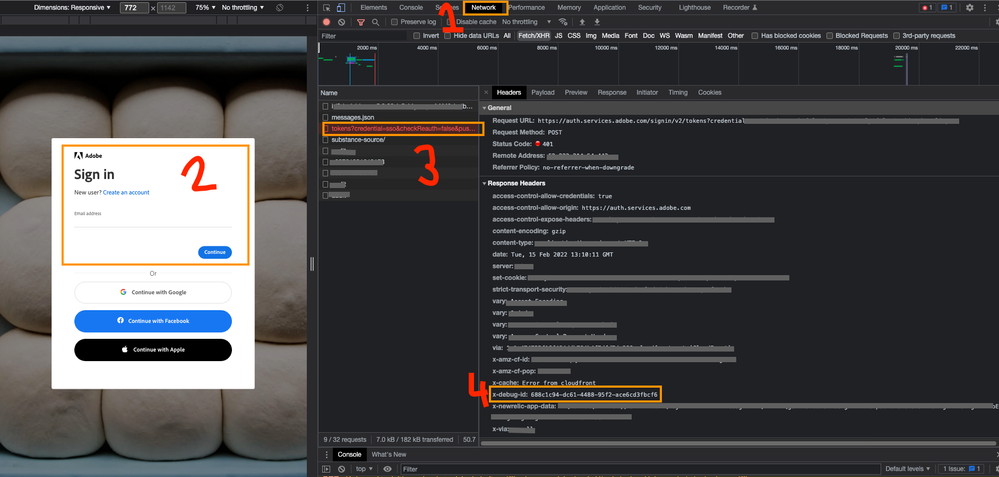- Home
- Substance 3D Assets and Community Assets
- Discussions
- Re: Unable to access Substance 3d Assets website.
- Re: Unable to access Substance 3d Assets website.
Copy link to clipboard
Copied
I have been unable to successfully access the source.substance3d site that contains all of the 3d assets. Each time I try, I successfully log in and choose my profile but then I am immediately booted back to the log in page once the source site loads. I have tried this on two different computers with both safari and chrome. I have also tried it with each browsers private mode with no success of accessing the site. Any help would be great. This is an on going situation I have had for the last two weeks and needs to be resolved.
 1 Correct answer
1 Correct answer
Hello @Itsmetommyv @kawa0120 @Jan Bramkamp ,
We have pushed a change in the login process to production earlier this morning.
Has it resolved the issue for you?
Please make sure you clear your cache and refresh the page before testing 🙂
Copy link to clipboard
Copied
See the pinned post at the top of this forum. The source.substance3d.com URL redirects to substance3d.adobe.com, which is where all those assets are now.
Copy link to clipboard
Copied
I am having the exact same problem. Tried different PCs, browsers, networks.
@AlanGilbertson The link substance3d.adobe.com is the site we are trying to access.
Copy link to clipboard
Copied
Hi,
Are you the same user who contacted adobe/substance 3D support end of last week?
If not, we have been made aware of the issue on Friday and the team is currenlty investigating why that happens and how to resolve it, but it would really help if you could give us some info (we can't reproduce the issue on our side):
Could you please go to the 3D Assets website and open our browser console (ctrl+shift+C or cmd+shift+C), and then select "console" in the top bar. Then, try to log in, andwhen it fails/is stuck in infinite loading state send me a screenshot of what appears in the console.
Thanks in advance! It will help us a lot
Copy link to clipboard
Copied
Copy link to clipboard
Copied
Thanks for the screenshot! It will help us a lot.
I'll update you when we have a fix.
Thank you for your patience!
Copy link to clipboard
Copied
@kawa0120 I need your help for one more thing! Sorry about that but it will be very helpful
Could you please let me know the debug ID shown here?
It is also in the console but in the "network" tab, and you will neet to click on the "tokens?" event in the left column. It will then be a bit further down if you scroll a bit.
It would help a lot, thanks!
Copy link to clipboard
Copied
One of my users has is stuck in the same login loop.
- He tries to access https://substance3d.adobe.com/assets/allassets in Chrome.
- Picks login with Adobe ID
- Enters his email address
- Enters his password
- Picks the correct profile with the Substance 3d subscription.
- Gets redirected to the Substance 3d asset catalog
- Gets immediately redirected back to the Adobe ID login page.
If he flushes all browser state the redirection is slow enough to read "This site is temporarily unavailable.". in step 6. With a warm browser cache the redirection is too fast on a good connection to read any errors.
Copy link to clipboard
Copied
Hi!
It looks like more and more users have this issue...
We are trying to figure out what is going wrong as we can't reproduce on our side!
It would be super helpful for us if you could ask your user to give us this info:
They would need to open the console, go to the network tab and after trying to log in look for the debug ID shown here.
It would help us a lot to figure out what is going wrong!
Thanks a lot,
Marion
Copy link to clipboard
Copied
Your update solved the problem for my user.
Copy link to clipboard
Copied
Hello @Itsmetommyv @kawa0120 @Jan Bramkamp ,
We have pushed a change in the login process to production earlier this morning.
Has it resolved the issue for you?
Please make sure you clear your cache and refresh the page before testing 🙂
Copy link to clipboard
Copied
It is working for me now.
Thanks!
Find more inspiration, events, and resources on the new Adobe Community
Explore Now