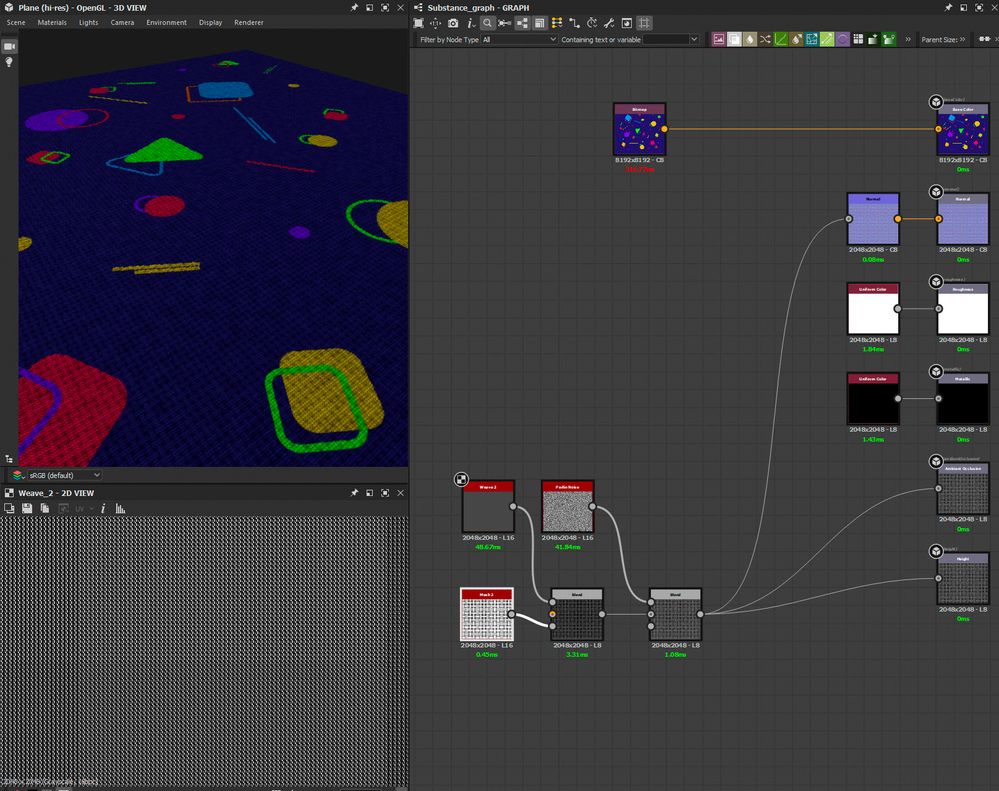- Home
- Substance 3D Designer
- Discussions
- Re: Apply all the colors of a flat bitmap to a tex...
- Re: Apply all the colors of a flat bitmap to a tex...
Copy link to clipboard
Copied
Hi everyone, I'm a newbie on Substance Designer, I created a texture for a carpet that references a flat pattern created earlier, to simulate the contours of the tufts to make it smooth between colors, the problem arises right here: I don't really know where to put my hands to get each color in the bitmap to be applied as such and such to the base color of the texture, I tried using a Quantize Grayscale to determine all the different gray tones, but it doesn't seem to work at all.
I hope this makes sense, thanks in advance!
I attach below an image of the bitmap:
 1 Correct answer
1 Correct answer
Hi
That was an interesting one as the bitmap did not overlay perfectly onto the 'threads' and of course you want each 'thread' to be only one colour and not have them split. Using a gradient map resulted in overlaps rather than sharply defined threads.
I ended up with a slightly different approach that you may be able to adapt, using a mask to generate the threads for each colour, then combining them afterwards. That way any single thread only had a single colour the way it would in a woven prod
...Copy link to clipboard
Copied
Are you trying to repeat that actual pattern in which case just use a bitmap node and feed it to colour as in the example below
If something different - can you show your graph so far, to explain what you are trying to achieve. It could be as simple as using the color picker to create a range of specific colours or you could use the pixel processor to sample from specific locations in your bitmap
Dave
Copy link to clipboard
Copied
Hey there, sorry for the late reply, what I was trying to do, was to apply those exact bitmap colors to this graphic that I attach below:
Copy link to clipboard
Copied
Can you attach the sbs and I'll take a look at it for you.
Dave
Copy link to clipboard
Copied
Copy link to clipboard
Copied
Hi
Sorry for the delay in replying - New Year and all that 🙂
Can you attach the graph file (sbs) rather than the output archive (sbsar). That way I can open the graph and modify it.
Dave
Copy link to clipboard
Copied
Copy link to clipboard
Copied
Copy link to clipboard
Copied
Hi
That was an interesting one as the bitmap did not overlay perfectly onto the 'threads' and of course you want each 'thread' to be only one colour and not have them split. Using a gradient map resulted in overlaps rather than sharply defined threads.
I ended up with a slightly different approach that you may be able to adapt, using a mask to generate the threads for each colour, then combining them afterwards. That way any single thread only had a single colour the way it would in a woven product.
Dave
Copy link to clipboard
Copied
Hey there, oh wow, may God bless you, I've been trying to come up with this for weeks.
I thank you so much for your patience!
Greetings from Italy!
Copy link to clipboard
Copied
Your welcome 🙂
Dave
Find more inspiration, events, and resources on the new Adobe Community
Explore Now