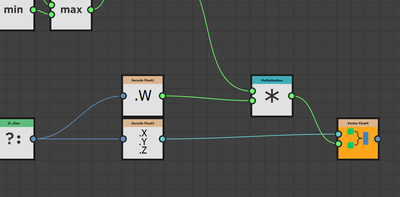- Home
- Substance 3D Designer
- Discussions
- Bug in 3D Planar Projection Color node
- Bug in 3D Planar Projection Color node
Copy link to clipboard
Copied
Hi All,
I think there's a bug in the color version of this node, it's only applying depth masking to the alpha channel not the color channels. The grey scale version works fine.
You can see on the output from the pixel processor for the color version it's only multiplying the depth mask over the w (alpha) channel not the rgb channels as well.
in the grey scale version it works fin because it's just multiplying the one output value with the mask
 1 Correct answer
1 Correct answer
Actually I wonder if it's supposed to be like that I guess it makes sense to use alpha for the depth on color, it was just confusing because when you drag the output into the opengl view as baseColor is dosen't look to use the alpha mask so looks like it's not working.
Copy link to clipboard
Copied
Actually I wonder if it's supposed to be like that I guess it makes sense to use alpha for the depth on color, it was just confusing because when you drag the output into the opengl view as baseColor is dosen't look to use the alpha mask so looks like it's not working.
Copy link to clipboard
Copied
Hello Mark,
Indeed, data is packed into the channels of output images when possible if some channels are left unused and the packing makes sense.
We will do our best to mention this in the node's tooltips, especially the tooltips of output connectors. This is an ongoing process as there are a lot of nodes in the Library!
In any case, I appreciate the feedback!
Best regards.
Copy link to clipboard
Copied
Thanks Luca!
Not sure where to send feature requests, but having some sort of for loop capability would open up so much more. total get why you wouldn't want that risk in real time published stuff but for batch processing it would be great, perhaps have a flag that stops you publising it as a material or something liek that if it had a for loop.
For example I was looking at the tri-planar node because I wanted to do pisson distribution of points in the bounds of the UV which you can do with fx maps etc. then use pixel processor to read each point get position and world space normal so all of that is achievable, but then I want to say for each point pass that information to tri planar node and project whatever image I've passed to that using the position and world space normal, you can do that manually but hard to loop if that makes sense.
ended up doing it outside of designer in a different way then using designer to sphere project the final combined image back but it would be nice to have it all in one tool.
Copy link to clipboard
Copied
Hello Mark,
This is indeed one of our long-standing user requests.
While the architecture and implementation of the Substance engine makes pure loops impossible, we have been experimenting for some time with other forms of loops in Designer. We have nothing to share at this time, however be assured this is has been in the back of our minds for a long time!
Hopefully we have something to show for it in the future!
Best regards.