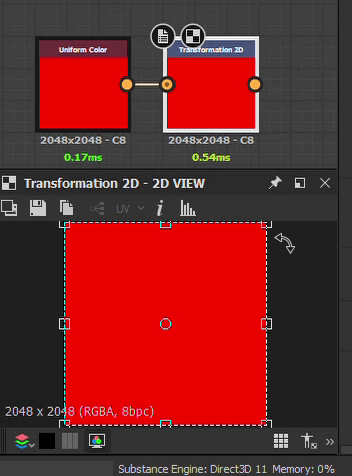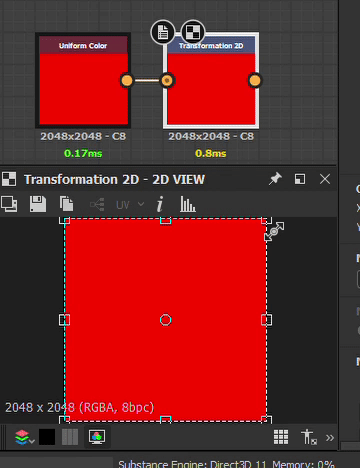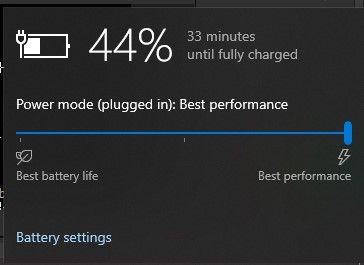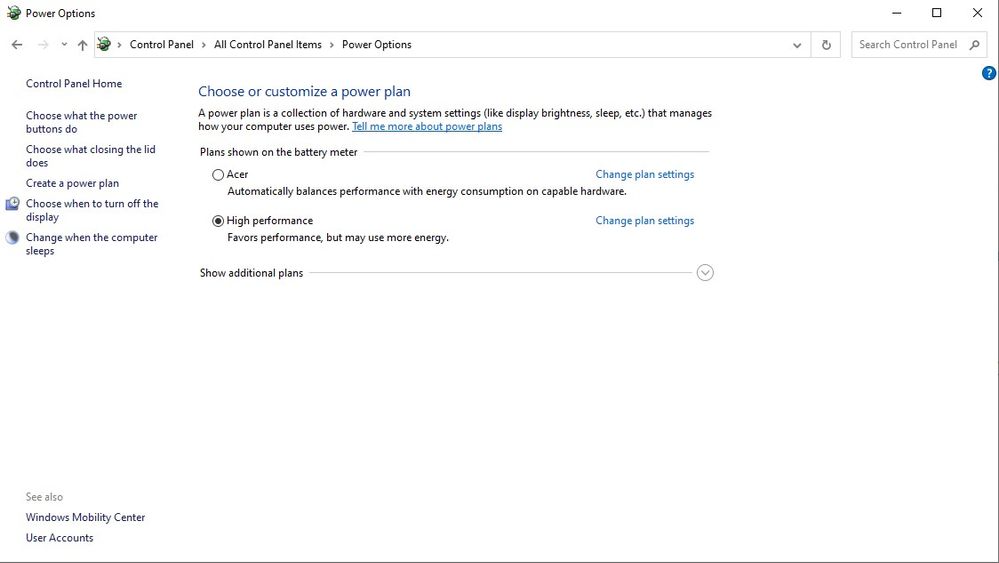- Home
- Substance 3D Designer
- Discussions
- Designer became slow when I plug in charge
- Designer became slow when I plug in charge
Copy link to clipboard
Copied
Substance 3D Designer became slow when I plug in charge i've acer acer predator 300 helios
intel Core i7-9750H
GeForce GTX 1660 Ti
16GB DDR4
 1 Correct answer
1 Correct answer
Hello @Luca Giarrizzo
I found where problem is in nvidia geforce experience
there is a whisper mode when i turned it off it designer work fine
Thank for you time and Have a nice day
Copy link to clipboard
Copied
Hello @Ismail Mohamed,
The slow performance may be a power management issue and thus related to your specific system.
I suggest checking the power management options in your OS settings, maybe an Power saver or Best battery life mode is in effect.
Feel free to let me know of what you find.
Best regards.
Copy link to clipboard
Copied
thank for replay but nothing change
this gif show diffrent when pluggend and unplugeged
Copy link to clipboard
Copied
Hello @Ismail Mohamed,
Thank you for these valuable additional details! I appreciate you taking the time to provide these images and GIF.
This is quite puzzling indeed. I will investigate further and let you know of what I find.
Thank you for your patience in the meantime.
Copy link to clipboard
Copied
Copy link to clipboard
Copied
Hello @Luca Giarrizzo
I found where problem is in nvidia geforce experience
there is a whisper mode when i turned it off it designer work fine
Thank for you time and Have a nice day
Copy link to clipboard
Copied
Hello Ismail,
Good catch! Indeed it appears Whisper mode will slow down the GPU's performance for noise reduction purposes when enabled.
This is great information for troubleshooting similar reports from other users in the future.
Thank you for following up on this issue!
Best regards.