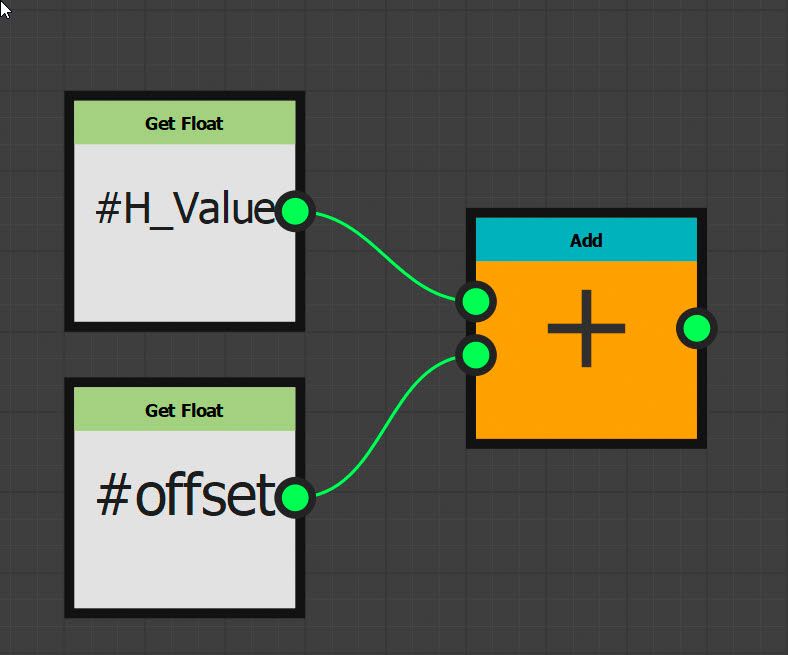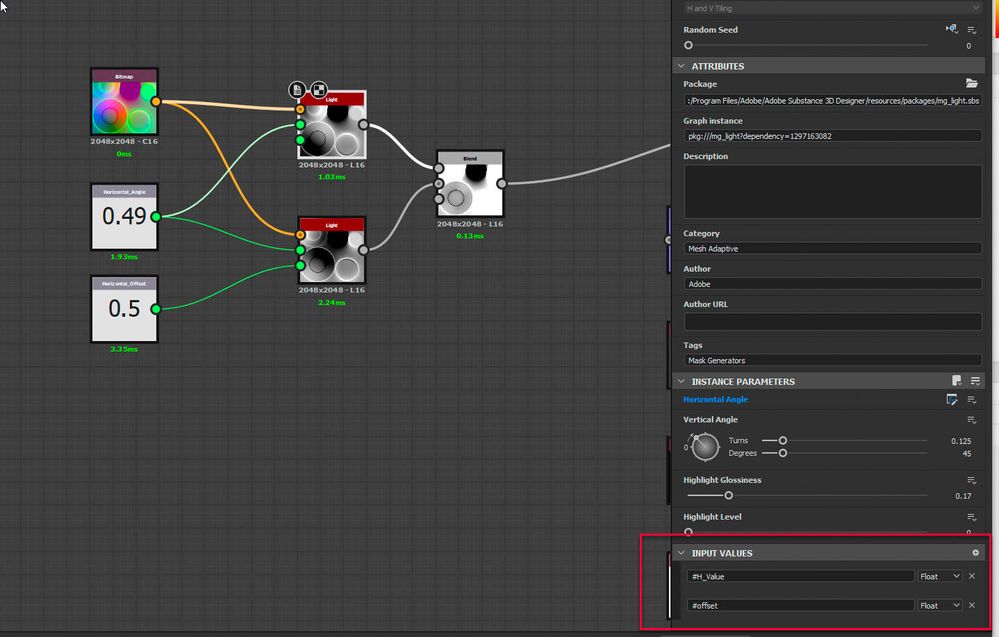- Home
- Substance 3D Designer
- Discussions
- Drive one exposed parameter with another
- Drive one exposed parameter with another
Copy link to clipboard
Copied
Hello, I have two light nodes in my substance file that I am adding together with a blend node. I'd like their horizontal angles to be opposite, and be controlled with one horizontal angle control. So, Light A's horizontal angle is facing the front of the model, and Light B's angle is facing the back. Essentially, Light A would control the horizontal angle of both Light A and Light B, while maintaining the opposite positions.
Is there a way to do this through functions?
Thanks for the help
 1 Correct answer
1 Correct answer
You could do this :
Add two inputs to the Light node. Name the first #H_Value and second #Offset
Control the Horizontal angle with a function that adds those inputs:
Add to input value nodes - the first for horizontal angle and the second for offset. Connect just the Horizontal Angle value to the first Light node and both values to the second Lighht node. You now have control over horizontal angle and the offset between the two lights (0.5 offset = 180 degrees)
Dave
Copy link to clipboard
Copied
You could do this :
Add two inputs to the Light node. Name the first #H_Value and second #Offset
Control the Horizontal angle with a function that adds those inputs:
Add to input value nodes - the first for horizontal angle and the second for offset. Connect just the Horizontal Angle value to the first Light node and both values to the second Lighht node. You now have control over horizontal angle and the offset between the two lights (0.5 offset = 180 degrees)
Dave
Copy link to clipboard
Copied
This is wonderful, thank you for the informative response!