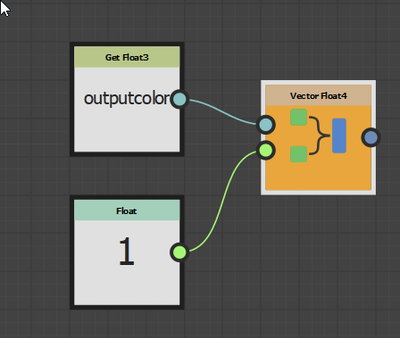- Home
- Substance 3D Designer
- Discussions
- Expose color parameter without alpha?
- Expose color parameter without alpha?
Copy link to clipboard
Copied
 1 Correct answer
1 Correct answer
Hi
What you have to do is change the four inputs to three and replace the fourth (alpha) with a constant value set to 1
Follow these steps:
1. Expose the uniform color node parameters as normal
2. Go to the graph input parameters and change Type/Editor from Float 4 to Float 3. Also change the input box next to it from slider to Color(RGB)
3. Go back to the uniform Color node and edit the function graph
4. Replace the single Get Float4 node with the function nodes below. This sets alpha to 1. Don
...Copy link to clipboard
Copied
Hi
What you have to do is change the four inputs to three and replace the fourth (alpha) with a constant value set to 1
Follow these steps:
1. Expose the uniform color node parameters as normal
2. Go to the graph input parameters and change Type/Editor from Float 4 to Float 3. Also change the input box next to it from slider to Color(RGB)
3. Go back to the uniform Color node and edit the function graph
4. Replace the single Get Float4 node with the function nodes below. This sets alpha to 1. Don't forget to right click and set the Vector Float 4 as the output node.
That's it.
Dave
Copy link to clipboard
Copied
Thank you so much!
Copy link to clipboard
Copied
You're welcome .
Note I just edited my post and added a step under '2' to change from 'Slider' to 'Color(RGB)' input. I omitted that in my first reply.
Dave