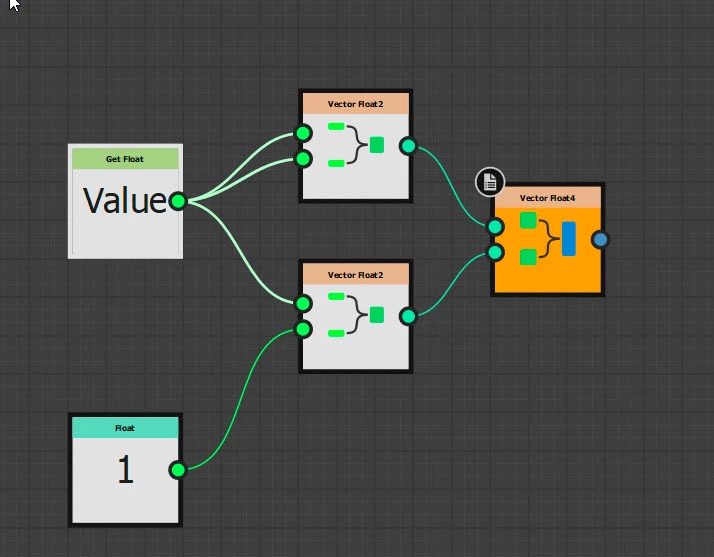Expose One of the Float4 Parameters
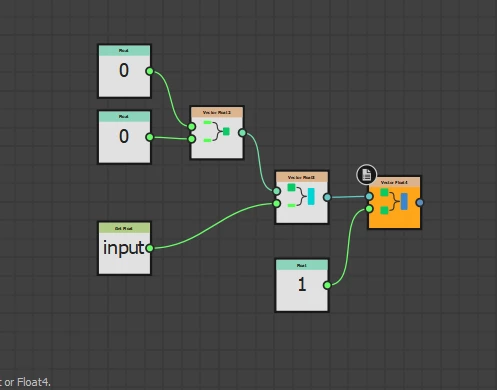
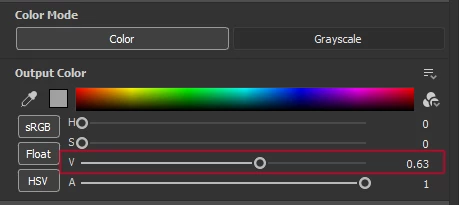
Hi
I'm trying to expose the value parameter (lightness) as a float1 from a color node that is represented as a float4. as you see, I attempted to break down the color node into vector float nodes , but it didn't work as I expected. Can you please help me with this issue?