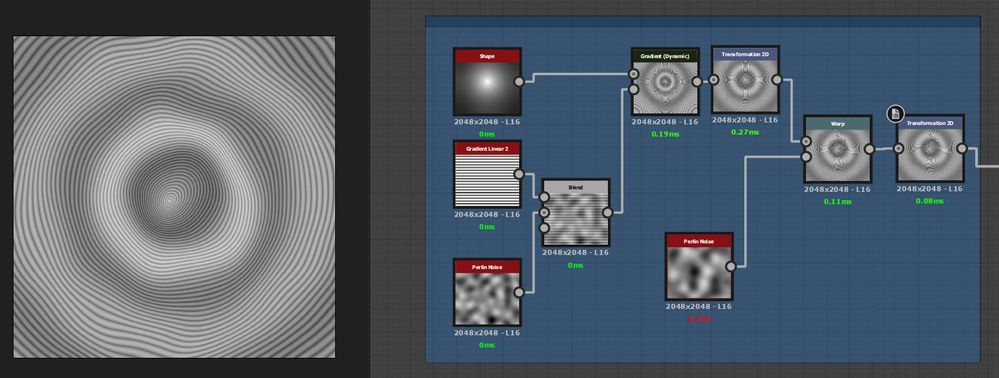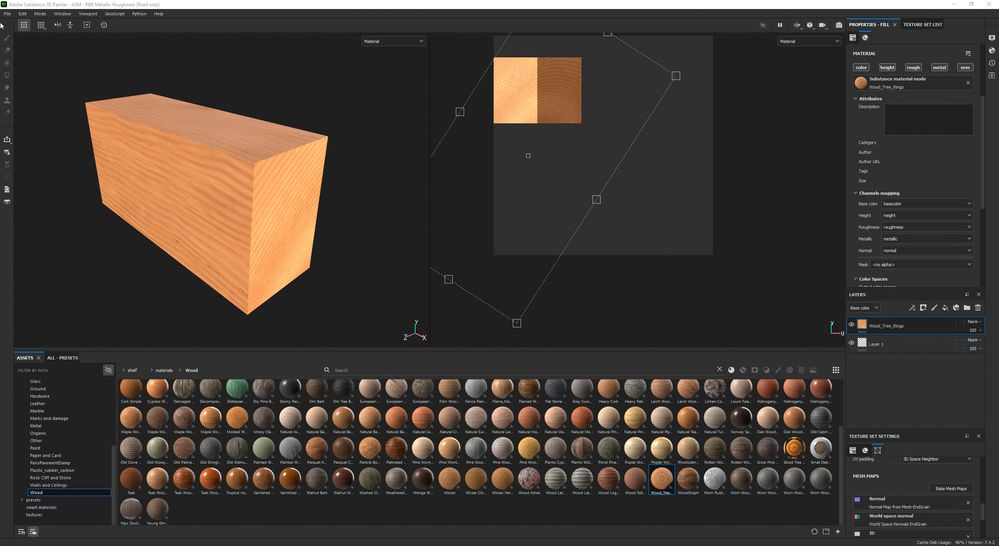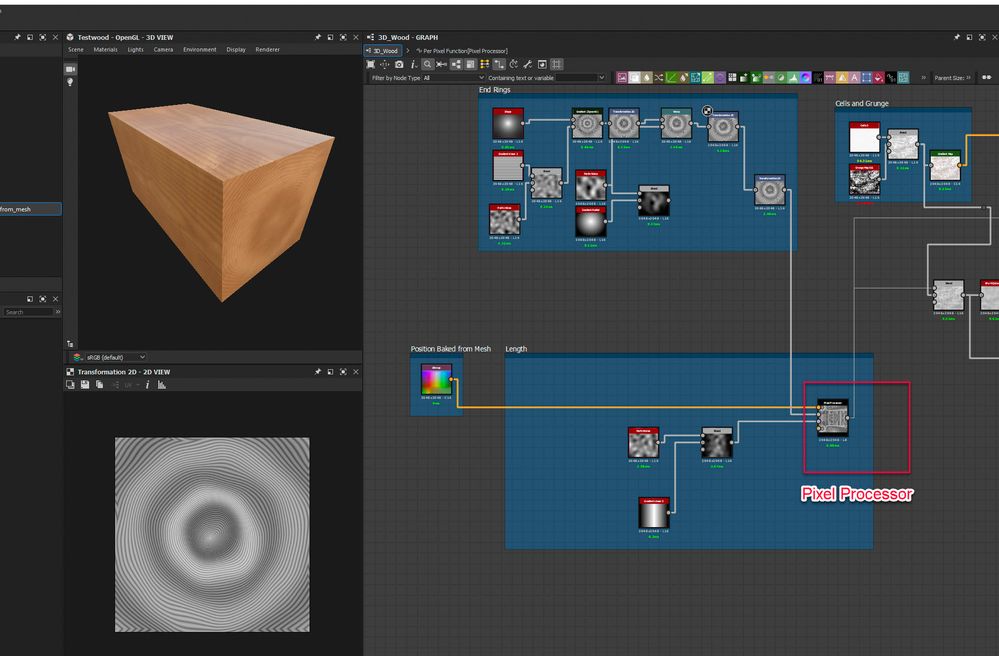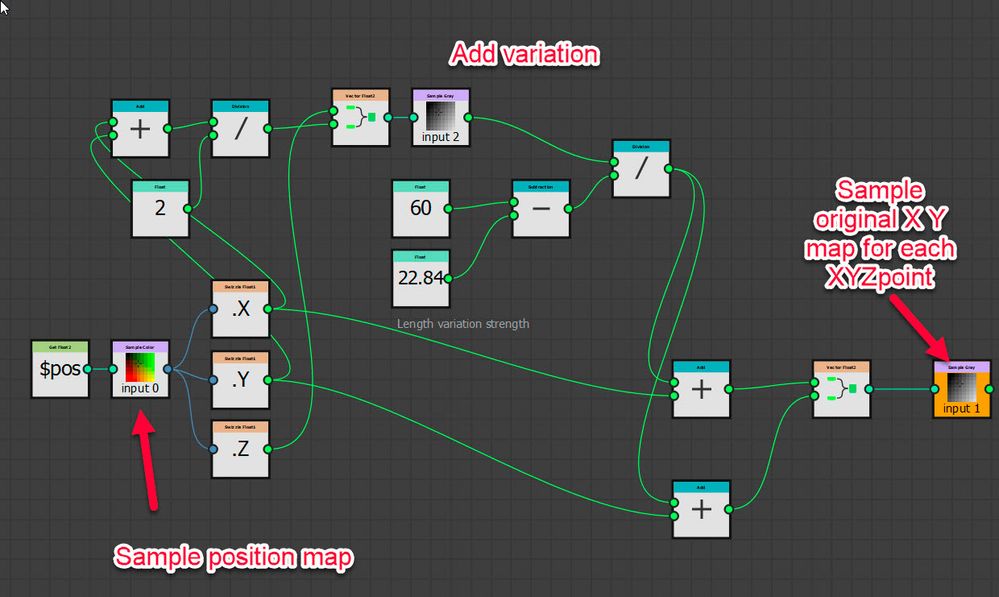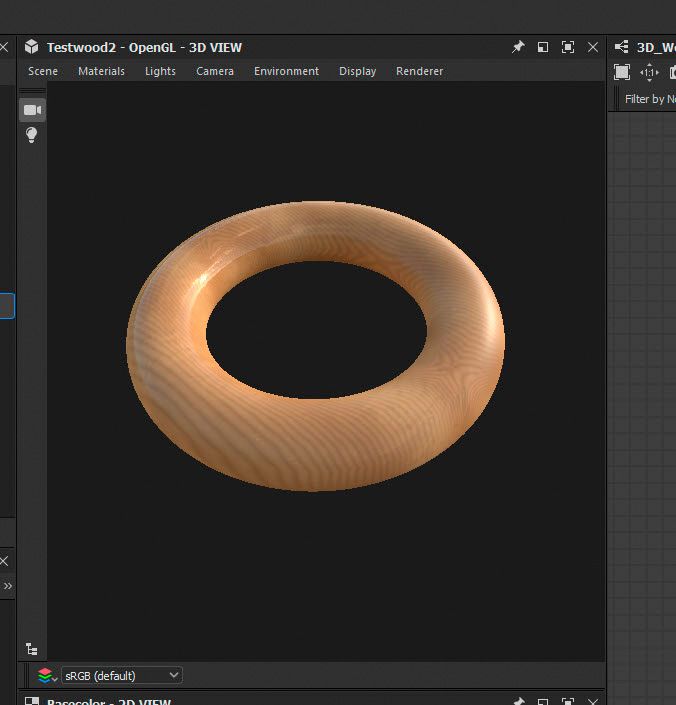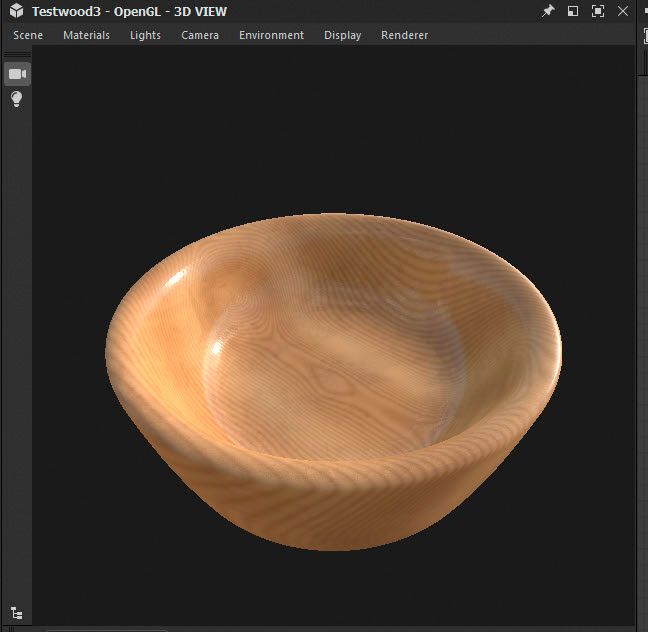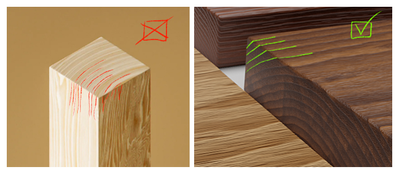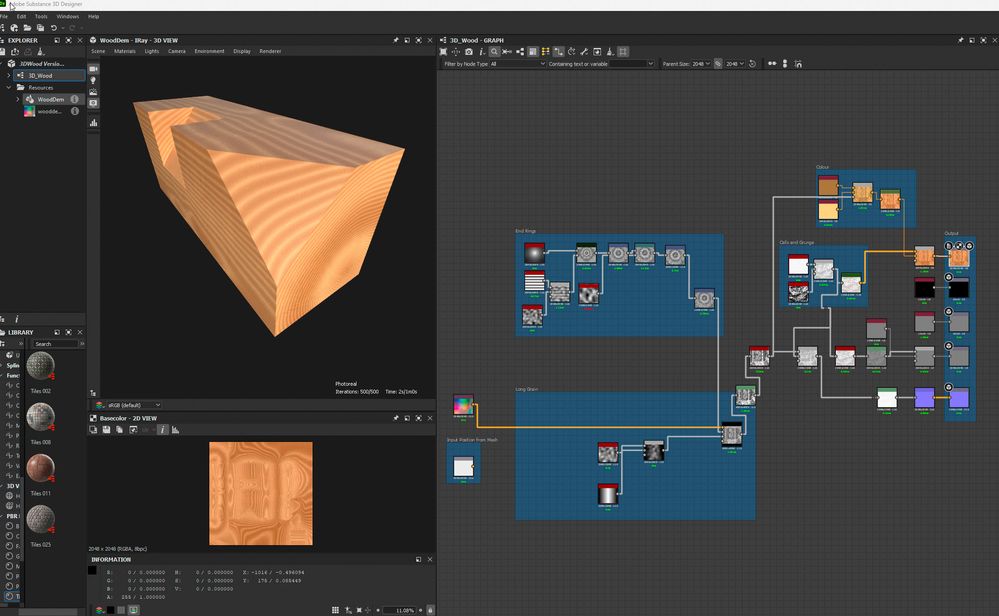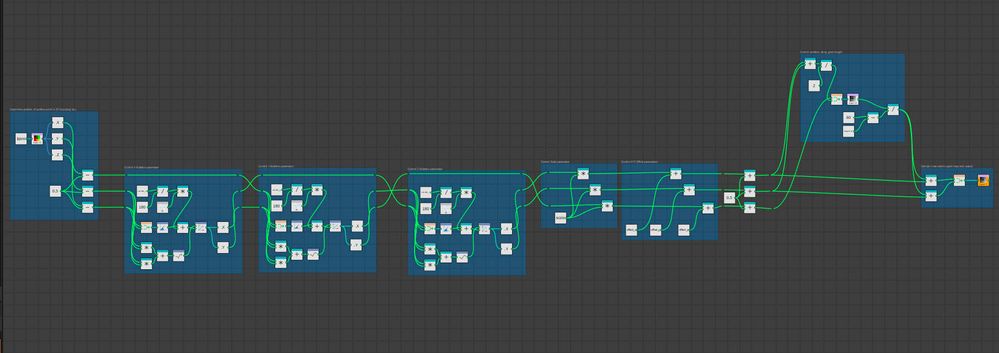- Home
- Substance 3D Designer
- Discussions
- Re: How can I know material can be used to create ...
- Re: How can I know material can be used to create ...
Copy link to clipboard
Copied
Hi
I see a post about wood cuting material with substance material.
Lost in the Parametric Woods (adobe.com)
I go to substance sources, How can I know material can be used to create wood end-grain?
I intent to use oak and pine in design furniture. wood end-grain is important.
Thank
Travis
 1 Correct answer
1 Correct answer
I had a bit more think about this one and came up with a solution using the pixel processor and and a baked from mesh position map.
Basically it uses the original two dimensional wood end grain graph that I showed previously.
It then reads the position of each point on the UV using a baked 'position from mesh' graph. So it now has an X,Y and Z co-ordinate. Then it samples that end grain (X,Y) and places it across the third dimension (Z). I added a little variation in the sampling of the long gra
...Copy link to clipboard
Copied
more ref image
Copy link to clipboard
Copied
I'd also appreciate some clarification on how to do this, the article doesn't go into much detail on how the end grain is done but shows off a lot of examples, it's disapointing to see this was not made a part of the materials available on substance source.
Copy link to clipboard
Copied
Try blending some lines from a linear gradient with some noise, and then using a Dynamic Gradient node to distort the lines. Then warp them using a warp node and noise.
You can go on to add wood cell structure, cut marks etc
Dave
Copy link to clipboard
Copied
Hi @davescm
Thank for share.
I download ash_wood_sawn from substance source. How could I blend this material with wood end grain? Could I do it in substance painter or must use substance Desinger?
Could you please make example wood block 100x150x300.
Thank
Travis
Copy link to clipboard
Copied
I would just add the end grain in Painter as a separate material, then balance the position and colour to get a suitable match.
There may be a more complex way by producing a material which takes into account the direction and position of surfaces using baked world space normal maps, but it would be much more complex to produce.
Dave
Copy link to clipboard
Copied
I had a bit more think about this one and came up with a solution using the pixel processor and and a baked from mesh position map.
Basically it uses the original two dimensional wood end grain graph that I showed previously.
It then reads the position of each point on the UV using a baked 'position from mesh' graph. So it now has an X,Y and Z co-ordinate. Then it samples that end grain (X,Y) and places it across the third dimension (Z). I added a little variation in the sampling of the long grain to make it more realistic
So in short it is treating the end grain as a cross section through the material and then sampling at each surface point along the third axis what the value would be if it was cut out of that section (as well as adding a little variation)
Applied to a torus:
Hopefully that is sufficient steer to get you started on your own 3D wood material.
Dave
Copy link to clipboard
Copied
Thank a lot @davescm Need time to learn and understand.
Copy link to clipboard
Copied
It is treating the model as if it sits in a cuboid with the end grain map printed all the way through it. Then it just samples the position of each surface point. As I said I did add a little variation in the sampling otherwise it would just have been straight lines from front to back.
This is it applied to a bowl shape
It needs parameters adding to control angle etc but the basics are there
Dave
Copy link to clipboard
Copied
Great tutorial, Dave, and the bowl is beautiful!
~Jane
Copy link to clipboard
Copied
Thank you Jane.
Dave
Copy link to clipboard
Copied
When I read the article, I was also thinking that Substance could create truely 3D wood textures as well by downloading on of the procedural wood materials: https://substance3d.adobe.com/assets/allassets?assetType=substanceMaterial&category=Wood. But these all seemed to be image based, and upon looking at the image more closely and seeing the solution to this problem, I realized that the problem must be much deeper and be based on how Substance uses images and 2D noise textures rather than truely 3D textures. I'm new to Substance, and I hope I'm wrong here.
Notice that the grain does not line up on the edge in the Substance example, but in the Blender example the grain lines up perfectly: https://blendermarket.com/products/carvature?search_id=28673520. If you only need to texture boards, Substance could be finagled to will work adequately so long as you don't get too close to the edge, but if you need to make a wooden sculpture, or something that doesn't play well with triplanar projection or UV seams, I'd suggest using Blender for the wood instead. In my opinion, any system that projects 2D noises to try to recreate a 3D phenomenon is a patch or a crutch, not a solution.
I love the Adobe programs, and Substance seems to have a lot of promise for different things, but it doesn't seem to allow for the creation of truely-parametric 3D textures. Again, I'm new to Substance, and I hope I'm wrong. Do any of the Substance programs have 3D noise textures, or is everything 2D?
Copy link to clipboard
Copied
Substance Designer can indeed create procedural textures that work correctly in 3D, wrapping around edges and corners using the technique I described above. It involves using the pixel processor, a baked position map, and a bit of maths but can be done.
I'll post another example later.
Dave
Copy link to clipboard
Copied
Example attached, all in Designer, - wood rings align across sides and end grain, including cutouts.
The pixel processor function looks like this :
The material uses a baked position map from the model mesh which gives the material position of each point on the mesh surface in 3D space. It uses that to map a cross sectional wood grain pattern (effectively a cube with the pattern running through it) onto the surface.
In short - yes you can make material in 3D Designer, that can be used in Designer or Painter to apply a cross sectional texture to a surface correctly in 3D without tri-planar mapping. That can be rendered in Substance or exported as a set of 2D texture maps for rendering in any 3D software.
Dave
Copy link to clipboard
Copied
Thank you! I'll have to give Designer a try. Three questions about this:
- Is this an MDL Graph?
- With your experience in Designer and Painter, is it possible to make highly-detailed 3D procedural textures, or would the system start to lag or become too unwieldy to work with creatively?
- If you know of any high-fidelity 3D parametric textures in Painter or in the Adobe Substance Asset Library, would you mind sharing their names or links so that I can take a look at how they were built?
Thanks again for your help. I'm looking forward to seeing what Substance can do!
Copy link to clipboard
Copied
Is this an MDL Graph?
No it is just a Substance graph (sbs) it can be exported as an sbsar for use in Painter. The model block with cutouts is one I imported just to demo the material. The second graph is a Substance function graph which I used to drive the pixel processor node within the main graph.
...is it possible to make highly-detailed 3D procedural textures, or would the system start to lag or become too unwieldy to work with creatively
I use Substance Designer and Substance painter extensively with no major lags when producing 8K materials. My system is fairly well specified with an RTX3090 GPU, i9-10920X CPU and 256GB of RAM. That RAM was not installed for designer or Painter but to run 3D physics simulations in other software.
On the 3rd question, you can look at any of the 3D assets that are supplied in sbs format and see how they are built. You can also use Ctrl+E to open nodes that have graphs within them - another great way to learn. So my recommendation would be to look in the asset library for a graph that delivers something close to the type of material you may be thinking of creating and then opening the sbs to see how it works.
Dave
Find more inspiration, events, and resources on the new Adobe Community
Explore Now