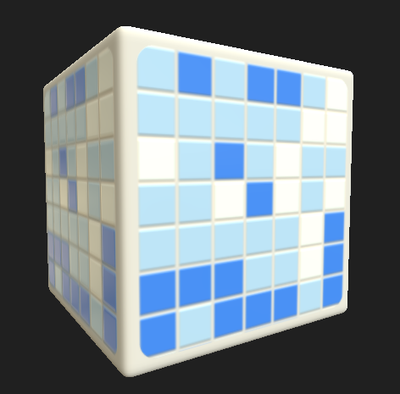- Home
- Substance 3D Designer
- Discussions
- Re: How to contain a pattern in other shapes (aka ...
- Re: How to contain a pattern in other shapes (aka ...
Copy link to clipboard
Copied
I'm fairly new to designer and i'm breaking my head over this.
I want to create something similar to here:
And i've created a few tile generators that do their job with the color tiles perfectly, but i can't find a way to contain the tile generator patterns in a border shape kinda? Is there a smart way to create a shape/border around the tiles? So far my cube looks like this, without any white border and without the grey border at all because if i add a mask, it cuts the tiles on the edges in half
Maybe i'm entirely missing a point in how to control patterns in designer? Any tip or help is appreciated
Thank you!
 1 Correct answer
1 Correct answer
Hello!
An easy solution can be to scale the tiles down without tiling, then blend the border in, as follows:
To disable tiling on the Transformation 2D node, set the Tiling Mode parameter's inheritance method to Absolute, and select the No tiling option.
A Shape node is fed to an Edge Detect node which Edge Roundness parameter is set to 1.0. This provides as square with round corners which can then be connected to another Edge Detect node to extract the border shape.
I hope this helps!
...Copy link to clipboard
Copied
Hello!
An easy solution can be to scale the tiles down without tiling, then blend the border in, as follows:
To disable tiling on the Transformation 2D node, set the Tiling Mode parameter's inheritance method to Absolute, and select the No tiling option.
A Shape node is fed to an Edge Detect node which Edge Roundness parameter is set to 1.0. This provides as square with round corners which can then be connected to another Edge Detect node to extract the border shape.
I hope this helps!
Best regards.
Copy link to clipboard
Copied
Thanks sm for explaining!! that solution works great for my material it looks so nice now ;o;
Copy link to clipboard
Copied
I am glad!
Have fun with the Substance 3D tools!
Find more inspiration, events, and resources on the new Adobe Community
Explore Now