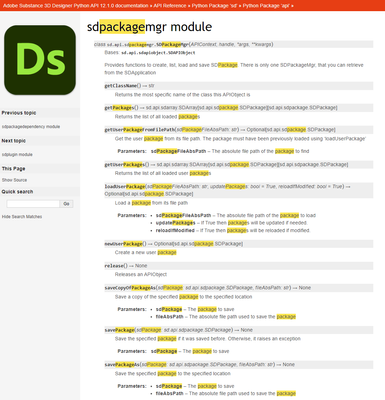Copy link to clipboard
Copied
Hi guys,
I am trying to write a script which creates a side panel for extra buttons which will trigger some python functions. I stuck with simply thing like open project/graph sbs with python. I have trouble to find any function/method which will help me to do that.
I am using latest version of Adobe Substance 3D Designer v 11.3.3 (2022-01-20).
The tool provides Scripting Documentation under Help tab. The documentation is a file which is located on my drive, it was installed together with Substance 3D Designer.
I quickly found the documentation is much larger but what Designer provides is much less. Most of the functions/methods got different names and a lot of them are missing in the tool.
Is there any proper website page which provides ALL actual Python API for Adobe Substance 3D Designer?
Any help will be super handy,
Thanks,
Bart
 1 Correct answer
1 Correct answer
Hello @Bart-k,
You can use the loadUserPackage() method in the SDPackageMgr class.
A search for "package" in the scripting documentation helps find this quickly:
Please note that the scripting documentation includes all the classes and methods exposed in the API related to Designer specifically. Designer's Python interpreter also has access to the QtForPython API for creating and managing interface elements.
Feel free to provide some examples of the missing components you mentioned, so
...Copy link to clipboard
Copied
Hello @Bart-k,
You can use the loadUserPackage() method in the SDPackageMgr class.
A search for "package" in the scripting documentation helps find this quickly:
Please note that the scripting documentation includes all the classes and methods exposed in the API related to Designer specifically. Designer's Python interpreter also has access to the QtForPython API for creating and managing interface elements.
Feel free to provide some examples of the missing components you mentioned, so I can investigate.
Best regards.
Copy link to clipboard
Copied
Hi Luca,
yes I found that the same day after I created this post.
I also found some sample codes from Substance Designer which is pretty handy.
Thanks anyway!
Bart