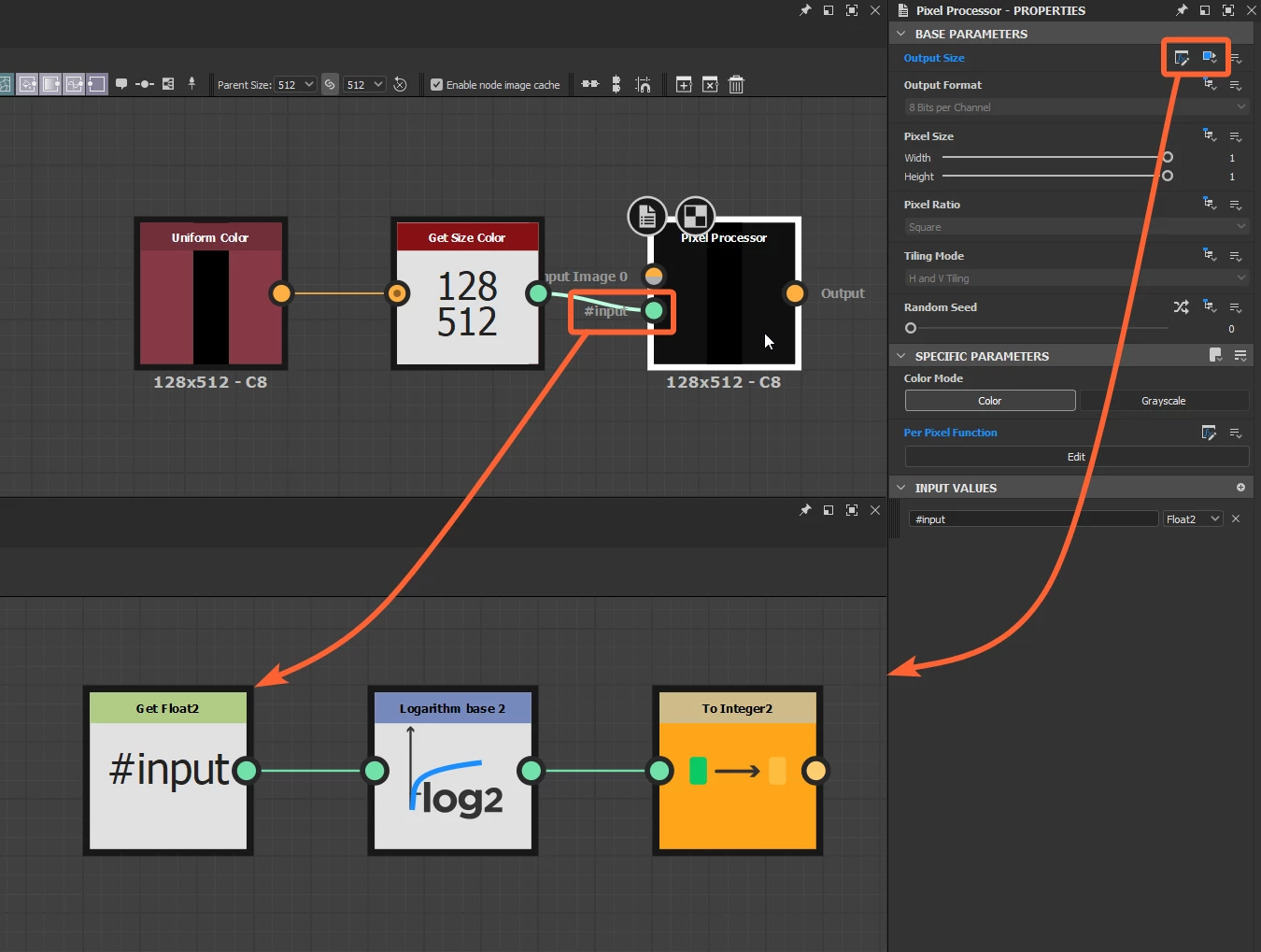Inspiring
September 23, 2023
Answered
How to set Pixel Processor Output Size and Format based on input?
- September 23, 2023
- 1 reply
- 1096 views
Hey Good People!
I was happily devloping something and noticed this anomaly (chk attached screenshot).
I thought there's some gap in my understanding so went through the documentation.
Inheritance in Substance graphs
So the Pixel Processor node doesn't give the "Relative to input" option which makes sense b/z it's itself a graph so it took values from its parent graph.. but can I set it to change based on input?
I can't set it to Absolute and I can't set to Relative to Parent (graph)..
What should I do?
12.3.0 build 6140